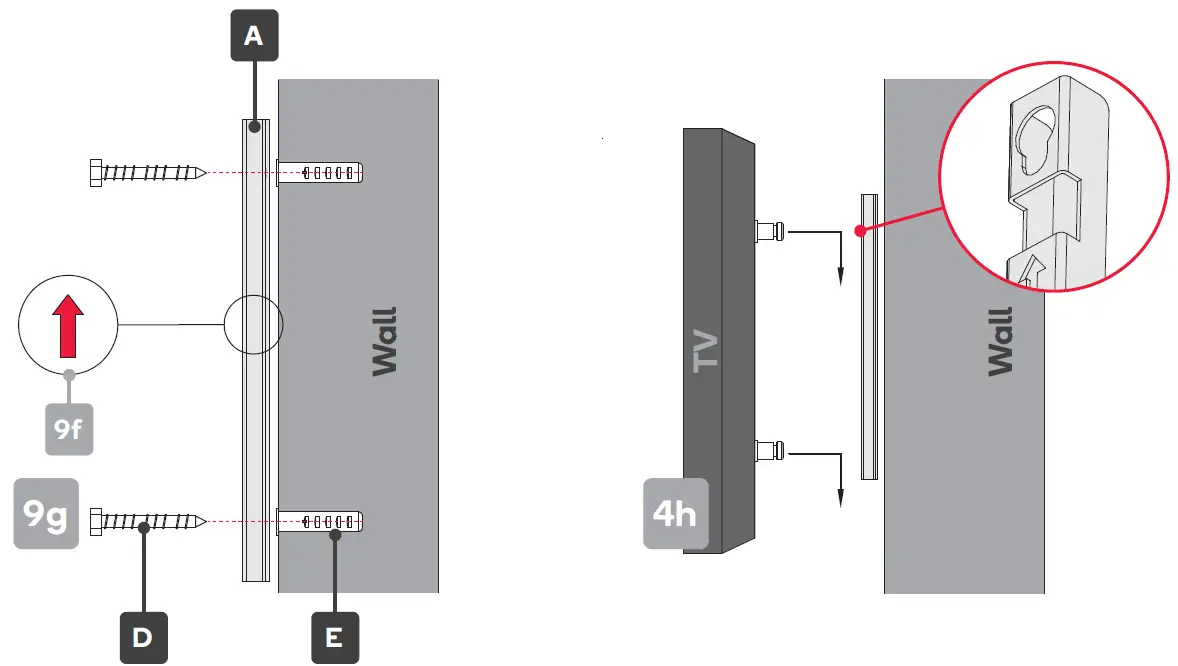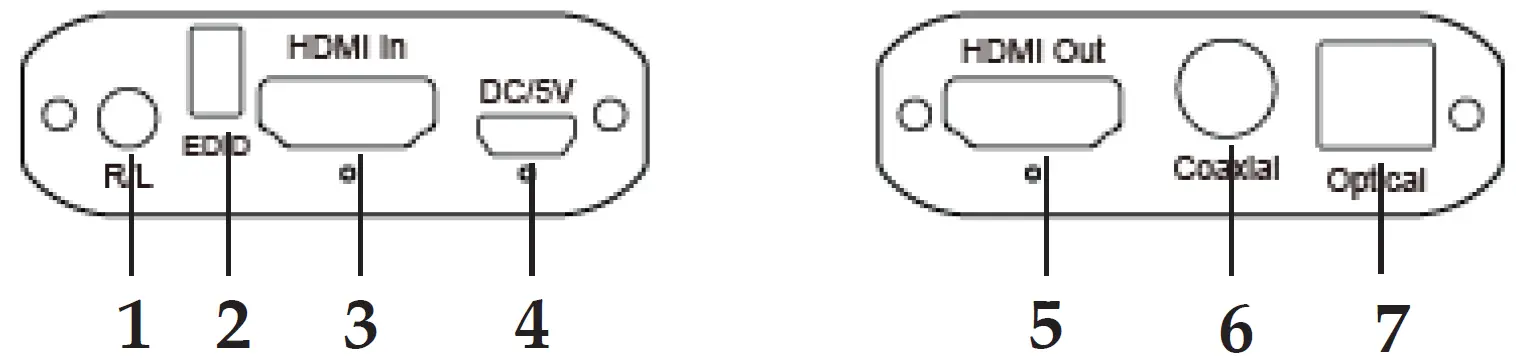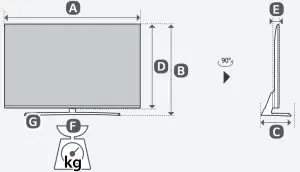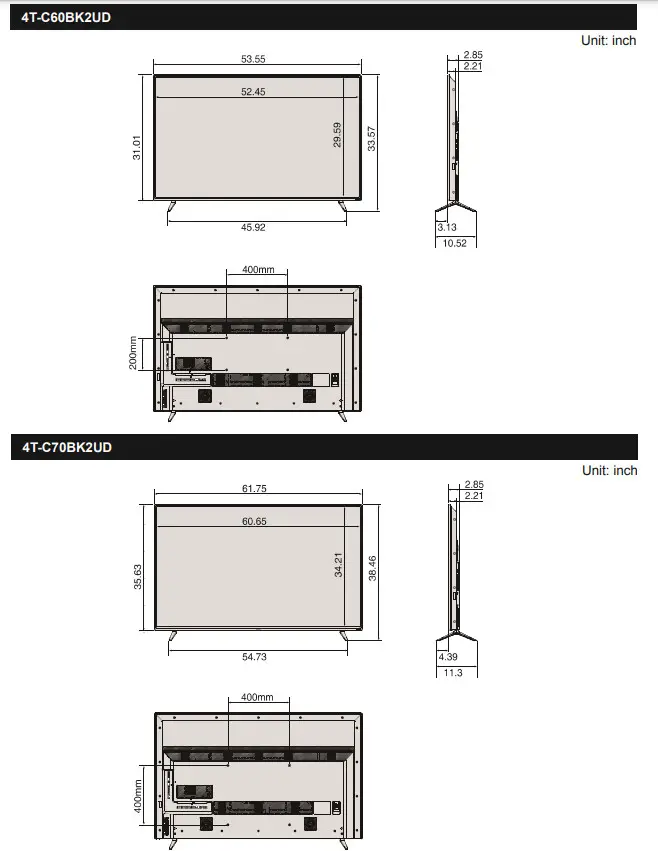Tag: 4K
-

KOGAN QLED Smart HDR 4K TV User Guide
KOGAN QLED Smart HDR 4K TV THIS USER GUIDE COVERS THE FOLLOWING MODELSKogan QLED 75” Smart HDR 4K TV (Series 9 XR9510) SAFETY AND WARNINGS Thank you for buying this Kogan product. Please read all safety instructions before using your TV.WARNING: Never place a television set in an unstable location. A television set may fall,…
-

gofanco 4K HDMI 1.4 Audio Extraction User Guide
gofanco 4K HDMI 1.4 Audio Extraction Thank you for purchasing from gofanco. Our products aim to meet all your connectivity needs wherever you go. For optimum performance and safety, please read the instructions carefully and keep this User’s Guide for future reference. If you need more information about our products, please visit www.gofanco.com. For technical…
-

TRIPP-LITE DisplayPort over Cat6 4K Extender Kits and Receiver Owner’s Manual
-

Hisense 4K TV 65H6510G Specifications / Cutsheet
Hisense 4K TV 65H6510G Specifications / Cutsheet – Hisense 4K TV 65H6510G Specifications / Cutsheet – [xyz-ips snippet=”download-snippet”]
-

LG 4K Smart UHD TV User Guide
LG 4K Smart UHD TV User Guide Warning What is in the Box Assembly Instruction How to Plug Battery Replacement Power Instruction Connection Dimensions A B C D E F F-G (mm) (kg) 70UN74006LA 70UN74003LA 1578 991 384 913 91.1 33.8 30.9 Power requirement AC 100-240 V ~ 50 / 60 Hz Read Safety…
-

HiBOOST 4K/10K/15K Smart Link User Manual
HiBOOST 4K/10K/15K Smart Link User Manual Package Content NOTE: Available accessories can be purchased through HiBoost.comWarning: Un-authorized antennas, cables, and/or coupling devices are prohibited by new FCC rules. Please contact FCC for details: 1 (888)-CALL-FCC Introduction Thanks again for purchasing HiBoost’s Smart Link Signal Booster. The Smart Link Series is a collection of precision-engineered products…
-

StarTech Dual-4K Monitor Hybrid Docking Station User Guide
StarTech Dual-4K Monitor Hybrid Docking Station Product Diagram (DK30A2DHU/ DK30A2DHUUE) Port/LED Function 1 3.5mm Audio Port • Connect an Audio Device • 4 Position Audio Jack for Headset use 2 USB-A Ports x 2 • Connect a USB Storage Device (e.g. flash drive), or USB Peripheral Device • USB-A 3.1/3.0 (5Gbps) 3 Power…
-

SHARP 4K Ultra HD Full Array LED TV User Guide
4T-C6OBK2UD 4T-C7OBK2UD4K Ultra HD Full Array LED TV Read this instruction manual to know its correct use before installation and it is recommended that you keep this instruction manual properly for future verification. The images in these instructions are for reference only. SHARP Electronics Corporation100 Paragon DriveMontvale, NJ 07645IMPORTADO POR:SHARP CORPORATION MEXICO. SA. DE C.V.JAIME…
-

FANGOR Full HD Projector F-701 User Guide
FANGOR Full HD Projector F-701 Package Listing Projector Carry Bag Lens Cover 3-in-1 AV Cable Disposable Lens Cleaning Cloth AC Adapter Remote Control HDMI Cable User Manual Remove & Close The Lens Cover Remove the lens cover before using and Close the lens cover when unit not using Boot Operation Guide TURN ON Plug the…
-

StarTech 4-Port USB 3.0 KVM Switch – User Guide
StarTech 4-Port USB 3.0 KVM Switch Product Diagram (SV431HU34K6) Front View Rear View Port Function 1 Port Selection LED Indicators Green: PCs 1-4 connected (power on) Red: PCs 1-4 selected (power on) 2 Power LED Green: Universal Power Adapter connected 3 Console USB HID Ports Connect up to 4 USB Human Interface Devices (HID) (e.g.…