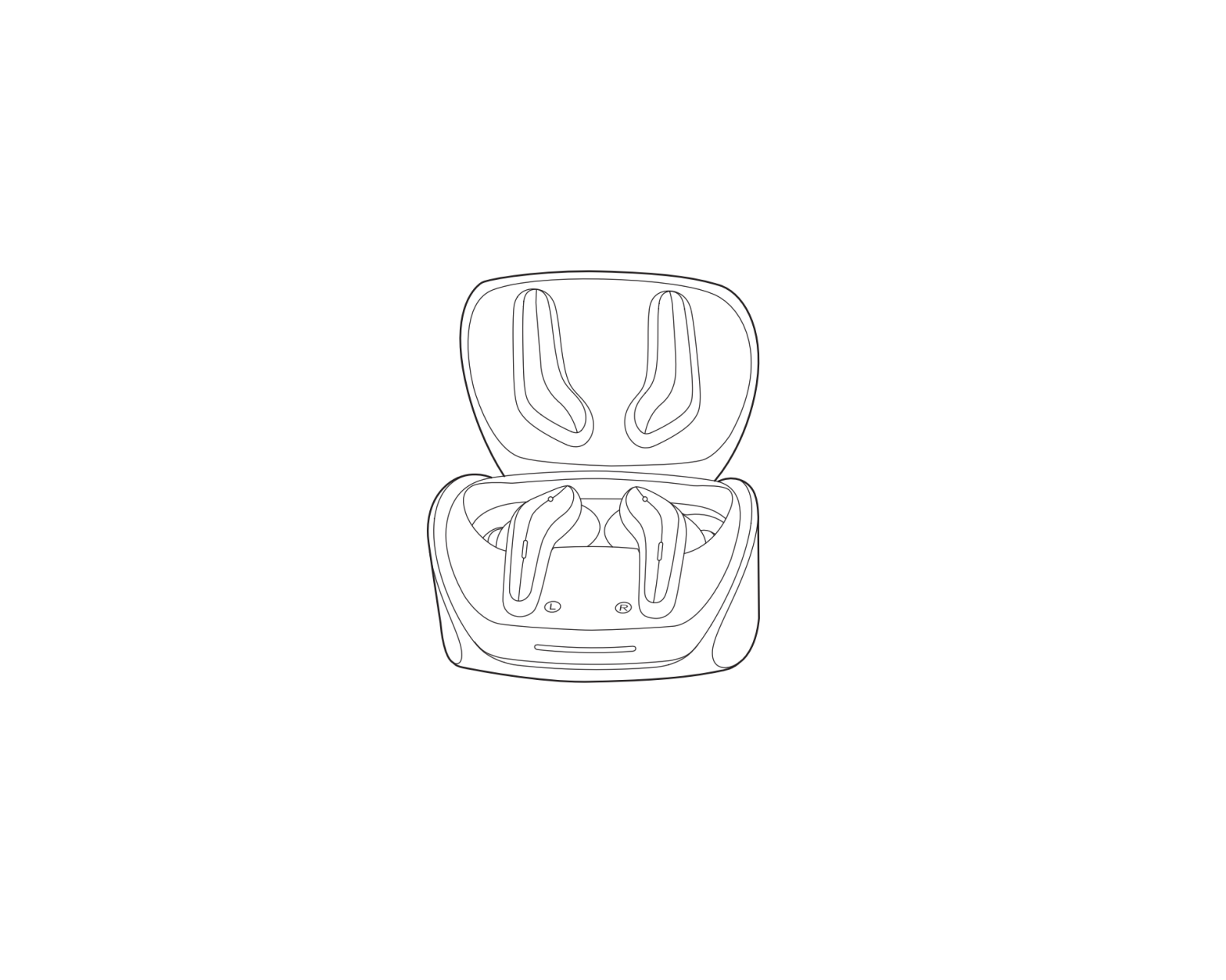Tag: Active
-

TOZO NC2 TWS ANC Earbuds User Manual
NC2 TWS ANC Earbudswww.tozostore.com How To Pair Auto Power ON/OFF Auto power onOpen the cover of the charging box, the earbuds will power on automatically.Auto power offPut the earbuds Into the charging box, close the cover, and the earbuds will power off automatically. Bluetooth Pairing Open the charging box, keep the earbuds in the charging…
-

MINUSWIRE Active Noise Cancelling TWS Earbuds MW-1100ProX User Guide
MINUSWIRE Active Noise Cancelling TWS Earbuds MW-1100ProX PACKAGE CONTENTS (Fig. 1) Active Noise-Cancelling True Wireless Stereo Earbuds (MW-1100ProX) 6 x Ear Tips (two are equipped on the earbuds) 1 x USB Charging Cable 1 x User Manual 1 x Quick Start Guide PRODUCT DIAGRAM (Fig. 2) Charging Contacts USB-C Charging Port Charging Slot Charging Indicators…
-

TELEPORT GLT/GLR User Guide
Quick Start GuideTELEPORT GLT/GLRHigh-Performance Active Guitar Signal Transmitter for Long Cable Run Systems Connection Getting Started Connect the included power adaptor to the GLT power socket. Connect your guitar to the GLT ¼” input via a standard instrument cable. Connect a balanced XLR cable from the GLT output to the GLR input. With the amplifier…
-

Jabra Elite Active 75t User Manual
Jabra Elite Active 75t DATA SHEET Secure fit for active lifestyles Go anywhere, do anything, without worrying about losing an earbud. Tested for secure fit, and with extra grip coating, Elite Active 75t earbuds are compact and comfortable. They’re designed to stay in place, even when you really put them through their paces. Waterproof durability,…
-

ZYXEL Gigabit Active Fiber Bridge User Guide
ZYXEL Gigabit Active Fiber Bridge Hardware Connections Connect the fiber optic cable to the FIB ER port.Warning! To avoid possible eye injury, do NOT look into an operating fiber-optic module’s connector. Connect a computer to the LAN port using an Ethernet cable. Connect the power cord to the FMG3005-R20A and press the power button. Make…
-

DB DRIVE 10″ Active Subwoofer WDX-AS10 Instruction Manual
DB DRIVE 10″ Active Subwoofer WDX-AS10 Instruction Manual Introduction Congratulations on your purchase of a DB Drive state-of-the-art subwoofer. Your selection of a DB Drive car audio product indicates a true appreciation of fine musical reproduction. Whether adding to an existing system or including your DB Drive subwoofer in a new system, you are certain…
-

iTech Active 2 Manual
iTech Active 2 iTech Active 2 “This iTech Wearables smartwatch is NOT a medical device. This device and related software and applcations are NOT intended for use in the diagnosis of disease or other conditions, or in the cure, mitigation, treatment or prevention of disease. Users should NOT interpret or take clinical action based on…