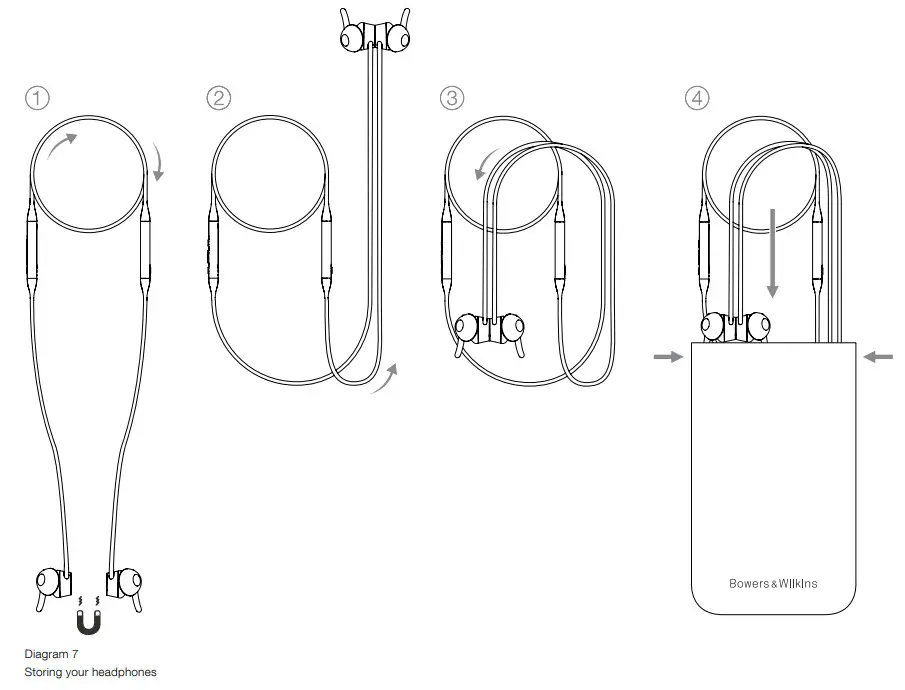Tag: ANC Headphone
-

LAMAX Trims1 Wireless Headphone User Guide
LAMAX Trims1 Wireless Headphone Controls Switch on Hold down multifunction button for 3 seconds Switch off Hold down multifunction button for 5 seconds Play / Pause Press multifunction button Next track Double-tap multifunction button on the right earphone Previous track Double-tap multifunction button on the left earphone Accept call Tap multifunction button End call Double-tap…
-

Bowers Wilkins PI3 Wireless In Ear Headphones User Manual
PI3WirelessHeadphones Welcome to Bowers & Wilkins and PI3Thank you for choosing Bowers & Wilkins. When John Bowers first established our company, he did so in the belief that imaginative design, innovative engineering, and advanced technology were keys that could unlock the enjoyment of audio in the home. His belief is one that we continue to…
-

Bowers Wilkins FP41297 PX7 Wireless Over Ear Noise Cancelling Headphone User Manual
PX7 Wireless Headphones Welcome to Bowers & Wilkins and PX7 Thank you for choosing Bowers & Wilkins. When John Bowers first established our company, he did so in the belief that imaginative design, innovative engineering, and advanced technology were keys that could unlock the enjoyment of audio in the home. His belief is one that…
-

Tribit QuietPlus 78 Active Noise Cancelling Wireless Headphones User Manual
Tribit QuietPlus 78 Active Noise Cancelling Wireless Headphones User Manual Package Contents Product Diagram Volume + / Next Track MFB Button Volume – / Previous Track LED Indicator ANC/Ambient Button 3.5mm Audio Input USB Charging Port Microphone Turn on / off To power on the headphones, press and hold the MFB button for 2 seconds.…
-

Klipsch T5 True Wireless Headphones User Guide
KEEPERS OF THE SOUND INSIDE CONTENU POWER SOUS TENSION / HORS TENSION Appuyer pendant 3 secondesOR PAIRING APPAIRAGE CHARGING CHARGE BATTERIE FACTORY RESET Appuyer pendant 8 secondes STATUS INDICATORS VOYANT INDICATEUR Solid Red → ChargingBlink Red x 1 → Low BatteryBlink Red x 2 → On, No ConnectionBlink Blue x 1 → On, Connected LED…
-

Tranya H10 Hybrid Active Noise Cancelling Headphone User Manual
H10Hybrid ActiveNoise Cancelling HeadphoneUser Manual PACKAGE LIST IMPORTANT NOTES Register your headphone at www.tranya.com to get an EXTRA three-month warranty for free. Please charge the headphones before use. Please contact us at [email protected] for any assistance. POWER ON/OFF Power On Press and hold for 3 secondsFlashing blue 3 times [Status indicator] Power Off Press and…
-

HROEENOI JZ02 Active Noise Cancelling Headphones User Guide
Active Noise Cancelling HeadphonesUser Guide Packing List Product Overview Active noise cancellation (ANC) button Active noise cancellation LED indicator USB-C charge port Previous track/volume – button Next track/volume + button Multifunction button Power on LED indicator 3.5mm audio jack Built-in microphone Power NO/OFF Short press multifunction button (about 1 second), the headphones will be on,…