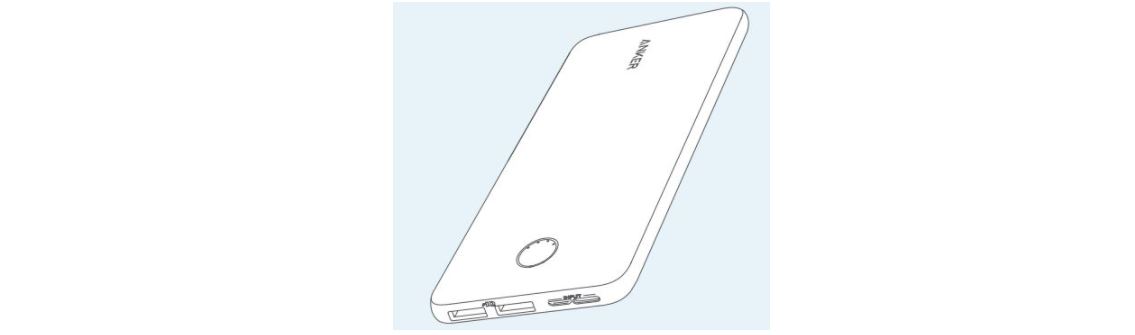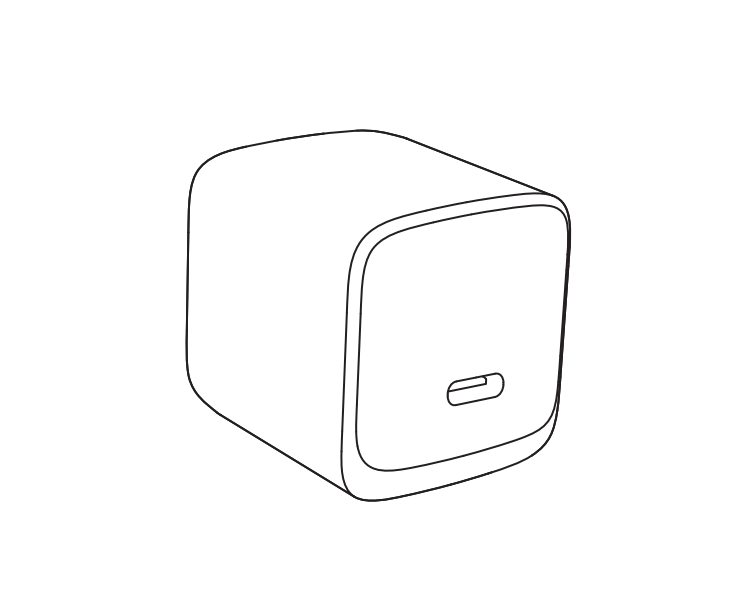Tag: anker
-

ANKER A8341041 Lightning to Ethernet + Charging Adapter User Manual
Lightning to Ethernet + Charging AdapterUSER MANUAL At a Glance Item Description 1. Lightning connector Connect to an iPhone or iPad 2. Ethernet port Connect to a router or modem at 10/100/1000 Mbps 3. Lightning port Connect to a USB charger using a Lightning cable Note: When the Adapter is connected to a USB charger…
-

ANKER A2046 PowerPort Atom III 63W Slim User Manual
ANKER A2046 PowerPort Atom III 63W Slim AttentionRead all the instructions before using the product. The product is designed for use with IT equipment only. The maximum ambient temperature during use of the appliance must not exceed 25°C. Naked flame sources, such as candles, must not be placed on the product. The disconnection from line…
-

ANKER A1640 PowerCore Solar 10000 User Manual
USER MANUALPowerCore Solar 10000Power Bank Charging Your USB Devices Charging Your Smart Watches or Bluetooth Earphones To activate the trickle-charging mode, press the power button twice. The indicator will turn green. Charge your smartwatch, Bluetooth earphones, or other low-power accessories. To turn off trickle-charging mode, press the power button once again. Recharging Your PowerCore Solar Recharge…
-

ANKER A3361 PowerConf C300 Full HD Webcam User Manual
Anker PowerConf C300USER MANUAL At a Glance 1. Autofocus full HD 1080P lens2. Microphones3. LED light 4. Adjustable clip/stand5. USB-C port6. Tripod thread (Tripod not provided) Installing the Privacy Cover Your webcam comes with two pieces of privacy cover. With the privacy cover installed, you can easily slide to cover the lens when in need.…
-

ANKER A8326 USB-C and USB 3.0 SD Card Reader Power Expend+ 2-in-1 Memory Card Reader User Manual
ANKER A8326 USB-C and USB 3.0 SD Card Reader Power Expend+ 2-in-1 Memory Card Reader User Manual Product Description PowerExpand 2-in-1 SD 3.0 Card Reader provides microSD card and SD card slots for transferring data to your phone, tablet, or laptop when the card reader is connected to these devices via the USB-A port or…
-

ANKER PowerCore Essential 20000 User Manual
ANKER PowerCore Essential 20000 User Manual Push to check the battery level Use the USB ports to charge phones and tablets Recharge using the USB-C or Micro USB port Activate trickle-charging mode Charge your headphones or other low-powered accessories Exit trickle-charging mode 18-Month Limited Warranty Lifetime Technical Support [email protected](US) +1 (800) 988 7973 Mon-Fri 9:00…
-

ANKER Nano II 30W User Manual
ANKER Nano II 30W Attention Read all the instructions before using the product. The product is designed for use with IT equipment only. The maximum ambient temperature during use of the appliance must not exceed 35°C. Naked flame sources, such as candles, must not be placed on the product. The disconnection from line voltage is…
-

ANKER Compact Wireless Keyboard User Manual
RF EXPOSURE EVALUATION PRODUCT INFORMATION Product Description Compact Wireless Keyboard Model Name TAAKYB100042338 FCC ID 2AOKB-Y2640 EVALUATION METHOD According to 447498 D01 General RF Exposure Guidance v06The 1-g and 10-g SAR test exclusion thresholds for 100 MHz to 6 GHz at test separation distances ≤ 50 mm are determined by:[(max. power of channel, including tune-up…
-

ANKER Nano II 30W Charger User Manual
ANKER Nano II 30W Charger User Manual Attention Read all the instructions before using the product. The product is designed for use with IT equipment only. The maximum ambient temperature during use of the appliance must not exceed 35°C. Naked flame sources, such as candles, must not be placed on the product. The disconnection from…