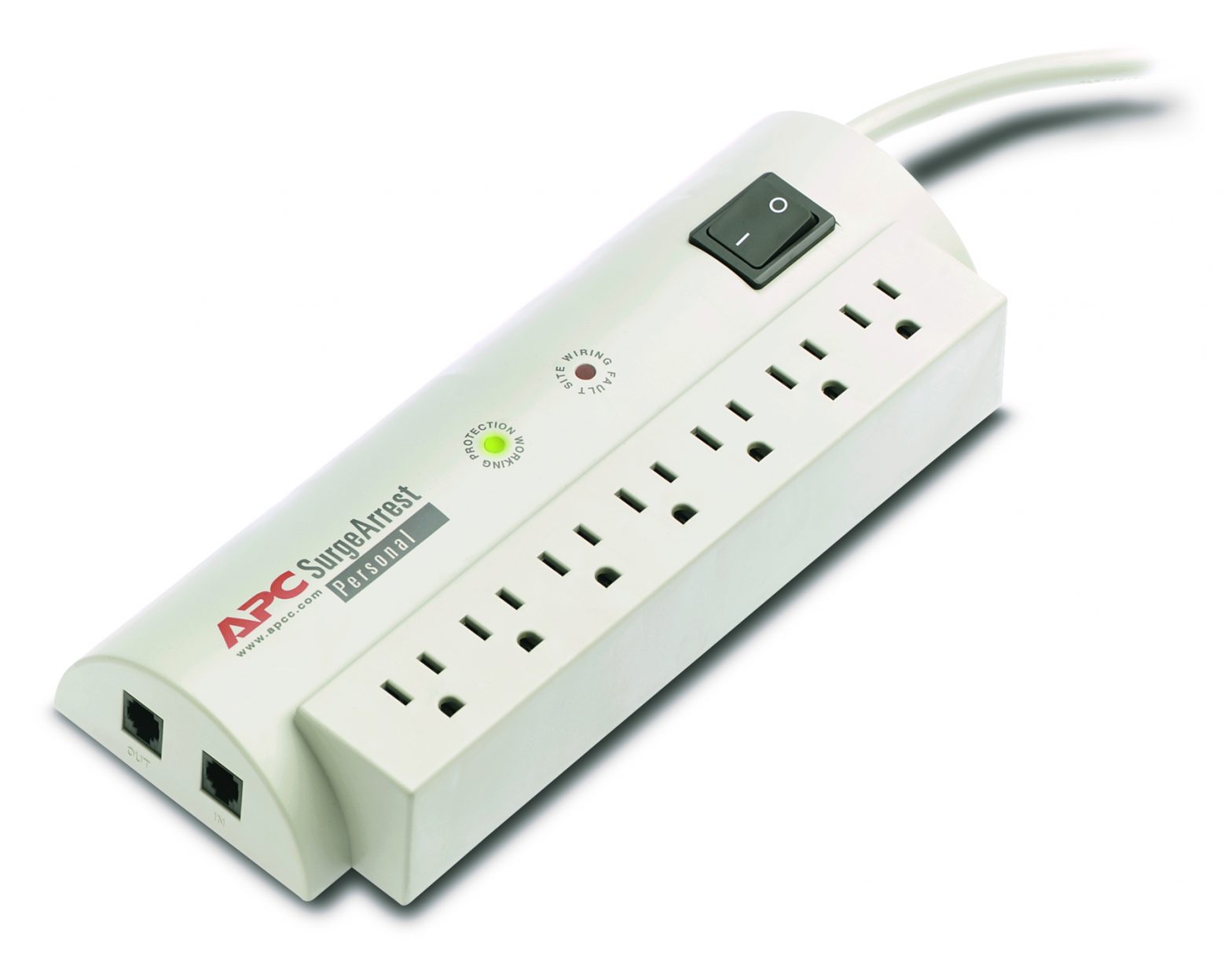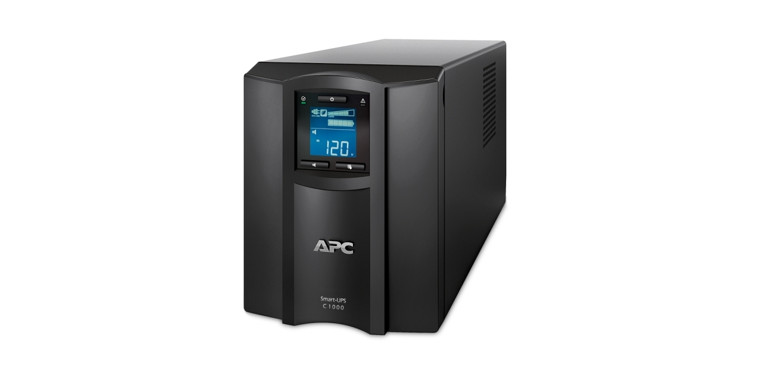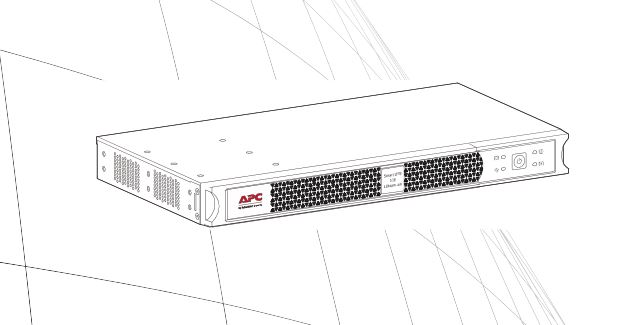Tag: APC
-

APC Smart-UPS C Tower Rack-Mount 2U Instruction Manual
APC Smart-UPS C Tower Rack-Mount 2U Instruction Manual For Professional Business Applications – Not For Consumer Use 1000/1500 VATower / Rack-Mount 2U120 Vac/230 Vac Important Safety Messages SAVE THESE INSTRUCTIONS – This manual contains important instructions that should be followed during installation and maintenance of the UPS and batteries. Read these instructions carefully and…
-

APC Smart-UPS Rack-Mount Instruction Manual
APC Smart-UPS Rack-Mount Instruction ManualRack-Mount 1U General Information Important Safety Messages SAVE THESE INSTRUCTIONS – This manual contains important instructions that should be followed during installation and maintenance of the Smart-UPS and batteries. Read these instructions carefully and look at the equipment to become familiar with the equipment before attempting to install, operate, service or…
-

APC SurgeArrest User Guide
APC SurgeArrest™ User Guide Thank you for selecting the APC by Schneider Electric SurgeArrest! Fill out an on-line warranty card at www.apc.com. Important Safety Instructions Before beginning with your installation, read and understand the following safety instructions. The SurgeArrest is intended for indoor use only. The internal components are not sealed from the environment. Install…
-

APC UPS On-Line SRV Series Rack-Mount User Manual
UPS On-Line SRV Series Rack-Mount User Manual Easy UPS On-Line SRV SeriesRack-Mount 1000VA, 2000VA, 3000VAImportant Safety InformationRead the instructions carefully and look at the equipment to become familiar with the device before trying to install, operate, service or maintain it. The following special messages may appear throughout this document or on the equipment to warn…
-

APC Power Conditioner User Manual
APC Power Conditioner User Manual Safety Information Read this manual – Read all of the safety and operating instructions before installing and operating this device. Keep this manual – Retain this manual, and all of the safety information that came with this device. Warnings – Comply with all warnings presented in this manual, as well…
-

APC Power Saving Back-UPS Pro User Manual
APC Power Saving Back-UPS Pro User Manual APC Power Saving Back-UPS Pro User Manual Safety and General Information Inspect the package contents upon receipt. Notify the carrier and dealer if there is any damage. SAVE THESE INSTRUCTIONS This section contains important instructions that should be followed during installation and maintenance of the UPS and batteries.…
-

APC Smart-UPS Tower User Manual
Smart-UPS Tower User Manual Smart-UPSTM C 420/620 VA 110/120/230 Vac TowerImportant Safety InformationSAVE THESE INSTRUCTIONS – This manual contains important instructions that should be followed during installation and maintenance of the Smart-UPS and batteries.Read these instructions carefully and look at the equipment to become familiar with the device before trying to install, operate, service or…
-

APC Back-UPS User Manual
APC Back-UPS User Manual APC Back-UPS User Manual Safety and General Information This manual contains important instructions that should be followed during installation and maintenance of the UPS and batteries. Inspect the package contents upon receipt. Notify the carrier and dealer if there is any damages. HAZARD OF ELECTRIC SHOCK, EXPLOSION, OR ARC FLASH This…
-

APC Smart-UPS C Uninterruptible Power Supply Instruction Manual
Operation ManualSmart-UPS™ CUninterruptible Power Supply 1000/1500 VATower / Rack-Mount 2U120 Vac/230 Vac Important Safety Messages SAVE THESE INSTRUCTIONS – This manual contains important instructions that should be followed during the installation and maintenance of the UPS and batteries.Read these instructions carefully and look at the equipment to become familiar with the device before trying to…
-

APC Smart-UPS Owner’s Manual
APC Smart-UPS Owner’s Manual This manual provides critical product, safety and installation information for the SCL500RM1UC and SCL500RM1UNC. The only difference between these two models is in their monitoring and management options. The SCL500RM1UC has the “SmartConnect” port, which allows the product to be monitored remotely. Learn more about the APCTM SmartConnect feature on www.smartconnect.apc.com.…