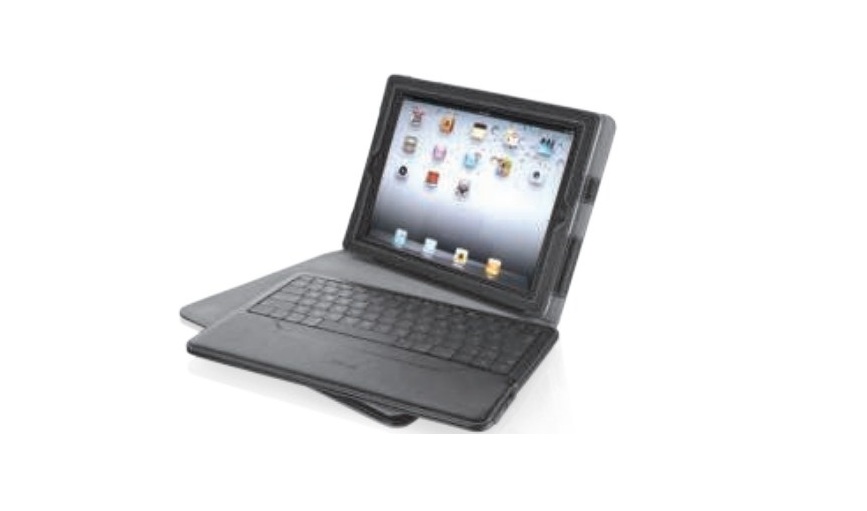Tag: Bluetooth Keyboard
-

SUN Bluetooth Type & Protect 10.1 User Manual
SUN Bluetooth Type & Protect 10.1 User Manual INSTRUCTION MANUAL Read the operating instructions carefully before putting the appliance into operation and keep the instructions, the receipt and, if possible, the box with the internal packing. If you give this device to other people, please also pass on the operating instructions. SAFETY INSTRUCTIONS Keep the…
-

SANWA GSKBT30BK Foldable Wireless Bluetooth Keyboard User Manual
SANWA GSKBT30BK Foldable Wireless Bluetooth Keyboard Opening: Thank you for purchasing the Folding Bluetooth Keyboard. Precautions Since this device is operated by electricity, there is a chance that it may ignite. In the unlikely event that the device emits smoke or a strange smell, turn off the power on the device and connected PC or other…
-

SANWA GSKB065E Bluetooth Keyboard User Manual
SANWA GSKB065E Bluetooth Keyboard User Manual Bluetooth Keyboard 400-SKB065E / GSKB065EFCC ID : 2AMSUGSKB065EDID : D039338 NOTE:This equipment has been tested and found to comply with the limits for a Class B digital device, pursuant to part 15 of the FCC Rules. These limits are designed to provide reasonable protection against harmful interference in a…
-

TELLUR TLL491121 Bluetooth Keyboard User Manual
TELLUR TLL491121 Bluetooth Keyboard User Manual Thank you for choosing Tellur! Please read this user manual carefully before using the product and keep it safe for future references. Please note! Any damage caused by misuse of the product will void the product’s warranty. Product specifications Connection: Bluetooth Layout: US, 104 keys Wireless range: Up to…
-

appIPCK06Bluetooth 3.0Keyboard Case User Guide approx.es Introduction Thank you for choosing the 9.7 “/ 10.1” tablet cover with Bluetooth Keyboard for Windows, Android and Apple APPIPCK06. Package Contents Quick user guideBluetooth Keyboard APPIPCK06.Note: Make sure that your package contains the items described above. If you find any items are missing or damaged, please contact your…
-

hama KEY4ALL X510 Bluetooth Keyboard Instruction Manual
00 108392 108393 Bluetooth® Keyboard Bluetooth®-Tastatur “KEY4ALL X510” Operating Instructions Operating instruction Controls and Displays A Display bar1. Status LED Bluetooth® connection/battery charge B Controls2. [OFF/ON] switch3. Battery compartment Thank you for choosing a Hama product. Take your time and read the following instructions and information completely. Please keep these instructions in a safe…
-

Trust Executive Folio Stand with Bluetooth Keyboard For iPad User Manual
Trust Executive Folio Stand with Bluetooth Keyboard For iPad User Manual Package contents Keyboard: (A) Pair button / Bluetooth indicator / Charge indicator / Battery indicator (B) Mini-USB (charge) connector (C) On/Off switch (D) Mini-USB (charge) cable Charging When the Battery Indicator is On permanently, the keyboard is running out of battery.To charge the keyboard,…
-

SANWA Bluetooth Keyboard User Manual
Opening Thank you for purchasing the Bluetooth Keyboard with Tablet Stand. Precautions ●Since this device is operated by electricity, there is a chance that it may ignite. In the unlikely event that the device emits smoke or a strange smell, turn off the power on the device and connected PC or other items; contact the…
-

ProFolio BT710 Notebook Style Bluetooth Keyboard
QUICK GUIDE Thank you for purchasing the Fuji Labs ProFolio BT710 Notebook style Bluetooth Keyboard with Bluetooth speaker and power charging function for the iPad 2 and iPad with Retina, 3rd, and 4th Generation. We are confident that this product is a great compliment and enhancement to your iPad. Please read the following instructions carefully…