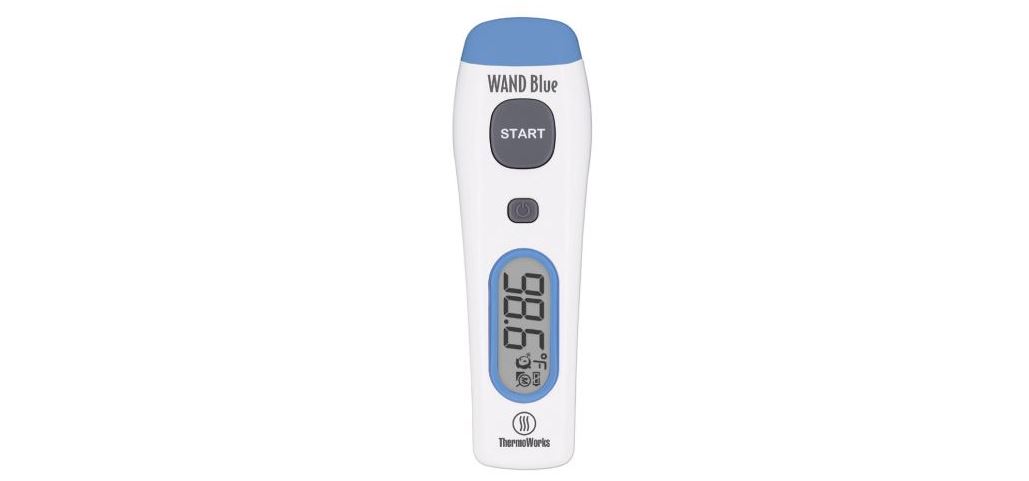Tag: Digital
-
HENDI Deep Fryer Mastercook Digital User Manual
HENDI Deep Fryer Mastercook Digital User Manual Dear Customer Thank you for purchasing this Hendi appliance. Before using the appliance for the first time, please read this manual carefully, paying particular attention to the safety regulations outlined below. Safety Regulations This appliance is intended for commercial use only. The appliance must only be used for…
-

KAWAI MIDI KDP120/KDP75 Instruction Manual
KDP120/KDP75 MIDI Settings Manual MIDI SettingsThe term MIDI is an acronym for Musical Instrument Digital Interface, an international standard for connecting musical instruments, computers, and other devices to allow the exchange of performance data.When the instrument is connected to a computer using a USB cable, the computer will recognize the instrument as a MIDI device,…
-

Medisana Digital Scales User Manual
Medisana Digital Scales User Manual Safety Information Read the instruction manual carefully before using this device, especially the safety instructions, and keep the instruction manual for future use. Should you give this device to another person, it is vital that you also pass on these instructions for use. Any treatment or diet for people who…
-

KORG Sound Link User Guide
Sound Link MW-2408 MW-1608HYBRID ANALOG/DIGITAL MIXERGuía de inicio rápidoPuede descargar el Manual del usuario en el sitio web de Korg (https://www.korg.com/). INSTRUCCIONES DE SEGURIDAD IMPORTANTES1) Lea estas instrucciones. 2) Guarde estas instrucciones. 3) Tenga en cuenta todas las advertencias. 4) Siga todas las instrucciones. 5) No use este equipo cerca del agua. 6) Límpielo únicamente…
-

ThermoWorks WAND Blue THD2FE-B Instruction Manual
ThermoWorks WAND Blue THD2FE-B Instruction Manual Indications for Use ThermoWorks WAND Blue is a non-contact digital forehead thermometer intended for the intermittent measurement of human body temperature in people of all ages. Operating Instructions for Forehead Use Press to turn on the instrument. Hold the instrument within 1.5 inches from the center of the forehead…
-

MOOSOO Digital Pressure Cooker MP60 Instruction Manual
Instruction ManualDigital Pressure CookerModel: MP60 please read this instruction carefully before using the product Please keep this manual for reference after reading Product Feature: MP60 is a new multifunctional pressure cooker developed with the latest technology, which integrates the advantages of an ordinary pressure cooker, electric rice cooker, and braising and cooking pot, and makes…
-

FANGOR Full HD Projector F-701 User Guide
FANGOR Full HD Projector F-701 Package Listing Projector Carry Bag Lens Cover 3-in-1 AV Cable Disposable Lens Cleaning Cloth AC Adapter Remote Control HDMI Cable User Manual Remove & Close The Lens Cover Remove the lens cover before using and Close the lens cover when unit not using Boot Operation Guide TURN ON Plug the…
-

hornbill Smart Deadbolt Locks User Manual
Smart Deadbolt Locks l or hor n nbi l lhor hor nbi l nbi l ll hor nbi l l l or hor n nbi l lhor hor nbi l nbi l ll hor nbi l l l or hor n nbi l lhor hor nbi l nbi l ll hor nbi l l l…
-

BOSS Marine Gauge Digital Media Player MGR250B User Manual
Marine Gauge Digital Media Player MGR250B Connecting MGR250B to your device1. Press and Hold for three seconds unl power indicator lights Blue. 2. The system will automacally go into pairing mode. The power indicatorwill turn Blue and the Bluetooth indicator will blink Blue while waing for Bluetooth connecon. Please be sure that Bluetooth is turned…
-

GTO Digital Keypad – 25 Code Installation Guide
GTO Digital Keypad – 25 Code Thank you for purchasing the GTO Digital Keypad. Be sure to read the directions carefully and completely. Before permanently mounting the keypad, please program the keypad and test its range. IMPORTANT: Your keypad may need to be hard wired due to the fact that it must accept interference according…