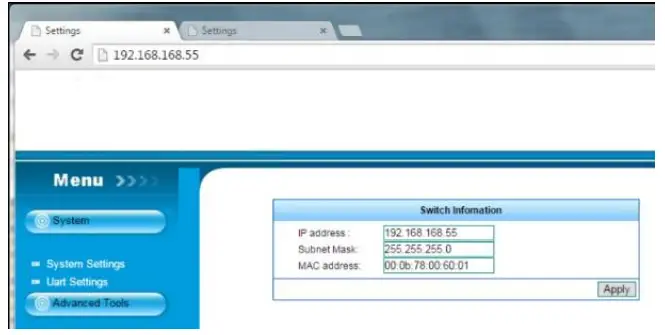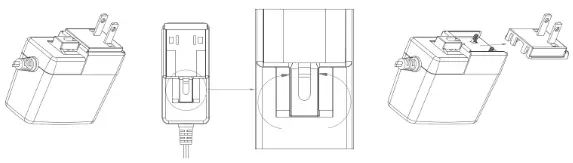Tag: Extender
-

ALFATRON ALF-WL-HDMI Wireless HDMI Extender User Manual
ALFATRON ALF-WL-HDMI Wireless HDMI Extender PrefaceRead this user manual carefully before using the product. Pictures shown in this manual are for reference only. Different models and specifications are subject to real product.This manual is only for operation instruction, please contact the local distributor for maintenance assistance. The functions described in this version were updated as…
-
Range Extender for Ring Alarm 5B28S6 Instruction Manual
Range Extender for Ring Alarm 5B28S6 Instruction Manual First, complete the in-app setup. Make sure your Ring Alarm is disarmed. In the Ring app, tap Set Up a Device and find the Range Extender in the Security menu. Follow the in-app instructions to complete setup. Then, install the device in your home. Choose an outlet…
-

DIGITUS 4K HDMI Extender via CAT/IP DS-55122 User Manual
DIGITUS 4K HDMI Extender via CAT/IP DS-55122 User Manual DS-55122 Introduction This HDMI Signal Extender extends your HDMI video/audio signal with of resolution of 4K2K/30Hz up to 120m (394 feet) via single network cable. Supports IR signal transmission, to control media playback of the signal source device at the display location. Important safety…
-

LINDY 38126 HDMI and IR over 100Base-T IP Extender User Manual
HDMI & IR over 100Base-T IPExtenderUser Manual No.38126 Transmitter (TX) & Receiver (RX)No.38129 Receiver (RX) onlylindy.com © LINDY Group – FOURTH EDITION (January 2021) Introduction Thank you for purchasing the Lindy HDMI over IP Extender. This product has been designed to provide trouble-free, reliable operation. It benefits from both a LINDY 2-year warranty and free…
-

LINDY 38155 HDMI Cat.6 Splitter Extender User Manual
LINDY 38155 HDMI Cat.6 Splitter Extender User Manual Introduction Thank you for purchasing the HDMI Cat.6 Splitter Extender. This product has been designed to provide trouble free, reliable operation. It benefits from both a LINDY 2 year warranty and free lifetime technical support. To ensure correct use, please read this manual carefully and retain it…
-

LINDY 38181 150m Wireless Bi-Directional IR Extender User Manual
LINDY 38181 150m Wireless Bi-Directional IR Extender User Manual Introduction Thank you for purchasing the 150m Wireless Bi-Directional IR Extender. This product has been designed to provide trouble free, reliable operation. It benefits from both a LINDY 2-year warranty and free lifetime technical support. To ensure correct use, please read this manual carefully and retain…
-

LINDY 025.38417 1200m Fibre Optic DisplayPort 1.2 Extender User Manual
1200m Fibre Optic DisplayPort 1.2 ExtenderUser Manual No. 38417© LINDY Group – SECOND EDITION (January 2021) Safety Instructions ! WARNING!Please read the following safety information carefully and always keep this document with the product.Failure to follow these precautions can result in serious injuries or death from electric shock, fire or damage to the product.Touching the…
-

TRIPP-LITE DisplayPort over Cat6 4K Extender Kits and Receiver Owner’s Manual
-

Z-Wave IR Extender PAR01 User Manual
Z-Wave IR Extender PAR01 User Manual PAR01, is a Z-Wave plus compliant Z-Wave-to-IR Bridge to control split air conditioner by receiving Z-Wave command and translating to Infrared command. With its comprehensive built-In and cloud-stored IR database (library). PAR01 can control different brands and models of air conditioners worldwide.PAR01 is a security enabled Z-Wave plus device.…
-

icron DVI + USB 2.0 Extender EL5353 User Guide
icron DVI + USB 2.0 Extender EL5353 User Guide 1) Using the included high quality DVI and USB cables, connect the Local Extender (LEX) to a computer. 2) Connect the Remote Extender (REX) to a monitor with a high quality DVI cable (not included). Connect your USB devices (e.g. keyboard and mouse) to the REX.…