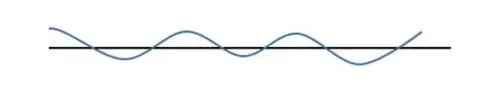Tag: Flight
-

REALFLIGHT RF 9.5 R/C Flight Simulator Installation Guide
REALFLIGHT RF 9.5 R/C Flight Simulator If the PC does not have a DVD drive, access the RealFlight 9.5 download at: https://www.realflight.com/dlrf9/Follow the onscreen directions accordingly. WELCOME Welcome to RealFlight 9.5 RC Flight Simulator, one of the most advanced and accurate radio controlled flight simulations available. This installation guide provides a brief overview of…
-

Arrows Vector Flight Control System User Manual
Arrows Vector Flight Control System Vector flight control system overview 1. Designed to be your loyal wingman, the Arrows Hobby Vector flight control system is a digital co-pilot programmed specifically for your aircraft.2. For beginners, Vector will provide a safe flight envelope to assist the pilot in learning the ropes.3. For intermediate and expert pilots,…
-

LeFeiRC SN-L User Manual
USER MANUALFixedWingFLightController + Pixel OSD Verv2.2FW 3.2+LeFeiRC2020/4/20 WARING:Please strictly observe the relevant national laws and regulations for safe flight. We do not advocate flying high, flying far, experiencing the fun of the model airplane in a fully safe environment, and creating a good environment for model airplane sports! Before using flight control, you must fully…
-

HOBBYWING XRotor Micro Flight Controller User Manual
20201008 Thank you for purchasing this HOBBYWING product! We strongly recommend reading through this user manual before use. Because we have no control over the use, installation, or maintenance of this product, no liability may be assumed for any damage or losses resulting from the use of the product. We do not assume responsibility…
-

HyperX Cloud Flight S HX-HSCFS-SG/WW User Manual
User ManualHyperX Cloud Flight SFind the language and latest documentation for your HyperX Cloud Flight S here.HyperX Cloud Flight S Installation Guide HyperX Cloud Flight™ S Part NumbersHX-HSCFS-SG/WW Overview A. Up button – Mic monitoring toggle I. 7.1 Surround Sound button B. Left button – Game balance J. Volume wheel C. Right button – Chat…