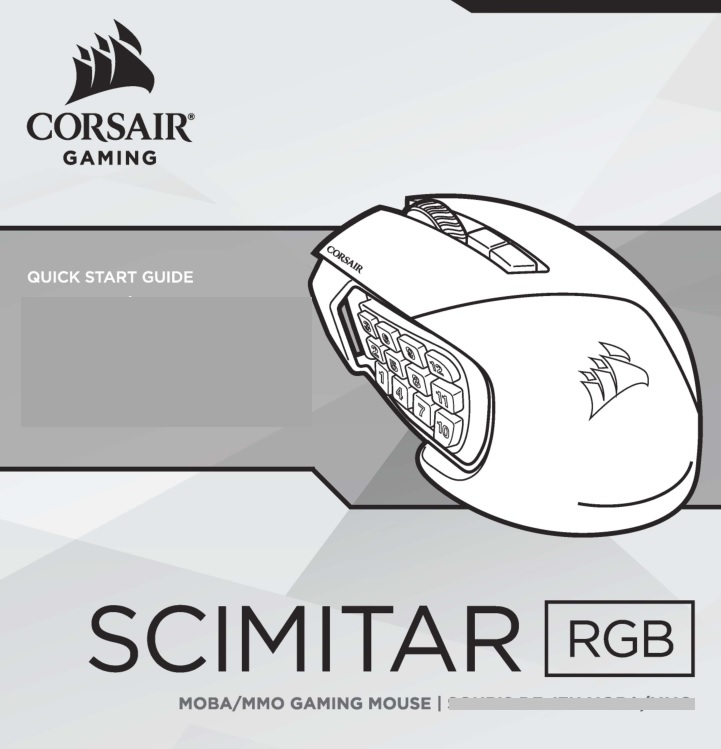Tag: Gaming Mouse
-

CORSAIR CH-9303111-EU SABRE PRO Champion Series FPS/MOBA Gaming Mouse User Guide
SABRE PRO FPS/MOBA Gaming Mouse GETTING TO KNOW YOUR MOUSE A — QUICKSTRIKE LEFT-CLICK BUTTONB — MIDDLE CLICK BUTTON / SCROLL WHEELC — QUICKSTRIKE RIGHT-CLICK BUTTOND — FORWARD BUTTONE — BACK BUTTONF — REPLACEABLE PTFE GLIDE PADS*G — OPTICAL GAMING SENSORH — DPI INDICATORI — DPI CYCLE BUTTONJ — SIGNATURE STRIPK — USB CONNECTION CABLE…
-

Corsair SABRE RGB Pro Wireless Gaming Mouse User Manual
Corsair SABRE RGB Pro Wireless Gaming Mouse User Manual CHARGING THE MOUSE IMPORTANT: The SABRE RGB PRO WIRELESS mouse must be fully charged before its first use. Connect the mouse to an available USB 2.0 or 3.0 port on your PC with the USB charging / data cable. The battery / wireless status LED indicator…
-

anko 43030545 Gaming Mouse Instruction Manual
Instruction manual Keycode: 43030545Gaming Mouse Please read all the information carefully before you use the product and keep the manual for future reference. Safety Instructions: Please read the instruction manual before using this device and follow all the safety instructions to avoid damage caused by improper use. Keep the instruction manual for future reference. Should…
-

Kogan Batman RGB 6400DPI Gaming Mouse User Guide
User Guide BATMAN RGB 6400DPI GAMING MOUSEKAGAMEMSWBA SAFETY & WARNINGS Ensure to read all warnings and instructions in this user guide prior to first use. Do not expose the mouse to water or any other liquid. If disconnecting the mouse from a device, do not pull on the cable or from the mouse itself. This…
-

anko Gaming Mouse Instruction Manual
Gaming Mouse Instruction ManualKC42902058 *Please read all the information carefully before you use the product and keep the manual for future reference. Safety Instructions: Please read the instruction manual before using this device and follow all the safety instructions to avoid damage caused by improper use. Keep the instruction manual for future reference. Should this…
-

CORSAIR Scimitar RGB Elite Instructions
CORSAIR Scimitar RGB Elite GETTING TO KNOW YOUR MOUSE A — LEFT CLICK BUTTONB — MIDDLE CLICK BUTTONC — RIGHT CLICK BUTTOND — OPTICAL GAMING SENSORE — SIDE KEYPAD BUTTONSF — USB CONNECTION CABLEG — PROFILE CYCLE BUTTONH — DPI CYCLE BUTTONI — PTFE GLIDE PADSJ — KEYPAD SLIDER LOCK SETTING UP YOUR MOUSE >…
-

SCIMITAR RGB Corsair Gaming Mouse Quick Start Guide
SCIMITAR RGB Corsair Gaming Mouse Quick Start Guide Getting to know your mouse All mouse buttons are programmable through software. These represent the default settings. A. Button 1 – ClickB. Button 2 – MenuC. Button 3 – Scroll WheelD. Button 4 – DPI UpE. Button 5 – DPI DownF. Side Buttons 1-12G. Optical Gaming SensorH.…
-

CORSAIR NightSword RGB FPS/MOBA Gaming Mouse User Manual
CORSAIR NightSword RGB FPS/MOBA Gaming Mouse User Manual CORSAIR NIGHTSWORD RGB Performance Tunable FPS/MOBA Gaming Mouse, Embargo Date May 28th, 2019 Product Full Name / Title CORSAIR NIGHTSWORD RGB, Performance Tunable FPS/MOBA Gaming Mouse, Black, Backlit RGB LED, 18000 DPI, Optical Product Short Name / Title NIGHTSWORD RGB Gaming…