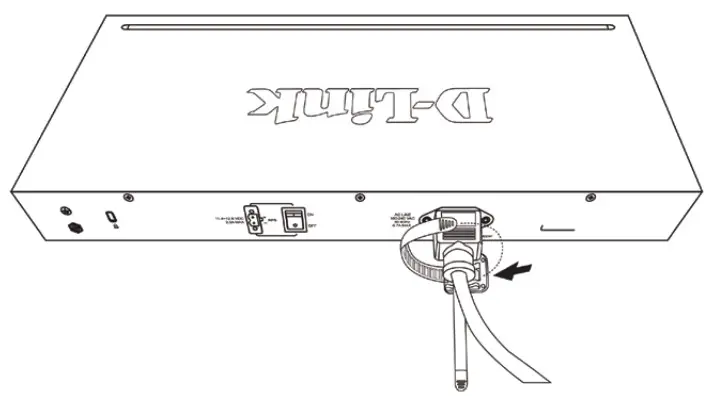Tag: Gigabit
-

Managed Gigabit Ethernet Media Converter PLANET User Guide
Managed Gigabit Ethernet Media Converter PLANET User Guide Remotely Managed Gigabit Converter PLANET GT-905A 10/100/1000BASE-T to 100/1000BASE-X Managed Media Converter is developed to meet the advanced demand of network applications but it comes with the easy Plug and Play feature. The GT-905A provides all kinds of 10/100/1000Mbps Ethernet Media on RJ45 port and…
-

tp-link Gigabit Ethernet Network Adapter User Guide
tp-link Gigabit Ethernet Network Adapter User Guide ATTENTION When product has power button, the power button is one of the way to shut off the product; when there is no power button, the only way to completely shut off power is to disconnect the product or the power adapter from the power source. Don’t disassemble…
-

TELTONIKA RUTX11 – Dual-SIM Gigabit Router User Guide
TELTONIKA RUTX11 – Dual-SIM Gigabit Router User Guide RUTX11 Wiki knowledge base https://wiki.teltonika-networks.com/ FRONT VIEW BACK VIEW POWER SOCKET PIN OUT HARDWARE INSTALLATION Pull out the SIM needle from the front panel of the router. Push the SIM holder button with the SIM needle. Pull out the SIM holder. Insert your…
-

TELTONIKA RUTX08 Gigabit Ethernet Router User Guide
TELTONIKA RUTX08 Gigabit Ethernet Router User Guide RUTX08 Wiki knowledge base https://wiki.teltonika-networks.com/ FRONT VIEW BACK VIEW POWER SOCKET PIN OUT HARDWARE INSTALLATION Connect the power adapter to the socket on the front of the device. Then plug the other end of the power adapter into a power outlet. Connect to the…
-
DIGITUS Gigabit PoE++ Injector DN-95107 User Manual
Gigabit PoE++ Injector, 802.3atManualDN-95107 Introduction The Digitus PoE Injector minimizes your cabling when installing PoE compatible devices such as IP network cameras. Only the Ethernet cable is used for the data feed and power supply for the devices. This eliminates the need to install a separate power line, and you can extend your network where…
-

D-Link Gigabit Desktop Switch Installation Guide
Quick Installation GuideGigabit Desktop Switch This document will guide you through the basic installation process for your new D-Link Gigabit Desktop Switch. DGS-1016D/DGS-1024D Getting Started Guide About This Guide The D-Link DGS-1016D/1024D 16/24-Port Gigabit Desktop Switch is a stand-alone plug-and-play device. This Quick Installation Guide gives step- bystep instructions for setting up the device. The…
-

COMTREND G.hn 2000 Powerline Adapter Installation Guide
Quick Install GuidePG-9182S4 G.hn 2000 Powerline Adapter with 4 Gigabit Ethernet Switch Understanding Your Powerline Adapter LED Color Mode Description Power LED Green On The Adapter is powered on. Off Off The Adapter is powered off or faulty. Connection LED Green On The current connection (line rate) is more than 40Mbps. Orange On The current…
-

belkin AX1800 Dual-Band Gigabit WiFi 6 Router RT1800 User Guide
belkin AX1800 Dual-Band Gigabit WiFi 6 Router RT1800 Product Overview Front Power light-Blinks white while router is starting up and during WPS pairing. Blinks yellow if WPS pairing fails Internet status light–Is solid white when connected to the internet and solid yellow when not connected. Back Wi-Fi Protected Setup™ (WPS) button (1)—- Press to easily…
-

D-Link xStack L3 Managed Stackable Gigabit Switch Installation Guide
D-Link xStack L3 Managed Stackable Gigabit Switch Installation Guide DGS-3420-28TC Introduction This Quick Installation Guide gives instructions for setting up the D-Link DGS-3420-28TC switch. The model you have purchased may appear slightly different from those shown in the illustrations. For more detailed information about the device, its components, making network connections and technical specifications,…
-

ZYXEL Gigabit Active Fiber Bridge User Guide
ZYXEL Gigabit Active Fiber Bridge Hardware Connections Connect the fiber optic cable to the FIB ER port.Warning! To avoid possible eye injury, do NOT look into an operating fiber-optic module’s connector. Connect a computer to the LAN port using an Ethernet cable. Connect the power cord to the FMG3005-R20A and press the power button. Make…