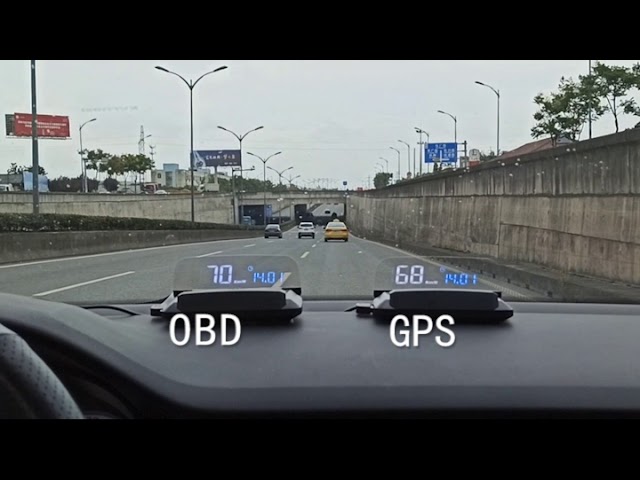Tag: GPS
-

SUNSKY GPS Head-Up Display G3 Instructions
SUNSKY GPS Head-Up Display G3 GPS Head-Up DisplayModel : G3 INTENDED USEThe head-up display is intended for: Display vehicle data such as speed,altitude, clock etc. Warnings related to speed and alertness assistant Support information related to monitoring driving time and distance CONTENTSCheck the package contents immediately after unpacking. Check the device and all parts for…
-

SUNSKY GPS Head-Up Display G3 Instructions
SUNSKY GPS Head-Up Display G3 GPS Head-Up DisplayModel : G3 INTENDED USEThe head-up display is intended for: Display vehicle data such as speed,altitude, clock etc. Warnings related to speed and alertness assistant Support information related to monitoring driving time and distance CONTENTSCheck the package contents immediately after unpacking. Check the device and all parts for…
-
WanWayTech GPS Tracker G19H User Manual
G19H USER MANUAL Thank you for choosing WanWayTech GPS Tracker. The instruction manual will explain in detail how to operate this device. Please read it carefully before installation. We reserve the right to change the appearance, color, and accessories of this product without prior notice. Functions and Parameters 1.1 Functions Location check, geofence, track playback.…
-

Polar Vantage M GPS Watch
USER MANUAL GPS WatchPolar Vantage M How to get started Congratulations on your great choice! In this guide we’ll walk you through the first steps in starting to use your new Polar Vantage M. To wake up and charge your watch, plug it into a powered USB port or a USB charger with the custom…
-

Streetwize GPS Tracker SWTRACK1 Instruction Manual
Streetwize GPS Tracker SWTRACK1 GPS TrackerSWTRACK1Information For Use1 Manual Contents Intention For Use 4 Product Elements 4 GPS Tracker Components 5 LED Indicator Definitions 5 GPRS LED Indication (Green LED) 5 GPS/Battery Level (Blue/RED LED) 5 Installing the SIM Card 6 Using The 1P Mobile SIM 7 SMS Tracking Set Up 7 Using The TKStar…
-

niceboy X-FIT COACH GPS User Manual
X-FIT COACH GPSUser Manual / Sports Watch Display Control button Band Buckle Clip located on the bottom of the watch, meant for fastening the band USE Power on the watch by pressing the Control Button (2) for approximately 3 seconds. If the watch does not react, you will need to charge it. Activate the…
-

NEXTECH 4G/GPS Vehicle Tracker Instruction Manual
NEXTECH 4G/GPS Vehicle Tracker Instruction Manual INTRODUCTION Welcome to use this real time car GPS tracker LA9038. This product is with GPS module and 2G GSM / 3G WCDMA / 4G LTE module, that has many new and unique functions, such as built in rechargeable battery for power down alarm & tracker removed alarm, remote…
-

Jimi IoT JM-VL04 LTE GNSS Tracker User Manual
JM-VLO4LTE GNSS TRACKERUser Manual V2.2 Read this manual carefully prior to use. No prior notice will be given for any changes made to the appearance, color, or accessories of the product. Network indicator(Green) Fast blink [0.1s-0.1s (on-off) The GMS is initializing Slow blink (0.1s-2s (on-off) The GSM works correctly Solid on The device is in…