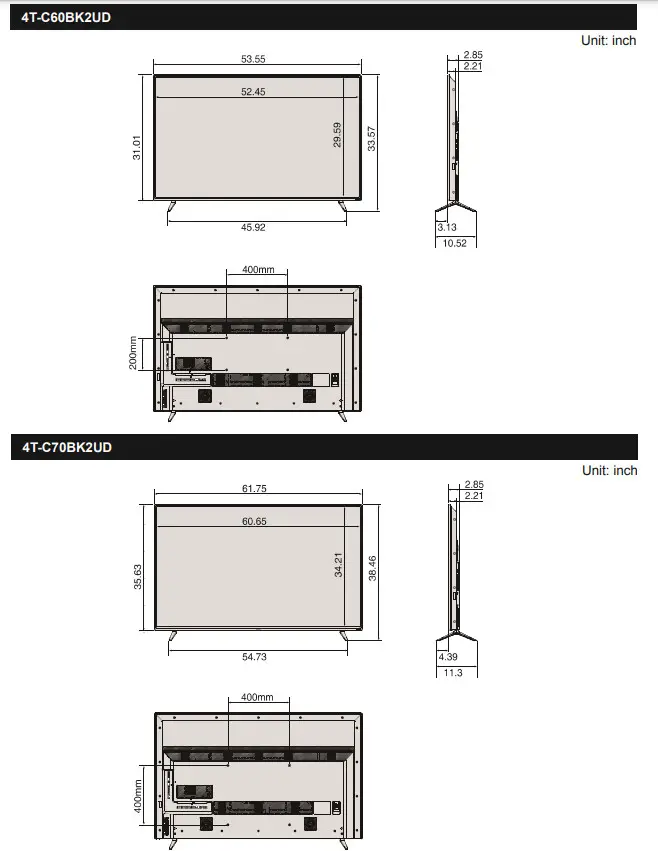Tag: HD
-

ATOMOS Shogun Studio 2 User Guide
ATOMOS Shogun Studio 2 User Guide www.atomos.com/registrationwww.atomos.com/supportwww.atomos.com/activationwww.atomos.com/activation Introduction Thank you for purchasing the Atomos Shogun Studio 2, utilizing Quad Link SDI and HDMI 2.0 connectivity to record up to 4Kp60 video and high frame rate HD to Pro Res and Avid DNX or RAW at up to 5.7k in Pro Res RAW or 4k30p in…
-

StuntCams HD 1080P Clear Eye Glasses Covert Hidden Camera User Guide
StuntCams HD 1080P Clear Eye Glasses Covert Hidden Camera User Guide Charging Your Camera Using the included USB cable and wall charger, please charge the camera for at least 2 hours. The LED on the camera will turn green when connected to power. Recording with your Camera The camera requires the use of a Micro…
-

mydlink Full HD Outdoor Wi-Fi Camera DCS-8302LH User Guide
DCS-8302LHFull HD Outdoor Wi-Fi CameraQuick Start Guide https://eu.dlink.com/DCS-8627LH https://eu.dlink.com/support https://d1rvtd08ngd4ef.cloudfront.net/new+mydlink/getUAP03.html?ios=1311150377&aos=com.dlink.mydlinkunified Ver 1.01(EU)_90x130 2020/07/27 References Consumer | D-Link Consumer | D-Link [xyz-ips snippet=”download-snippet”]
-

mydlink Full HD Outdoor Wi-Fi Camera DCS-8302LH User Guide
DCS-8302LHFull HD Outdoor Wi-Fi CameraQuick Start Guide https://eu.dlink.com/DCS-8627LH https://eu.dlink.com/support https://d1rvtd08ngd4ef.cloudfront.net/new+mydlink/getUAP03.html?ios=1311150377&aos=com.dlink.mydlinkunified Ver 1.01(EU)_90x130 2020/07/27 References Consumer | D-Link Consumer | D-Link [xyz-ips snippet=”download-snippet”]
-

SHARP 4K Ultra HD Full Array LED TV User Guide
4T-C6OBK2UD 4T-C7OBK2UD4K Ultra HD Full Array LED TV Read this instruction manual to know its correct use before installation and it is recommended that you keep this instruction manual properly for future verification. The images in these instructions are for reference only. SHARP Electronics Corporation100 Paragon DriveMontvale, NJ 07645IMPORTADO POR:SHARP CORPORATION MEXICO. SA. DE C.V.JAIME…
-

HITACHI 75” Ultra HD android TV 75QLEDSM20 Have you got everything? You will also need: Phillips-head screwdriver Someone to help lift the TV Unpack the box (be gentle) and make sure all of these items are there: A. 75″ Ultra HD Android TVB. Remote ControlC. AAA Batteries (2)D. Mini AV AdaptorE. TV Stands (2)F. Screws…
-

logitech C505e HD WEBCAM Instruction Manual
C505e HD WEBCAMComplete Setup Guide KNOW YOUR PRODUCT WHAT’S IN THE BOX Webcam with 7 ft (2 m) attached USB-A cable User documentation SETTING UP THE WEBCAM 1. Place your webcam on a computer, laptop or monitor at a position or angle you desire 2. Adjust the webcam to make sure the end on the universal mounting…
-

JASCO Ultra Edge HD User Manual
JASCO Ultra Edge HD Connect Connect the antenna to the TV. Place Place the antenna in your desired location. Scan Perform a TV channel scan. Open the TV’s setup or settings menu. Select scan, auto tune, channel search or channel scan, making sure it’s set to scan for over-the-air channels rather than cable. Wait for…
-

Onn 24″ HD LED TV User Guide
-

Onn 32″ HD LED TV User Guide
Onn 32″ HD LED TV What’s in the Box? Check to make sure you have everything below. TV with Power Cord Remote Control and Batteries TV Stands Screws for TV Stands on. User Manual Installing the Stands Do not install the stands if you want to wall mount your TV. See your wall mount instructions…