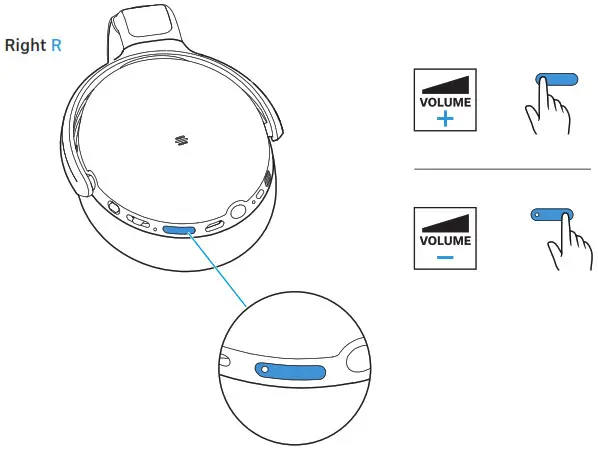Tag: Headphone
-

LAMAX Trims1 Wireless Headphone User Guide
LAMAX Trims1 Wireless Headphone Controls Switch on Hold down multifunction button for 3 seconds Switch off Hold down multifunction button for 5 seconds Play / Pause Press multifunction button Next track Double-tap multifunction button on the right earphone Previous track Double-tap multifunction button on the left earphone Accept call Tap multifunction button End call Double-tap…
-

SHURE SRH1440 Professional Open Back Headphone Instruction Manual
SHURE SRH1440 Professional Open Back Headphone Instruction Manual WARNING LISTENING TO AUDIO AT EXCESSIVE VOLUMES CAN CAUSE PERMANENT HEARING DAMAGE. USE AS LOW A VOLUME AS POSSIBLE. Over exposure to excessive sound levels can damage your ears resulting in permanent noise-induced hearing loss (NIHL). Please use the following guidelines established by the Occupational Safety Health…
-

Bowers Wilkins FP41297 PX7 Wireless Over Ear Noise Cancelling Headphone User Manual
PX7 Wireless Headphones Welcome to Bowers & Wilkins and PX7 Thank you for choosing Bowers & Wilkins. When John Bowers first established our company, he did so in the belief that imaginative design, innovative engineering, and advanced technology were keys that could unlock the enjoyment of audio in the home. His belief is one that…
-

SENNHEISER HD 458BT SEBT4 Headphone User Guide
HD 458BTModel: SEBT4 SENNHEISERInstruction manuals and product support. www.sennheiser.comwww.sennheiser.com/downloadSmart Control www.sennheiser.com/smartcontrol Apple. the Apple logo and Siri are trademarks of Apple Inc. Sennheiser electronic GmbH & Co. KG Am Labor 1, 30900 Wedemark, Germany www.sennheiser.com, Publ. 06/20, 588543/A01 Use the app to configure the headphones and additional functions. Smart Control⇒Download the free Sennheiser Smart Control…
-

MONOPRICE Bluetooth Over Ear Headphone BT-205 User Manual
BT-205 Bluetooth® Over-Ear HeadphoneP/NUser Manual SAFETY WARNINGS AND GUIDELINES Please read this entire manual before using this device, paying extra attention to these safety warnings and guidelines. Please keep this manual in a safe place for future reference. This device is intended for indoor use only. Do not expose this device to water or moisture…
-

bopmen S40 Wireless Active Noise Cancelling Headphone User Manual
S40Wireless Active Noise Cancelling HeadphonesUser Manual Safety Instructions Hearing Safety: To avoid hearing damage, please do not listen for a long time at a high volume. Please cautiously use or stop using in potentially dangerous situations. Do not use headphones while driving. For your safety, please do not turn the volume too high while running…
-

INFURTURE BN601 H1 ANC Bluetooth Headphone User Guide
INFURTURE H1 ANC BLUETOOTH HEADPHONES MODEL: BN601 Package List Diagram Power ON/OFF Power on: Press and hold MFB for 2 seconds, with blue light flashing for 1 second until you hear the voice “Power on”. Power off: Press and hold MFB for 5 seconds, with red light flashing until you hear the voice “Power off…
-

Tranya H10 Hybrid Active Noise Cancelling Headphone User Manual
H10Hybrid ActiveNoise Cancelling HeadphoneUser Manual PACKAGE LIST IMPORTANT NOTES Register your headphone at www.tranya.com to get an EXTRA three-month warranty for free. Please charge the headphones before use. Please contact us at [email protected] for any assistance. POWER ON/OFF Power On Press and hold for 3 secondsFlashing blue 3 times [Status indicator] Power Off Press and…
-

HROEENOI JZ02 Active Noise Cancelling Headphones User Guide
Active Noise Cancelling HeadphonesUser Guide Packing List Product Overview Active noise cancellation (ANC) button Active noise cancellation LED indicator USB-C charge port Previous track/volume – button Next track/volume + button Multifunction button Power on LED indicator 3.5mm audio jack Built-in microphone Power NO/OFF Short press multifunction button (about 1 second), the headphones will be on,…
-

Skullcandy S6HBGY-374 Hesh 2 Wireless Over Ear Headphone User Guide
Pairing Mode *Off Mode Pair New Device“Hesh 2 Wireless” Pair New Device *Off Mode Pairng Mode Power-On Power-Off Power-On Power-Off Play/Pause Volume Up Play/Pause Volume Up Volume Down Track Forward Volume Down Track Forward TrackBack Answer/End TrackBack Answer/End Activate Assistant Charging Activate Voice Assistant Charge MICROPHONE FUNCTIONS Play/Pause Track Forward Play/Pause Track Forward TrackBack Answer/End…