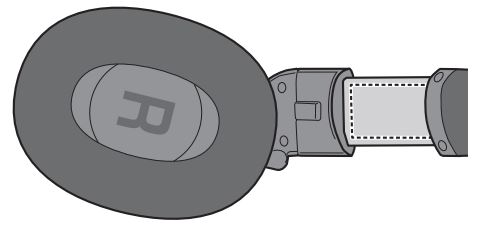Tag: Headphone
-

YAMAHA YH-E700B Headphone User Manual
-

Jabra Engage 75 Mono Wireless Headphone Instructions
-

Humboldt Technology HW2 Wireless TV Headphone User Manual
HW2 Wireless TV Headphone [xyz-ips snippet=”download-snippet”]
-

PHILIPS SHB3075 Bass+ Wireless On Ear Headphone User Guide
SHB3075 Bass+Quick start guide SHB3075Accordion folding with 1 color printing (double side printing):Finished size — W89 x H144 mm TPVTemplate version 2.0 I TPV – B – 019 – 06 I ConfidentialVersion historyQSG ARTWORK (Scake:100%,Unit:mn)Project: SHB3075 QSGDesign Lead: Liza LauDO NOT ERASE THIS TABLE Version Summary of updates Approved for use by Date v1.0 Artwork…
-

Jabra EVOLVE2 30 HSC140 User Manual
EVOLVE2 30User manualGN Making Life Sound BetterMODEL: HSC140 © 2021 GN Audio A/S. All rights reserved. Jabra is a trademark of GN Audio A/S.Made in ChinaDeclaration of Conformity can be found on www.jabra.com/doc Welcome Thank you for using the Jabra Evolve2 30. We hope you will enjoy it!Jabra Evolve2 30 features 2-microphone call technology Designed…
-

Jabra EVOLVE2 75 Wireless Bluetooth Headphone User Guide
Jabra EVOLVE2 75 Wireless Bluetooth Headphone User Guide NEED MORE HELP?For all support go to jabra.com/support Jabra.com/manuals How to connect PC (Using dongle) The headphones and the USB dongle are pre-paired and ready for use. Plug in the USB dongle and power on the headphones. PC (Using USB cable ) Plug the headset into USB…
-

LAMAX Muse2 Wireless Headphone User Guide
Muse2 Controls OnOffPairingPlay / PauseNext / Previous TrackVOL + / VOL –Answer / End CallReject CallRedial the last callActivate MobileAssistant Hold for 2 secondsHold for 2 secondsHold for 4 secondsPressHold / holdPress / pressPressHold for 3 secondsPress twicePress three times Turning On Press for 2 seconds to turn on the headphones. This is accompanied by…
-
FRESH N REBEL 3HP200PT Caps Bluetooth Headphone User Manual
FRESH N REBEL 3HP200PT Caps Bluetooth Headphone User Manual Product codes:3HP200AR v2 001 | 3HP200PT v2 001 | 3HP200CC v2 001 | 3HP200CL v2 0013HP200RU v2 001 | 3HP200CU v2 001 | 3HP200BC v2 001 | 3HP200IN v2 001 GET CONNECTED! IMPORTANT SAFETY INSTRUCTIONS Warning! The safety guidelines are designed for you to get the…
-
anko Bluetooth Foldable Headphone User Manual
INSTRUCTION MANUALKeycode: 42967286Bluetooth Foldable HeadphonePlease read all the information carefully before you use the product and keep the manual for future reference. Production structure Mode button Volume+/NEXT Multi-function button (MFB) Volume-/PREV Power switch LED indicator Bluetooth headphone turn ON/OFF Turn on: Hold down the power switch button for 3 seconds. Turn off: Hold down the…
-

CANYON CND-SGHS1A Lightweight Comfortable Wired Gaming Headset with Microphone User Guide
CANYON CND-SGHS1A Lightweight Comfortable Wired Gaming Headset with Microphone User Guide Dear Customer! Congrats on your purchase of a new Canyon Gaming product! We are fans of gaming. By a combination of the latest technologies and cool product design, we create real weapons for winners. Canyon Product Design Team has ensured that our highend gaming…