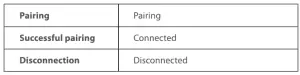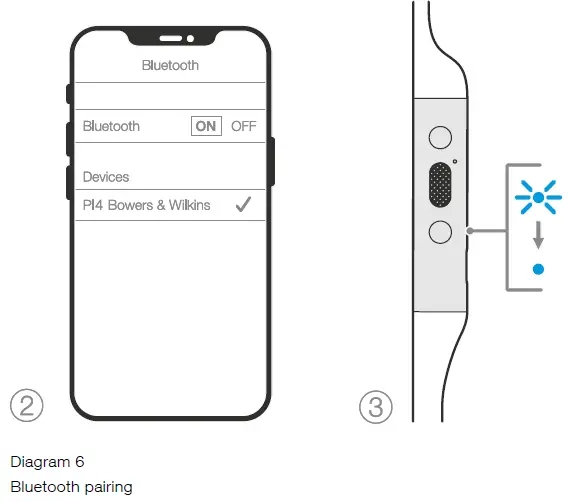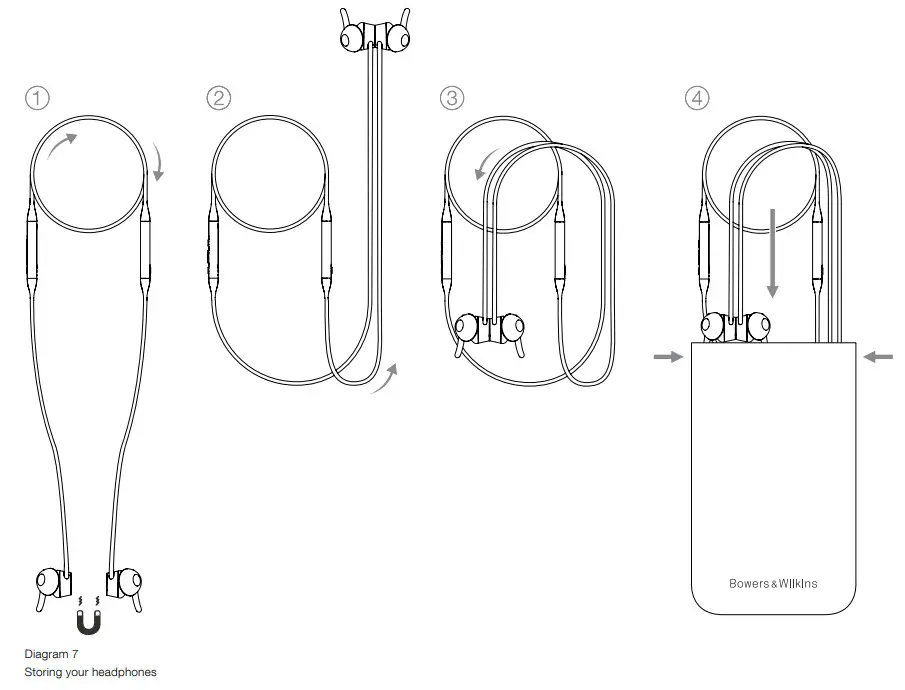Tag: headphones
-

HyperGear Wireless Earbuds User Manual
HyperGear Wireless Earbuds User Manual WARRANTY INFORMATION HyperGear warranties this product against all defects in material and/or workmanship under normal use for a period of ONE (1) YEAR from the date of purchase by the original purchaser. Contact to submit a warranty claim. Proof of purchase is required. IMPORTANT Read all safety instructions and warnings…
-

Sharper Image Noise Cancelling Bluetooth Headphones User Manual
USER MANUAL Thank you for choosing the Sharper Image Noise Cancelling Bluetooth Headphones. Please take a moment to read this guide and store it for future reference. FEATURES Bluetooth 4.1 Noise cancelling technology Pairs easily with all iPhones, iPads, Samsung Galaxies and other Android devices Over 20 hours play time Built-in microphone for hands-free phone…
-

Tribit XFree Go User Manual
Tribit XFree Go User Manual Package Contents 1 xTribit XFree Go Wireless 1 x Protective Case lx Micro USB CableHeadphoneslx 3.5mm Audio Cable 1 x User Manual Product Diagram Turn on/ off Bluetooth Connection Press…
-

Bowers Wilkins PI4 Wireless Headphones User Guide
Bowers Wilkins PI4 Wireless Headphones Welcome to Bowers & Wilkins and PI4Thank you for choosing Bowers & Wilkins. When John Bowers first established our company, he did so in the belief that imaginative design, innovative engineering and advanced technology were keys that could unlock the enjoyment of audio in the home. His belief is one…
-

Bowers Wilkins PI3 Wireless In Ear Headphones User Manual
PI3WirelessHeadphones Welcome to Bowers & Wilkins and PI3Thank you for choosing Bowers & Wilkins. When John Bowers first established our company, he did so in the belief that imaginative design, innovative engineering, and advanced technology were keys that could unlock the enjoyment of audio in the home. His belief is one that we continue to…
-

PHILIPS TAT4205 Headphones User Manual
PHILIPS TAT4205 Headphones User Manual Important safety instructions Hearing Safety Danger To avoid hearing damage, limit the time you use headphones at high volume and set the volume to a safe level. The louder the volume, the shorter the safe listening time is. Be sure to observe the following guidelines when using your headset. Listen…
-

1MORE Spearhead VR BT In-Ear Headphones User Manual
1MORE Spearhead VR BT In-Ear Headphones User Manual Power Power On: Press and hold the power button for 2 seconds. The blue light will go on for 1 second. Power Off: Press and hold the power button for 4 seconds. The red light will flash for 1 second. Bluetooth Pairing The pairing mode starts automatically…
-

hama Bluetooth Headphones “Style” Instruction Manual
hama Bluetooth Headphones “Style” Instruction Manual Controls and Displays Storage/charging box Micro-USB connection and charging control LED Multifunction touch sensor Microphone Earphone status LED Charging contacts Silicone earpads Thank you for choosing a Hama product.Take your time and read the following instructions and information completely. Please keep these instructions in a safe place for future…
-

hama Bluetooth Headphones “Style” Instruction Manual
hama Bluetooth Headphones “Style” Instruction Manual Controls and Displays Storage/charging box Micro-USB connection and charging control LED Multifunction touch sensor Microphone Earphone status LED Charging contacts Silicone earpads Thank you for choosing a Hama product.Take your time and read the following instructions and information completely. Please keep these instructions in a safe place for future…