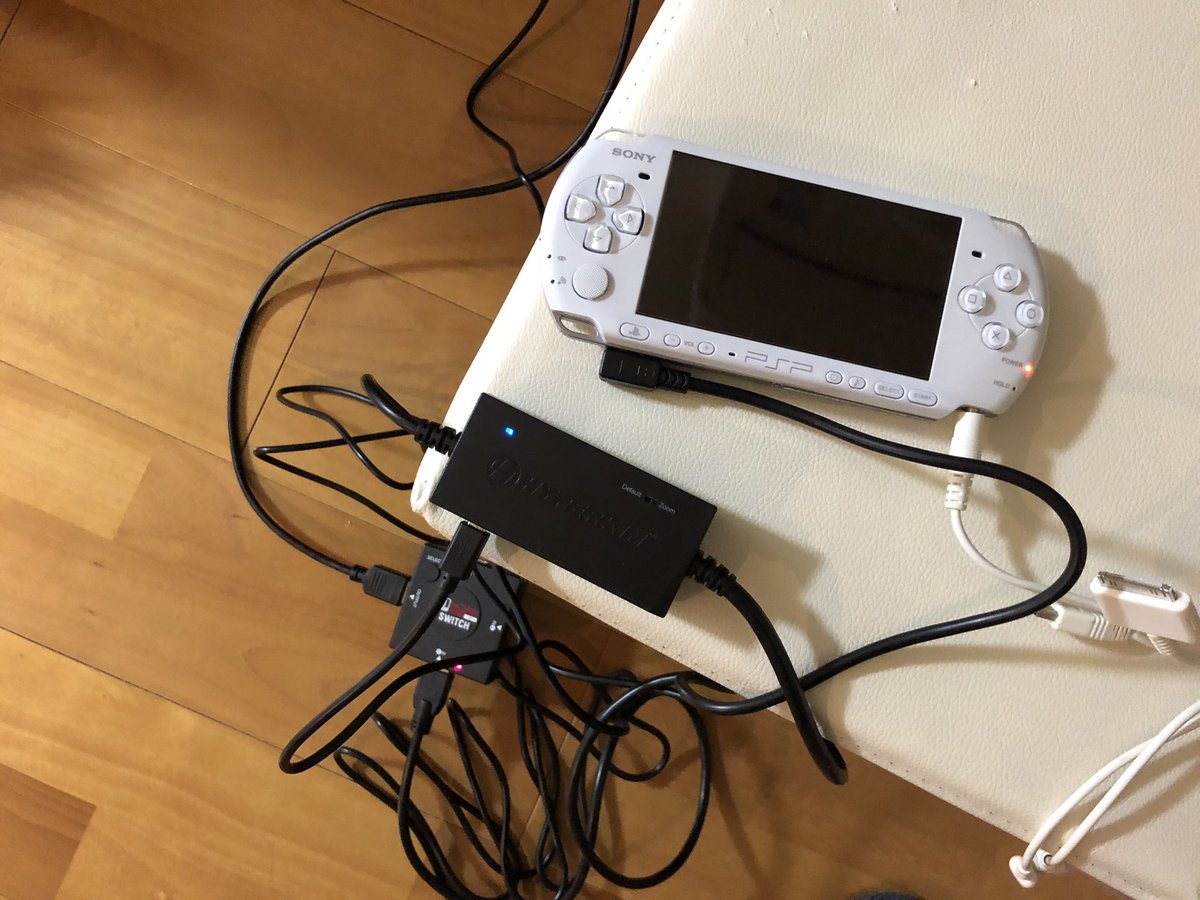Tag: HYPERKIN
-

HYPERKIN M08889 SupaBoy BlackGold Portable Pocket Console Instruction Manual
ENGLISH INSTRUCTION MANUALSupaBoy BlackGoldwww.hyperkin.com Important Health Warning About Playing Video Games A very small percentage of people may experience a seizure when exposed to certain visual images, including flashing lights or patterns that may appear in video games. Even people who have no history of seizures or epilepsy may have an undiagnosed condition that can cause…
-

HYPERKIN M07381 3-in-1 HDTV Cable for PS2 and PS1 User Guide
3-in-1 HDT Cable for GameCube®/ N64®/ Super NES® Cable Status GuideThe colored LED INDICATOR LIGHTS on your cable tells you your cable’s status. The BLUE light indicates that the cable is transmitting a signal. The RED light indicates the cable is powered ON. Both Blue and Red Light On = Cable is workingRed Light Only…
-

HYPERKIN M07382 HDTV Cable For Genesis User Guide
Quick Start Guide Please carefully read this Quick Start Guide before using this product. Veuillez lire soigneusement ce guide de démarrage rapide avant d’utiliser ce produit. Lea atentamente esta Guía de inicio rápido antes de utilizar este producto. Lesen Sie diese Kurzanleitung bevor Sie dieses Produkt. Using a Model 1 Attach the included adapter cable…
-

HYPERKIN HDTV Cable for TurboGrafx-16 User Guide
HYPERKIN® HDTV Cable for TurboGrafx-16® Quick Start Guide Setting Up Your HDTV Cable Connect the HDTV Cable to the HD port on your HDTV. Plug the other end into the EXP BUS port on your console. Attach the included Micro cable to the HDTV Cable’s Micro port. Attach the other end to a 5V 1A…
-

HYPERKIN PSP 2000/3000 HDTV Cable User Guide
HYPERKIN PSP 2000/3000 HDTV Cable Thank you for purchasing the HDTV Cable for PSP® 2000 and 3000 models. For your safety, and the safety of others, please carefully read this Quick Start Guide before using this product. Setting up the HDTV Cable for PSP® 2000 and 3000 models Insert the HDTV Cable into your handheld’s…
-

HYPERKIN B0813C8SGD Premium Wireless BT Controller for N64 User Guide
ADMIRALPREMIUM WIRELESS BT CONTROLERFOR N64®QUICK USER GUIDE Before You Begin The CONTROLLER SYNC BUTTON (1) is located on the very top of the Admiral near the MICRO CHARGE PORT (2). The CONTROLLER LED INDICATORS (3) are located on the face of the Admiral near the bottom of the controller. The RIGHT LED INDICATOR displays the…
-

HYPERKIN B07JC66GKX Premium Retro Gaming Genesis Instruction Manual
HYPERKIN B07JC66GKX Premium Retro Gaming Genesis Instruction Manual www.hyperk1n.com Thank you for purchasing the MegaRetroN® HD Gaming System. For your safety, and the safety of others, please carefully read the instruction manual before using this product. MegaRetroN® HD LAYOUT SETTING UP THE MegaRetroN® HD VIA HD CABLE (FIG. 2) Insert the HD cable into the…
-

Hyperkin RetroN S64 Console Dock for Switch User Manual
RetroN S64 Console Dock QUICK USER GUIDEGuide d’Utilisation Rapide Setting up your RetroN S64 Plugin your HD cable (not included) and Type-C power cable (not included) into their designated ports on the back of the RetroN S64. Connect the other end of the HD cable to your HDTV and the USB end of the Type-C…
-

HYPERKIN M03888 3-in-1 Retro Gaming Console Instruction Manual
3-in-1 Retro Gaming Consolefor NES®, Super NES® / Super Famicom™, and Genesis® / Mega DriveINSTRUCTION MANUAL Thank you for purchasing the RetroN® 3 HD Gaming System.For your safety and the safety of others, please carefully read the instruction manual before using this product. Package Contents RetroN® 3 HD Micro Cable AV Cable HD Cable “Scout”…
-

HYPERKIN HDTV Cable User Guide
HDTV CABLE forNeo Geo AES®Neo Geo CD™ Quick Start Guide Setting Up Your HDTV Cable Connect the HDTV Cable to the HD port on your HDTV. Plug the other end into the A/V OUT on your console. Attach the included Micro cable to the HDTV Cable’s Micro port. Attach the other end to a 5V 1A…