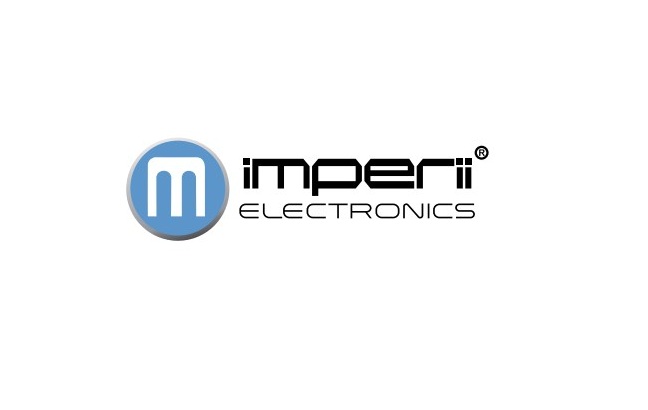Tag: imperii ELECTRONICS
-

imperii Touch Lamp Portable Speaker Instruction Manual
imperii Touch Lamp Portable Speaker Thank you choosing us. Please read this user manual before using the speaker Operation Image Material ABS+ Metal Lamp Power 1,6w Lumen 160Im Color Warm white LED side 2835 Battery Lithium 3,7V Speaker output power 3W Driver Unit 52mm, 40hm, 3W Frequency Response 50HZ-20KHZ Transmission Range 10m Product dimension…
-

imperii Headphones Wireless with Radio and SD Mars User Manual
TE.03.0257.01 1. Production Description: The Wireless earphone is a high-quality stereo Wireless headphone that possesses wireless music and calling function. Appearance vogue, beautifully designed, easy to carry, suitable for household, outdoor travel, and other places, enjoy music anytime and anywhere. Provide super perfect sound quality for you’re your computer, digital music players, and mobile phones,…
-

imperii Bluetooth LED Speaker Instruction Manual
imperii Bluetooth LED Speaker Instruction Manual Dear customer:Thank you for buying our Bluetooth LED speaker. In order to let you experience the product swimmingly, detailed instruction is provide which you can find the product introduction, usage method, Q&A and so on. Before using this product, please read this manual carefully, so that you can correctly…
-

imperii Adapter Bluetooth Audio Xtreme Instruction Manual
imperii Adapter Bluetooth Audio Xtreme Instruction Manual Charging Bluetooth Adapter To charge your Xtreme Bluetooth Audio Adapter, connect the supplied cable to the Micro-USB (5) charging port and connect the other end to a USB power outlet (5V adapter not included) for a minimum of 3 hours. For best performance, please make sure battery…
-

imperii RR FIERRO SmartBand Waterproof 3D Burn User Manual
TE.03.0256.01 Getting started I. Operation mode1. Click: Interface switchover2. Long press: Ok/exit, switchover mode3. See the schematic diagram below for effective touch area: 4. Power on: Press the touch area for more than 3 seconds to power it on.5. Power off: Click the touch area to switch to the power-off interface; long press to pop…
-

imperii RR FIERRO SmartWatch Jupiter Instruction Manual
imperii RR FIERRO SmartWatch Jupiter Instruction Manual Description of components How to wear It is best to wear it right behind the styloids of the ulna, well adjusted. The sensor should be close to the skin and not move. Charging Please check that the battery level is normal at first use. A low battery will…
-

imperii RR FIEPRO SmartWatch Instruction Manual
imperii RR FIEPRO SmartWatch Instruction Manual Bluetooth Connection REMARKS: Smartwatch support full functions based on original Android 0S4.4 and above Android mobiles.You can check Android mobile version under Setting/About device, (If And rid Sys is lower than 0S4.4 like OS4.2 & 4.0, some function on Smartwatch can’t work perfectly on Android mobile) Install APK on…
-

imperii RR FIEPRO Power Sports Watch Instruction Manual
imperii RR FIEPRO Power Sports Watch Instruction Manual PRODUCT OVERVIEW No. Press Hold down 1 Return to the previous menu Return to the main screen 2 Download page Start Running mode 3 Turn on/off the screenConfirmPause/ Continue exercise Turn on/off device LINK YOUR SMARTPHONE WITH THE DEVICE To make a connection between your phone and…
-

imperii Earbuds tws Technology Instruction Manual
imperii Earbuds tws Technology Instruction Manual Specifications of the product Chip of Bluetooth: CSR Version of Bluetooth: v4. 2 Profiles Bluetooth: HSP, HFP, A2DP and AVRCP Status of transmission Bluetooth: 10m Capacity portable loader: 400mAh Battery of the earphones: 45mAh Duration of the battery in stand – by: 300 hours Duration of the battery with…
-

imperii RR FIERRO SmartWatch MultiSport Eileen Debit Instruction Manual
imperii RR FIERRO SmartWatch MultiSport Eileen Debit Instruction Manual Thank you for purchasing our bracelet product.Please read the instruction before use.Devices require: with Android 4.3, I0S 7.0 or above, and RT 4.0 Before use It please make sure It fully charged through USB port. 1. APP connection and function operating 1.1 Turn on: Long press…