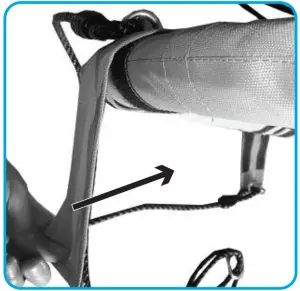Tag: Indoor
-

HIKVISION Network Indoor Station DS-KH6320-(W)TE1 User Guide
HIKVISION Network Indoor Station DS-KH6320-(W)TE1 User Guide Network Indoor Station Diagram References 1 Appearance Screen 5 Loudspeaker Microphone 6 TF Card Slot Debugging Port 7 Alarm Terminal…
-

TELLDUS Remote Controlled Indoor Outlet User Manual
TELLDUS Remote Controlled Indoor Outlet You can also read the manual online. Just follow the link: telld.us/m14190 Connect to a remote control* * Remote Control only included in selected packages Connect sensor to TellStick Requires a TellStick and a Telldus Live account Read this before installation Remote controlled outlets & remote control • Remote control*…
-

SereneLife Children’s Tree Swing Tent SLSWNG350BL Safety and Assembly Instructions IMPORTANT!READ AND FOLLOW ALL SAFETY INFORMATION AND INSTRUCTIONS. Save this instruction manual for future reference WARNING! CHOKING HAZARD-SMALL PARTS, NOT FOR CHILDREN UNDER 3 YEARS. WARNING! MAXIUM WEIGHT SHOULD NOT EXCEED 600LBS.WARNING! DO NOT USE WITHOUT ADULT SUPERVISION! WARNING! ADULT ASSEMBLING REQUIRED! ESSENTIAL INFORMATION Recommended…
-

MONSTER Multicolor Indoor LED Light Strip MLB7-1025-RGB User Guide
MONSTER Multicolor Indoor LED Light Strip MLB7-1025-RGB User Guide GETTING STARTED Thank you for choosing the 6.5ft/2m Multicolor Indoor LED Light Strip by Monster Smart Illuminessence. This Quick Start Guide will help you with setup and installation of your device. WHAT’S IN THE BOX 6.5ft/2m Multicolor Indoor LED Light Strip with attached controller and preinstalled…
-

inseego 5G FG2000 Indoor Router User Guide
5G FG2000 Indoor RouterQuick Start Guide This guide provides instructions for setting up, connecting, and configuring your 5G FG2000 Indoor Router. Front View LED Color Operation Meaning Blue SolidBlinking Strong SG connection (3 – 5 bars)Weak 5G connection (1 – 2 bars) Green SolidBlinking Strong 4G connection (3 – 5 bars)Weak 4G connection (1 –…
-

inseego 5G Indoor Router FX2000e User Guide
inseego 5G Indoor Router FX2000e User Guide Top View This guide provides instructions for setting up, connecting, and configuring your 5G Indoor Router FX2000e. Back View *For external 3.4-5GHz antennas supporting high sub-6 bands Setting Up Your FX2000e Step One: Install SIM Cards Use the included SIM tool to insert a Nano 4FF SIM card…
-

inseego 5G Indoor Router FG2000e User Guide
FG2000eQuick Start Guide This guide provides instructions for setting up, connecting, and configuring your 5G Indoor Router FG2000e. Top View LED Color Operation Meaning Blue SolidBlinking Strong 5G connection (3 – 5 bars)Weak 5G connection (1 – 2 bars) Green SolidBlinking Strong 4G connection (3 – 5 bars)Weak 4G connection (1 – 2 bars) White…
-

inseego 5G Indoor Router FG2000 User Guide
FG2000Quick Start Guide This guide provides instructions for setting up, connecting, and configuring your 5G Indoor Router FG2000. Top View LED Color Operation Meaning Blue SolidBlinking Strong 5G connection (3 – 5 bars)Weak 5G connection (1 – 2 bars) Green SolidBlinking Strong 4G connection (3 – 5 bars)Weak 4G connection (1 – 2 bars) White…
-

YAMAHA Indoor / Outdoor Speaker System Owner’s Manual
YAMAHA Indoor / Outdoor Speaker System Owner’s Manual NS-AW350 / NS-AW350W CONSUMER PRECAUTIONS Read these precautions carefully before operating your NS-AW350 I NS-AW350W speakers. When installing these speakers outdoors, try to minimize their exposure to rain and snow by mounting the speaker in comers or under eaves. Since these speakers can be wall mounted,…
-

ThermoPro Wireless Indoor / Outdoor Humidity and Temperature Monitor Instruction Manual
ThermoPro Wireless Indoor / Outdoor Humidity and Temperature Monitor Instruction Manual Introduction Congratulations on your purchase of the wireless indoor/outdoor humidity and temperature monitor. You will now be able to know the outdoor/indoor temperature and humidity while sitting inside. Hints and tips If the receiver can’t connect to the transmitter, try as following: Repeat the…