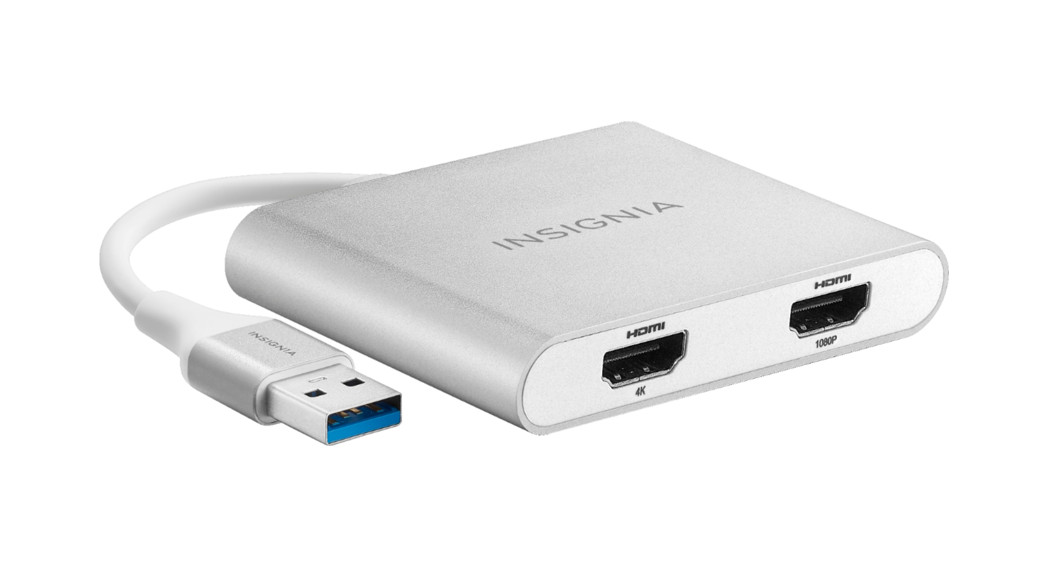Tag: Insignia
-

INSIGNIA NS-PCA3D-C USB 3.0 to DisplayPort Adapter User Guide
INSIGNIA NS-PCA3D-C USB 3.0 to DisplayPort Adapter User Guide PACKAGE CONTENTS USB 3.0 to DisplayPort Adapter Quick Setup Guide FEATURES A simple way to connect to a monitor with a DisplayPort connection Supports resolutions up to 3840 × 2160 at 30 Hz with a USB 3.0 connection for high-quality video (max resolution of 2048 x…
-

INSIGNIA NS-PCA3V USB to VGA Adapter User Guide
INSIGNIA NS-PCA3V USB to VGA Adapter User Guide PACKAGE CONTENTS USB 3.0 to VGA Adapter Quick Setup Guide FEATURES A simple way to connect your computer to a VGA display Supports resolutions up to 2048 × 1152 at 60 Hz for high-quality video Mirrors or extends your screen to a second monitor for better presentations…
-

INSIGNIA NS-LGLT1000P531 Refrigerator Filter User Guide
QUICK SETUP GUIDERefrigerator FilterNS-LGLT1000P531 Before using your new product, please read these instructions to prevent any damage. PACKAGE CONTENTS Refrigerator water filter Quick Setup Guide COMPATIBILITY Works with LG® and Kenmore® refrigerator models: LMXS30796S, LMXS30796D, LMXC23796S, LMXC23796D, LFXS30796S, LFXS30796D, LMXS28626D, LFXC24796D, LFXC24796S, LSXC22396S, LSXS26396S, LSFXC2496D, LSXC22396D, LMXS28626S, LFXS28968, LMXS28626, LFXS28566, LMXS28636, LFXS28968S, LFXS28566M, LMXS28636S, LFXS28968D, LFXS28566S,…
-

INSIGNIA NS-PLSEA1-C Ergonomic Laptop Stand User Guide
-

INSIGNIA NS-XB14KRMT Media Remote for Xbox User Guide
INSIGNIA NS-XB14KRMT Media Remote for Xbox User Guide PACKAGE CONTENTS Media remote AAA batteries (2) Quick Setup Guide Before using your new product, please read these instructions to prevent any damage FEATURES The media remote for Xbox Series X & S and Xbox One is designed to control your Blu-ray movies, apps, videos, and more.…
-

INSIGNIA NS-PWLB80 USB-C Laptop Power Bank User Manual
QUICK SETUP GUIDEUSB-C LaptopPower BankNS-PWLB80 PACKAGE CONTENTS Portable battery USB-C to USB-C charging cable Quick Setup Guide COMPATIBILITY Compatible with USB-C powered laptops and most mobile devices, including iPhones. If your device requires a different connector, use the cable that came with your device. FEATURES Over 97 Wh of battery capacity provides plenty of power…
-

INSIGNIA NS-PWRD3C6 Mountable Desktop Power Station User Manual
QUICK SETUP GUIDEMountable DesktopPower StationNS-PWRD3C6 PACKAGE CONTENTS Mountable Desktop Power Station C-clamp with optional rubber pad Quick Setup Guide Before using your new product, please read these instructions to prevent any damage. FEATURES Three AC outlets power multiple devices at the same time USB-C port provides up to 18 W with Power Delivery 3.0 to…
-

INSIGNIA NS-PU32H4A USB to HDMI Multi-Monitor Adapter User Guide
INSIGNIA NS-PU32H4A USB to HDMI Multi-Monitor Adapter User Guide INSIGNIA NS-PU32H4A USB to HDMI Multi-Monitor Adapter User Guide Before using your new product, please read these instructions to prevent any damage. PACKAGE CONTENTS USB to HDMI Multi-Monitor Adapter Quick Setup Guide FEATURES Connects a laptop to monitors, TVs, projectors, or other displays Extends or…
-

INSIGNIA NS-GLSSCW1 Tempered Glass Digital Scale User Manual
INSIGNIA NS-GLSSCW1 Tempered Glass Digital Scale User Manual NS-GLSSCW1 PACKAGE CONTENTS Digital Scale AAA batteries (3) Quick Setup Guide FEATURES Accurately measures and displays your body weight up to 330 lbs (150 kg) Backlit LCD panel is easy to read even in dim lighting Tempered glass body resists shattering and gives your scale…
-

INSIGNIA NS-MTSA1 Adjustable Tablet Stand User Guide
INSIGNIA NS-MTSA1 Adjustable Tablet Stand User Guide PACKAGE CONTENTS Adjustable Tablet Stand Quick Setup Guide FEATURES Fully adjustable up to 90° to give you an ideal viewing angle Aluminum body is durable and easy to clean Locking stand securely holds your device Compact, folding design for easy transport COMPATIBILITY For tablets and phones with up…