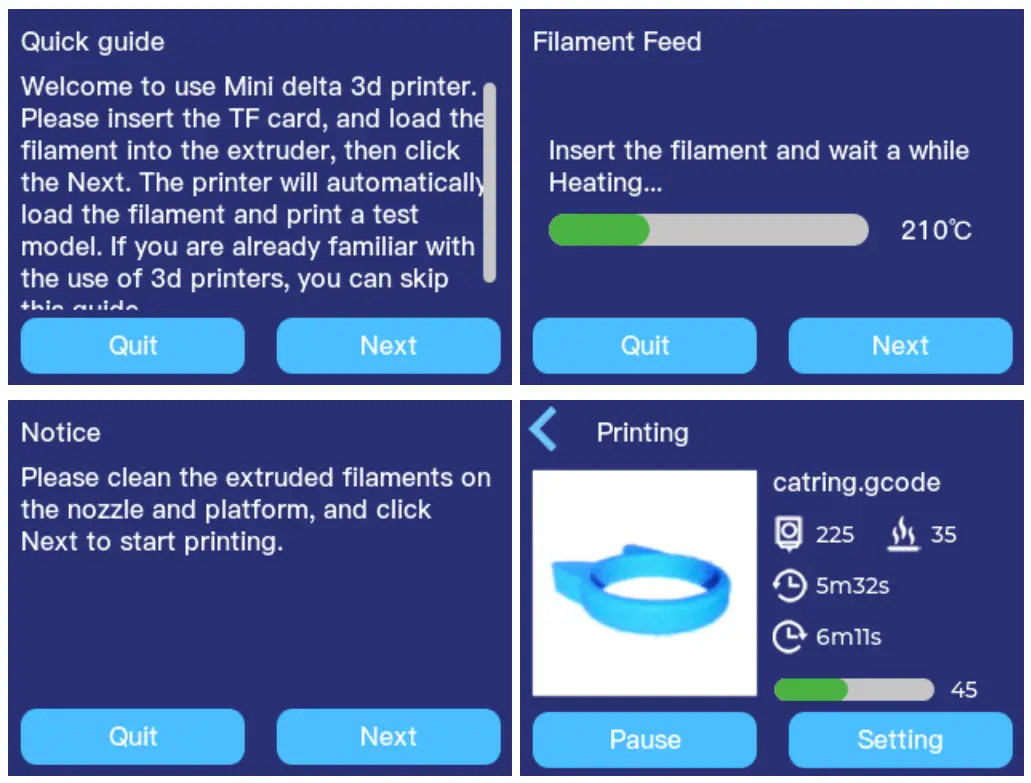Tag: Mini
-

Losei True Wireless Earbuds D73 User Guide
LOSEI | D73True Wireless Earbuds D73 USER MANUAL Customer Service Email: WhatsApp: (+86) 139 2349 0475 Web: www.losei.store Warning To ensure trouble-free operation, please carefully read the user manual first. Fully charge both earbuds and charging case when first-time use. Prior to first-time charging, please remove the insulating film on the earbuds charging point. Do…
-

wedoking True Wireless Bluetooth Headset SM168-GX User Guide
wedoking True Wireless Bluetooth Headset SM168-GX Product Map Charge Before using the headset for the first time, please put it back into the charging box and close it. Use the charging cable attached in the packaging box lo connect the power supply for charging (please use a charger with rated output voltage of 5V and…
-

Cuisinart Cordless Rechargeable Mini Chopper RMC-100XA Instruction Manual
Cuisinart Cordless Rechargeable Mini Chopper RMC-100XA IMPORTANT SAFEGUARDS READ ALL INSTRUCTIONS BEFORE USINGWhen using any electrical appliance, especially when children are present, basic safety precautions should always be taken to reduce the risk of fire, electric shock and/or injury, including the following: Never leave unattended while cooking to avoid possibility of fire. This appliance is…
-

tc electronics SKYSURFER MINI REVERB User Guide
tc electronics SKYSURFER MINI REVERB User Guide Quick Start GuideSKYSURFER MINI REVERB Studio-Quality Reverb with 3 Award-Winning TC Electronic Algorithms in a Compact Footprint OUT – Send the signal to other pedals or a guitar amp via ¼” cable. 9 V DC – Connect a standard 9 V power supply (not included). IN – Connect…
-

MONOPRICE MP Mini Delta V2 3D Printer User Guide
MP Mini Delta V2 3D Printer P/N 21666Quick Start Guide Unbox the printer. Refer to the PACKAGE CONTENTS section above and verify that you received all parts and accessories. Using a pair of scissors or wire cutters, remove the security straps from the printer’s Carriage. Lift the Carriage, then remove the protective carton shell. Locate…
-

ANKER PowerPort mini User Manual
USER MANUALPowerPort mini Using Your Product For the fastest and safest charge, use an Anker® cable, your device’s original cable or another certified cable (such as MFi). Attention The product is designed for use with IT equipment only. The maximum ambient temperature during the use of the appliance must not exceed 35°C. Naked flame sources,…
-

JOYROOM Mini Portable TWS Headphone JR-TL1 User Manual
User’s ManualMini Portable TWS Headphone The basic information Product Name: Mini Portable TWS HeadphoneProduct model: JR-TL1Wearing method: in-earBluetooth: V5.0Sensitivity: 87±3dBFrequency response: 2.402GHZ ~ 2.482GHZMicrophone sensitivity: -42db±3dbEarphone battery capacity: 55mAhBattery capacity: 300mAhImpedance: 22 Ω±8%(1KHZ)Maximum power of earphone: 5.6mwDriver: Φ6 mm, 16ΩPlaytime: about 6 hours (70-80% volume)Call time: about 3 hoursEarphone standby time: about 5 monthsCharging case…
-

LAMAX Sphere2 Mini User Manual
Sphere2 MiniOperating Instructions Controls POWER On/off (hold),Play/pause (press),Answer/end call (press), reject the call (hold), redial last number called (double-press in quick succession) VOL + Volume up (press), next track (hold) VOL – Volume down (press), previous track (hold)Other LED Microphone Micro SD slot Micro USB LED Indicators Flashing blue (fast) Ready for pairing Solid blue…
-

elgato Stream Deck Mini User Guide
Quick Start GuidePart: 51GAI9910 Download and install the Stream Deck app.elgato.com/download Connect Stream Deck Mini directly to a USB port on your PC or Mac – do not use a USB hub. Launch the app to customize Stream Deck Mini. Drag actions from the right panel and drop them onto your desired keys on the…