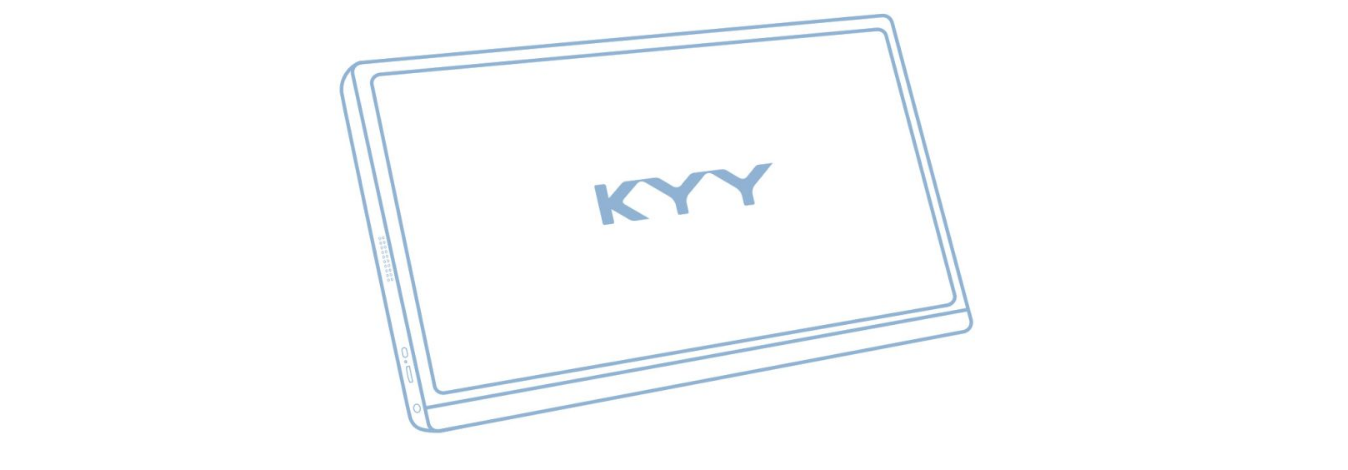Tag: Monitor
-

KYY 15.6″ Full HD Portable Monitor Z3 User Guide
KYY 15.6″ Full HD Portable Monitor Z3 User Guide KYY 15.6″ Full HD Portable Monitor Z3 User Guide Package List Introduction Dual SpeakersListen to music, movies, games, and multimedia files. Power Button/Back ButtonLong press for 3s to turn the screen on/off. Short press to back to the previous page. Trackwheel• Press the trackwheel to turn…
-

ErGear Monitor Table Stand EGCM1 Instruction Manual
Monitor TableStand Instruction Manualv1.0Model:EGCM1 Thank you for choosing this Ergear product! At Gear, we strive to provide you with the best quality products and services in the industry. Should youhave any issues, please don’t hesitate to contact us at [email protected].(US/CA/DE/UK/FR/IT/ES/AU) メール:[email protected] UNPACKING INSTRUCTIONS AND IMPORTANT SAFETY INFORMATION Carefully open the carton, remove contents, and layout…
-

Honeywell C7355A Room IAQ Monitor User Guide
Honeywell C7355A Room IAQ Monitor ABOUT IAQ Monitor is an advanced, configurable, RS-485 connected device for commercial buildings. It monitors CO2, PM2.5/PM10, TVOC, temperature and humidity. This device provides a Modbus RTU (RS-485) interface, easily integrating with the building automation system. INITIAL SETUP The device will power on after voltage is connected. NOTE: Upon first…
-

Lenovo G27-20 27 inch Gaming Monitor User Guide
Lenovo G27-20 27 inch Gaming Monitor The drivers software, documentations and warranty information for this monitor can be downloaded from https://pcsupport.lenovo.com/solutions/g27_20 . Lenovo G27-20 supports Lenovo DisplayControl Center - Artery. Lenovo G27-20 27 inch Gaming Monitor The drivers software, documentations and warranty information for this monitor can be downloaded from https://pcsupport.lenovo.com/solutions/g27_20 or scan QR code.…
-

beurer BC 87 Bluetooth Wrist Blood Pressure Monitor Instruction Manual
medical BC 87 Bluetooth ® Wrist blood pressure monitor Patented resting indicator* checks the resting state during the measurement Inflation Technology: Fast and convenient measurement, even during pumping up Accurate measurement results due to correct measurement position at heart levelpositioning ator Fully automatic blood pressure and pulse measurement on the wristWith cuff for wrist circumferences…
-

MONOPRICE 43021 34 inch CrystalPro 4K UWQHD Monitor User Manual
MONOPRICE 43021 34 inch CrystalPro 4K UWQHD MonitorP/N 43021User manual SAFETY WARNINGS AND GUIDELINES Please read this entire manual before using this device, paying extra attention to these safety warnings and guidelines. Please keep this manual in a safe place for future reference. This device is intended for indoor use only. Do not expose this…
-

Dell 34 Monitor P3421W User Guide
Dell 34 Monitor P3421W User Guide NOTE: A NOTE indicates important information that helps you make better use of your computer.CAUTION: A CAUTION indicates potential damage to hardware or loss of data if instructions are not followed.WARNING: A WARNING indicates a potential for property damage, personal injury, or death. Overview Dell Display Manager (DDM) is…
-

DELL U2419H Ultrasharp 24 inch Monitor User Guide
U2419H Disassembly Procedures: S1 Open the carton with a proper tool.S2 Take out all accessories including QSG, Delta-e-paper, user’s manual, DP cable, USB cable, power cable and other packing materials from the carton.(Note: It depends on whether users return the accessories)S3 Take out the base, Paper-Top, and stand from the carton, then take out the…
-

DELL C2722DE 27 inch Video Conferencing Monitor User Guide
DELL C2722DE 27 inch Video Conferencing Monitor Disassembly Procedures S1: Open the carton with a proper tool. S2: Take out all accessories including label (optinal), QSG, DP cable, USB Type-C cable, USB Type-A to Type-B upstream cable, power cable, manual and other packing materials from the carton. (Note: It depends on whether users returning the…
-

DELL UP2716D 27 inch Screen LED Lit Monitor User Guide
DELL UP2716D 27 inch Screen LED Lit Monitor Disassembly Procedures S1: Open the carton with a proper tool. S2: Take out all accessories including QSG, Delta-e paper, user’s manual, DP cable, USB cable, power cable and other packing materials from the carton.(Note: It depends on whether users returning the accessories) S3: Take out the base,…