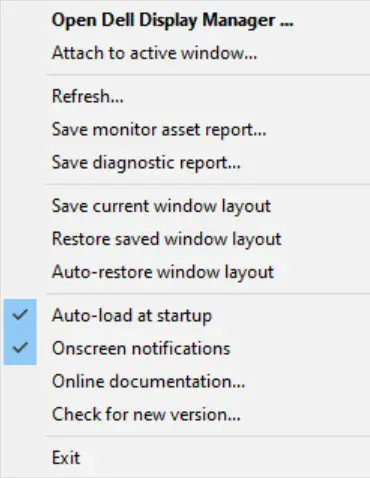Tag: Monitor
-

DELL U2520D 25 Inch QHD LED Backlit LCD IPS USB-C Monitor User Guide
DELL U2520D 25 Inch QHD LED Backlit LCD IPS USB-C Monitor User Guide Overview Dell Display Manager (DDM) is a Microsoft Windows application used to manage a monitor or a group of monitors. It allows manual adjustment of the displayed image, assignment of automatic settings, energy management, window organization, image rotation, and other features on…
-

Dell 27 Monitor P2721Q User Guide
Dell 27 Monitor – P2721QDell Display ManagerUser’s GuideModel: P2721QRegulatory model: P2721Qf NOTE: A NOTE indicates important information that helps you make better use of your computer. CAUTION: A CAUTION indicates potential damage to hardware or loss of data if instructions are not followed. WARNING: A WARNING indicates a potential for property damage, personal injury, or…
-

BRESSER CO2 Air Quality Monitor Smile Instruction Manual
BRESSER CO2 Air Quality Monitor Smile GENERAL WARNINGS RISK OF CHOKING!Keep packaging material, like plastic bags and rubber bands, out of the reach of children, as these materials pose a choking hazard. RISK of ELECTRIC SHOCK!This device contains electronic components that operate via a power source (ac adaptor). Only use the device as described in…
-

DELL P3222QE 32 Inch 4K USB-C Hub Monitor User Guide
DELL P3222QE 32 Inch 4K USB-C Hub Monitor User Guide NOTE: A NOTE indicates important information that helps you make better use of your computer. Copyright © 2021 Dell Inc. or its subsidiaries. All rights reserved. Dell, EMC, and other trademarks are trademarks of Dell Inc. or its subsidiaries. Other trademarks may be trademarks of…
-

Dell Monitor User Guide
Dell Monitor Dell P2222H/P2422H/P2722H MonitorUser’s GuideMonitor Model: P2222H/P2422H/P2722H Regulatory Model: P2222Hb/P2222Ht/P2422Hb/P2422Hc/P2722Hb/P2722Ht NOTE: A NOTE indicates important information that helps you make better use of your computer. CAUTION: A CAUTION indicates potential damage to hardware or loss of data if instructions are not followed. WARNING: A WARNING indicates a potential for property damage, personal injury, or…
-

DELL S2722QC 27 4K UHD USB-C Monitor User Guide
Dell S2722QC Display Manager User’s Guide NOTE: A NOTE indicates important information that helps you make better use of your computer. CAUTION: A CAUTION indicates potential damage to hardware or loss of data if instructions are not followed. WARNING: A WARNING indicates a potential for property damage, personal injury, or death. Copyright © 2021 Dell…
-

DELL S3222HN 32 Curved Curved FHD Monitor User Guide
S3222HN Outline Dimension Unit : mm (inch)Dimension : NominalDrawing : Not to scale [xyz-ips snippet=”download-snippet”]
-

Dell S3222HN Monitor User Guide
Dell S3222HN MonitorDell Display Manager User’s GuideModel: S3222HN Regulatory model: S3222HNc NOTE: A NOTE indicates important information that helps you make better use of your computer.CAUTION: A CAUTION indicates potential damage to hardware or loss of data if instructions are not followed.WARNING: A WARNING indicates a potential for property damage, personal injury, or death. Copyright…
-

Kogan 27″ Full HD IPS Freesync Monitor KAMN27F7SA User Guide
USER GUIDE 27″ FULL HD IPS FREESYNCMONITOR (75Hz,1920 x 1080) KAMN27F7SA SAFETY & WARNINGS Read all instructions before using the appliance and retain for reference. Unplug the monitor before cleaning it. Use a clean, slightly dampened cloth to wipe the main monitor body. To clean the screen: Turn it off, unplug it and wait for…
-

Vivifyhealth Blood Pressure Monitor User Guide
Vivifyhealth Blood Pressure Monitor User Guide The enclosed blood pressure monitor is provided for your use during the care management program to record your blood pressure and heart rate. Thefollowing information explains the process to pair the blood pressure monitor, record your results, and view trend data. Pair the Device On the Vivify app home…