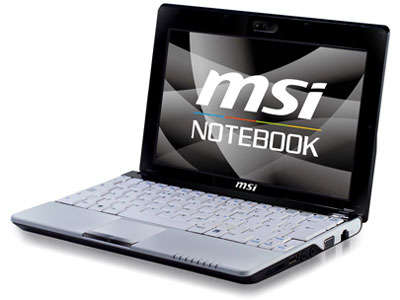Tag: Notebook
-

Dell Latitude 9410 Notebook Setup and Specifications Manual
Dell Latitude 9410 Notebook Setup and specifications Manual – Dell Latitude 9410 Notebook Setup and specifications Manual – [xyz-ips snippet=”download-snippet”]
-
Lenovo YOGA 920 Notebook User Manual
Lenovo YOGA 920 Notebook User Manual – Lenovo YOGA 920 Notebook User Manual – [xyz-ips snippet=”download-snippet”]
-

MSi Notebook User Manual
MSi Notebook User Manual – MSi Notebook User Manual – [xyz-ips snippet=”download-snippet”]
-

Acer TravelMate P4 Notebook User Manual
Acer TravelMate P4 Notebook User Manual – Acer TravelMate P4 Notebook User Manual – [xyz-ips snippet=”download-snippet”]
-

MSI Notebook User Manual
MSI Notebook User Manual – MSI Notebook User Manual – [xyz-ips snippet=”download-snippet”]
-

Acer Aspire 5 Notebook User Manual
Acer Aspire 5 Notebook User Manual – Acer Aspire 5 Notebook User Manual – [xyz-ips snippet=”download-snippet”]
-
MSi Notebook User Manual
MSi Notebook User Manual – MSi Notebook User Manual – [xyz-ips snippet=”download-snippet”]
-

GIGABYTE G5 Notebook User Guide
GIGABYTE™ G5 Quick Start Guide Using GIGABYTE Notebook for the First Time Connect the power cord to the AC adapter. Connect the adapter to the Power (DC) Input Port on the back side of the notebook. Connect the power cord to the power outlet. While the Battery Indicator lights on, press the Power Button to…
-

DELL Notebook Power Bank Plus USB-C 65Wh PW7018LC User Guide
Dell PW7018LC Notebook Power Bank Plus USB-C 65WhQuick Start Guide Dell.com/supportDell.com/support/manualsDell.com/regulatory_compliance2018-01 © 2018 Dell Inc.Printed in China WYDRH120-7264H References Manuals | Dell US Computers, Monitors & Technology Solutions | Dell USA Regulatory Compliance | Dell Support | Dell US [xyz-ips snippet=”download-snippet”]
-

TECHMADE Universal Notebook Auto Switch Adapter with TIP5 User Manual
TECHMADE Universal Notebook Auto Switch Adapter with TIP5 User Manual www.techmade.eu Universal notebook power adapter with interchangeable tips Features: – With high efficiency and automatically true voltage output (without operation by hand).– Including Tips for user to change voltage easily.– Different voltage suitable for most laptops/notebook computers.– Over voltage, over current, over temperature, over power…