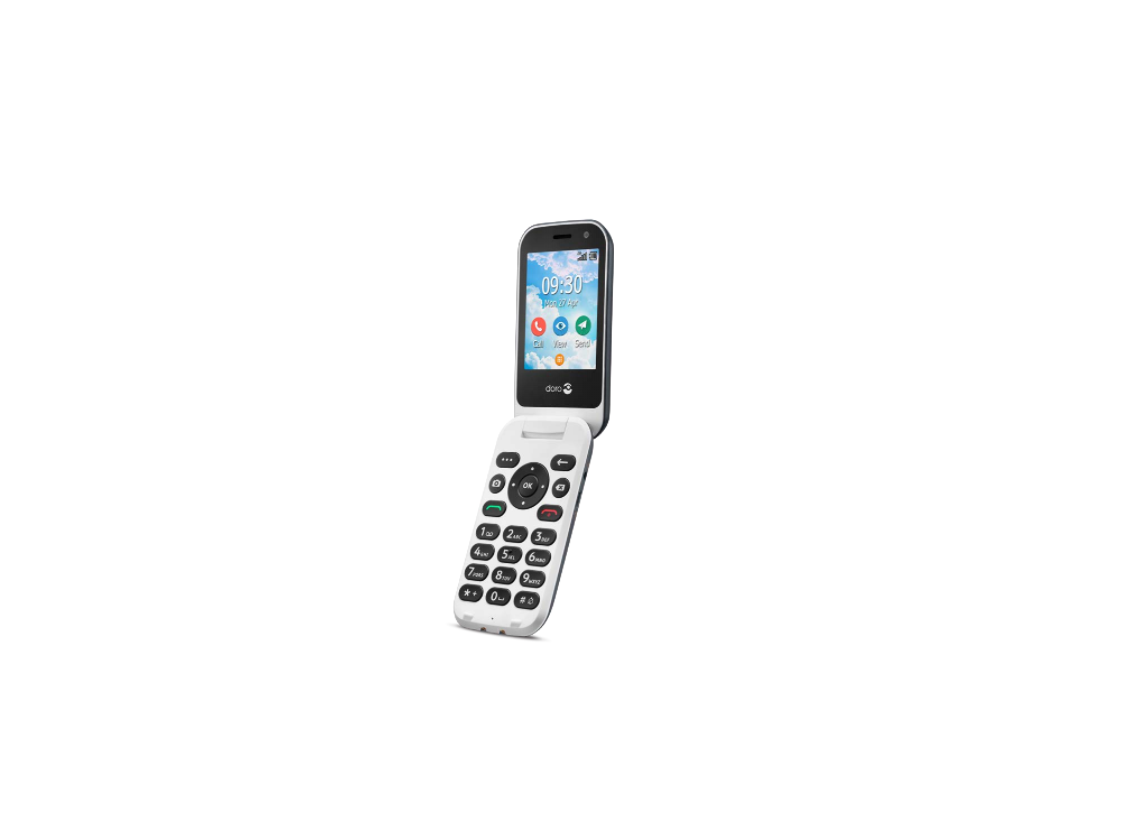Tag: phone
-

Doro 7080 User Guide
Doro 7080 Quick Start Guide Doro 7080 Front camera Speaker Menu button Four-way navigation keys Camera shortcut Call button Voicemail International prefix/ Symbols Microphone Back button Clear button OK-button End call/ Power on/off Input method/ Silent mode External display Camera flash and Flashlight Red light = battery level low / charging Green light = New…
-

WPS 3.5 inch Wireless Video Door Phone User Manual
User Manual3.5 inch Wireless Video Door Phone The wireless video door phone is a 2.4G wireless high-tech household intelligent product integrating doorbell, photo-taking, intercom, monitor, and unlocking functions into one.Its user-friendly adjustable angel camera broadens users’ views. Especially its unique human body detection sensor will detect people when human-body is approaching the door and indoor…
-

TCL 10 5G User Guide
TCL 10 5G UW About your phone NOTE: Not all features, apps or services may be available with your plan, device operating system and software version. Please contact your wireless service provider for more information. Devices and software are constantly evolving, the screen images and icon you see here are for reference only. Setting up…
-

FANGOR Full HD Projector F-701 User Guide
FANGOR Full HD Projector F-701 Package Listing Projector Carry Bag Lens Cover 3-in-1 AV Cable Disposable Lens Cleaning Cloth AC Adapter Remote Control HDMI Cable User Manual Remove & Close The Lens Cover Remove the lens cover before using and Close the lens cover when unit not using Boot Operation Guide TURN ON Plug the…
-

snom VoIP Phone D712 User Guide
snom VoIP Phone D712 User Guide Delivery content Attaching the Footstand Connecting If no PoE available Not included in delivery Optional Important Information Please read the instructions on safety and disposal and on how to set up and use the device before using it and also give them to other users to read or inform…
-

ClearView Clean Phone PRO User Guide
ClearView Clean Phone PRO What’s Included: 1 – Clean Phone Pro UV Sanitizer1 – USB-A to USB Type-C charging cable1 – QC 3.0 Fast Charging Power Adaptor How To Use: Plug Clean Phone PRO into power using provided power cable & adaptor. Place the items in the chamber & close the lid Push the button…
-

Doro 6620 Phone User Manual
Doro 6620 Phone User Manual – Doro 6620 Phone User Manual – [xyz-ips snippet=”download-snippet”]
-

LG K51 Phone User Manual
LG K51 Phone User Manual – LG K51 Phone User Manual – [xyz-ips snippet=”download-snippet”]
-

Kyocera DuraForce Pro Phone User Manual
Kyocera DuraForce Pro Phone User Manual – Kyocera DuraForce Pro Phone User Manual –
-

Samsung Convoy 4 Phone User Manual
User Manual Samsung Convoy 4 Phone About Your Phone NOTE: Devices and software are constantly evolving—the screen images and icons you see here are for reference only. Setting Up Your Phone Your phone comes with the SIM card pre-installed. Step 1. Remove the back cover Insert the battery cover removal tool…