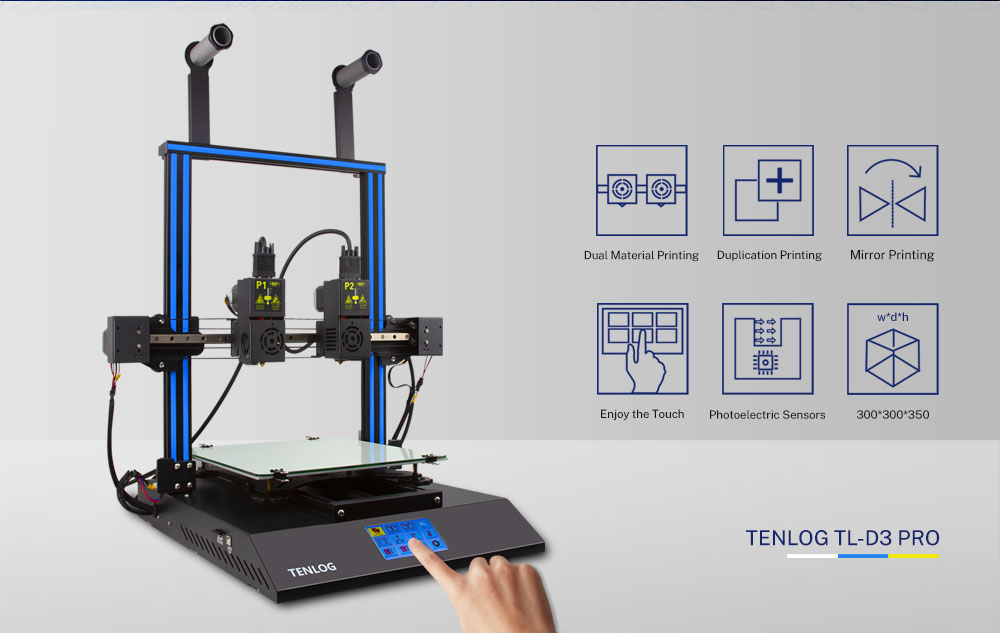Tag: Printer
-

CREALITY Ender-7 3D Printer User Manual
Ender-7 3D Printer Create realityachieve dreamsEnder-7Ender-73D Printer User Manual3DV1.1 Dear Consumers,Thank you for choosing our products.For the best experience,please read the instructions before operating the printer. Our teams will always be ready to render you the best services. Please contact us via the phone number or e-mail address provided at the end when you encounter…
-

NIIMBOT H1 Smart Label Printer User Manual
H1 Smart Label Printer Smart Label PrinterUSER MANUALNIIMBOT H1 Please read the manual carefully before using this product.| THE SIMPLER THE BETTERCONTENTS01 Package Contents 02 Product Description 03 Operation Instructions 04 Installing App 05 Connecting and Printing 06 Maintenance 07 Safety Precautions 08 Specifications 09 Related Statements| THE SIMPLER THE BETTER01Package Contents Smart Label Printer…
-

TENLOG TL-D3 Pro User Manual
TENLOG TL-D3 Pro This manual is for reference only.The structure and parts list of the Tenlog DMP 3D printer are subject to the actual product in the carton, and subject to change,without notice. Parts list How to Assemble Wiring Enable Filament Runout Detection How to Use Touch Screen How to Use How to Level How…
-

CREALITY CR- 10 Series 3D Printer User Manual
CR- 10 Series 3D Printer $ 3 4FSJFT % 1SJOUFS 6TFS .BOVBM5IF 6TFS .BOVBM JT GPS UIF $ 3 4FSJFT PG % QSJOUFST *U JT BMTP BQQMJDBCMF GPS UIF $ 3 4 $ 3 4 $ 3 4 #VU $ 3 NJOJ XJUIPVU 5 #SBDLFU 3JHIU%FDPSBUJPO 4USJQ %VF UP UIF EJGGFSFOU UZQFT PG EFWJDFT)BSEXBSF BOE…
-

TENLOG Hands 2 User Manual
TENLOG Hands 2 This manual is for reference only.The structure and parts list of the Tenlog DMP 3D printer are subject to the actual product in the carton, and subject to change without notice. Parts List Safety Alert Minors are not allowed to use alone Do not plug or…
-

Sharper Image Kodak Instant Camera Printer 207135 User Manual
Sharper Image® 2X3 INSTANT CAMERA PRINTERItem No. 207135 Thank you for purchasing the Sharper Image 2×3 Instant Camera Printer. Please take a moment to read this guide and store it for future reference. FEATURES Prints 2×3 color photos Easy to use Compatible with Android and iPhone smartphones and iPads Includes printer paper (20 sheets) and…
-

SATO PV3 Mobile Printer User Manual
Wireless LAN Connection ManualBARCODE PRINTERRev. 1.00PV3 Manual Information This Wireless LAN manual provides information on the connection of a wireless network with the mobile printer.We at SATO maintain ongoing efforts to enhance and upgrade the functions and quality of all our products. The following product specifications and/or user manual content may be changed without prior…
-

Intermec Commercial Printer PD43 User Guide
PD43Commercial Printer Quick Start Guide Media and ribbon are sold separately.To print a test label with the printer, see the user manual.To download Windows drivers, label design software, and configuration software for your printer: http://www.intermec.com/products/printers_media/software/index.aspx Where to Find More Informationwww.intermec.comIn the U.S.A and Canada, call 1.800.755.5505 Caution: See Compliance Insert for use restrictions associated with…
-

HP DeskJet Plus 4155 All-in-One Printer User Manual
HP DeskJet Plus 4155 All-in-One Printer User Manual HP DeskJet Plus 4155 All-in-One Printer Simple multitaskingAll the features. All the value. Print, scan, copy, 24 months send mobile fax with HP Smart App, and get a 35-page automatic feeder andworry-free wireless.1 Count on simple setup with HP Smart App.2Dynamic security enabled printer. Intended to be…
-

HP Printer Setup Guide
Start here Prepare Unpack and power on. Remove tape and packing material. Slide guides out. Push tray in. Plug in and power on. Select settings. Play animations to install ink and load paper. Install cartridges Use HP cartridges that came with printer. Open cartridge access door. Remove plastic tape using pull tab. Open carriage latches…