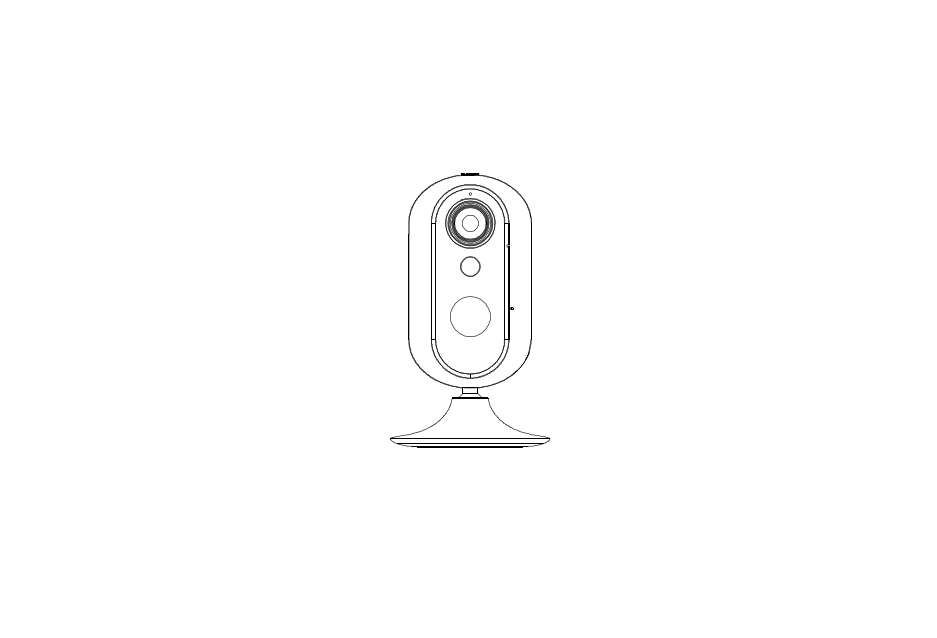Tag: Security Camera
-

BOSMA X1 Security Camera User Manual
BOSMA X1 Security CameraUser Manual PRODUCT OVERVIEW The BOSMA X1 security camera helps you always keep an eye on your home, even while you’re away. With its integrated hub, the X1 can also work with peripheral sensors such as the door/window sensor to provide additional security and convenience. FEATURES 1080p Video with 156° Super Wide…
-

BOSMA X1 Lite Security Camera User Manual
BOSMA X1 Lite Security CameraUser Manual PRODUCT OVERVIEW The BOSMA X1 Lite security camera helps you always keep an eye on your home, even while you’re away. With its integrated hub (available on X1 Lite Connect), the X1 Lite can also work with peripheral sensors such as the door/window sensor to provide additional security and…
-

Bosma XC 360 Degree Indoor Home Security Smart Camera User Manual
BOSMA XC Security Camera User Manual PRODUCT OVERVIEW The BOSMA XC camera enables you to connect with your loved ones anytime and anywhere. Keep an eye on what matters the most to you, even when you are away. With its integrated hub (available on XC Connect), the XC can also work with peripheral sensors such…
-

Ouvis C2 Instruction Manual
Ouvis C2 Power on the camera and connect to your router Plug the camera into the electric power outlet, and connect one end end of the Ethernetcable in one of the LAN ports of the router, and the other end in the Ethernet port ofthe camera cable. Download and install the Ouvis app: Scan the…
-

4G Smart Security Camera User Manual JH021
4G Smart Security Camera User Manual (Version: V1.0) Welcome homeThis guide will assist you to get aquick start and to learn the operationof the device effectively. Your Device Box contents LED indicator status Installation (1) Iron wall Put the magnet on the wall and then put the base on the magnet. Adjust the device position…
-

Wi-Fi Security Camera User Manual
Wi-Fi Security Camera User Manual Welcome homeThis guide will assist you to get aquick start and to learn the operationof the device effectively. Box contents: Security Wi-Fi Camera *1 Mounting bracket*1 USB cable*1 Wall screws*3 Screw anchors*3 User manual Magnet base (Optional) Getting to know your device Product Features:View live streaming video / security monitoringRecords…
-

FEIT electric App Flood Light Security Camera User Guide
FEIT electric App Flood Light Security Camera User Guide FEIT electric App Flood Light Security Camera User Guide NETWORK CONNECT AND APP SETUPAPP SETUP SECURITY CAMERA SETUP PROFILE: OVERVIEW PROFILE: PASSWORD PROFILE: SECURITY / LOCATION / ALARM / FAMILY PROFILE: NOTIFICATIONS / SETTINGS / SHARING PROFILE: DEVICE SHARING PROFILE: HELP CENTER PROFILE: ALEXA / GOOGLE…
-

Arlo Pro 3 Security Camera User Manual
Set up your Arlo Pro 3 Camera Insert the battery into your camera.Leave the case off until the camera is added to your account. Use the Arlo app and follow the setup instructions to add your Pro 3 Wire-Free Camera. What’s in the box Need help? We are here for you.Visit www.arlo.com/support for quick answers…