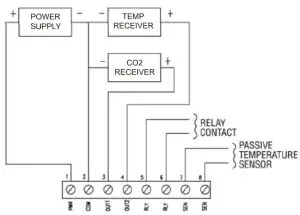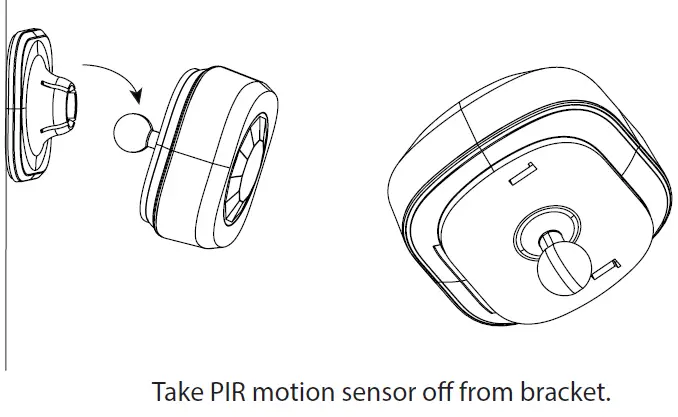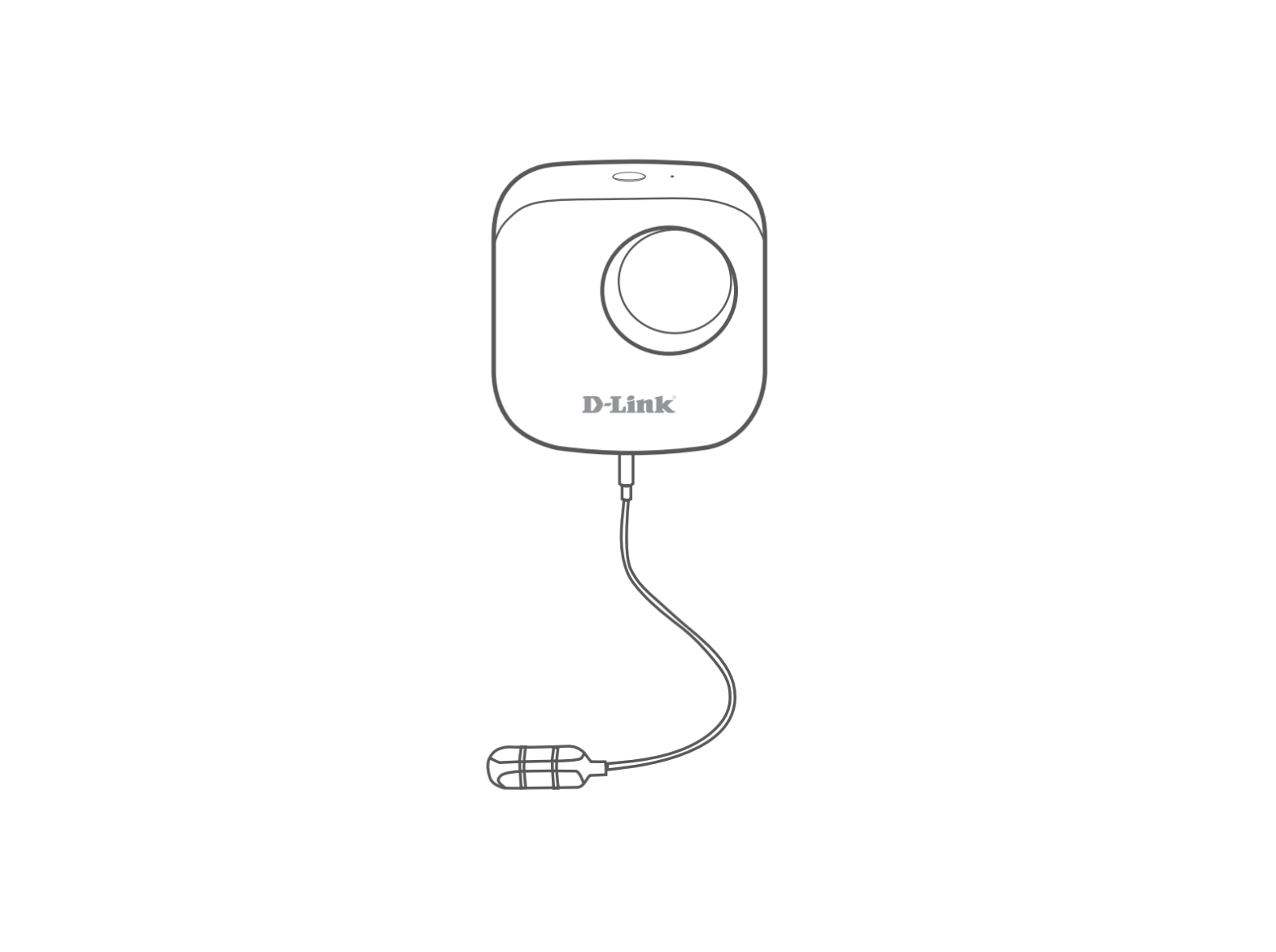Tag: Sensor
-

Contact Sensor for Ring Alarm 5B28S5 User Manual
Contact Sensor for Ring Alarm (5B28S5)Manual & Safety Instructions Placement Slim Magnet First, complete the in-app setup. Make sure your Ring Alarm is disarmed. In the Ring app, tap Set Up a Device and find the Contact Sensor in the Security menu. Follow the in-app instructions to complete the setup. Then, install the device in your…
-

ACURITE 615RX Display for 3-in-1 Weather Sensor Instruction Manual
Instruction ManualDisplay for 3-in-1 Weather Sensor model 615RX Package Contents Display unit with tabletop stand Instruction Manual This product requires an AcuRite 3-in-1 Weather Sensor (model 06008RM; sold separately) to be operational. IMPORTANT PRODUCT MUST BE REGISTEREDTO RECEIVE WARRANTY SERVICE PRODUCT REGISTRATIONRegister online to receive 1-year warranty protection www.AcuRite.com Questions? Contact Customer Support at (877)…
-

connects2 2 in 1 Parking Sensor & Camera CAM-10 User Manual
connects2 2 in 1 Parking Sensor & Camera CAM-10 User Manual PRODUCT FEATURES: Image Sensor: CMOSOperating Current: 67mA @ 13.8VOperating Range: 10.5V – 16V DC (Negative Ground)Total Pixels: 640 x 480Resolution: 480 TV LinesMinimum Illumination: 0.1 LuxTV System: PALAngle: 170 DegreesDetecting Distance: 0.3m – 2.0mUltrasonic Frequency: 40 kHzVideo Output: 1.0V p-p 75 ohmsOperating Temperature: -20…
-

Z-Wave STRIPS Door and Window Sensor User Guide
Sensative STRIPS Door and Window Sensor SKU: SENE1110 Quickstart This is a Alarm Sensor for Europe. To run this device please insert fresh 1 * built in LiMnO2 batteries. Please make sure the internal battery is fully charged. Strips is delivered in “auto-add” mode. Follow the process below to add Strips in a Z-Wave network.…
-

WOOX R7046 Smart PIR Motion Sensor User Guide
WOOX R7046 Smart PIR Motion Sensor Components IntroductionThe smart PIR motion sensor detects movement and send real-alert notification to smartphone. Requirement to use Tuya smart app Tuya zigbee gateway (not included) Installation Pull the insulation sheet from battery compartment of the PIR motion sensor. Set up the PIR motion sensor with Tuya smart app. Make…
-

Z-Wave Door/Window Sensor PSM08 User Manual
Z-Wave Door/Window Sensor PSM08 User Manual Door/Window Sensor PSM08 The door/window sensor PSM08 has door/window sensor function,based on Z-WaveTM technology.This device is a Security Enabled Z-Wave Plus Product. Z-WaveTM is a wireless communication protocol designed for home automation, specifically to remotely control applications in residential and light commercial environments. The technology uses a low-power RF…
-

HomeSeer HS-FLS100-G2 Z-Wave Plus Floodlight Sensor Instruction Manual
HS-FLS100-G2 | Z-Wave Plus Floodlight Sensor Be sure to visit our website for the most up-to-date information about this product: https://homeseer.com/support-home/OverviewThe HS-FLS100-G2 is a PIR module that’s designed to retrofit existing outdoor floodlights. It features a PIR sensor to detect motion through the movement of heat sources and a LUX sensor for determining the brightness…
-

D-Link mydlink DCH-S161 Wi-Fi Water Leak Sensor User Guide
D-Link mydlink DCH-S161 Wi-Fi Water Leak Sensor Box Content Installation Step 1 (App Installation) Step 2 (Add New Account/Add New Device) Step 3 (Scan QR Code) Step 4 (Charging) Warning https://eu.dlink.com/DCH-S161 https://eu.dlink.com/support References Consumer | D-Link Consumer | D-Link [xyz-ips snippet=”download-snippet”]
-

Ultraloq U-Bolt WiFi V1.3 Installation Guide
Ultraloq U-Bolt WiFi V1.3 Installation Guide Important Notes Do not use a power drill for installation. Install and test the lock with the door open to avoid being locked out. Please read all the instructions before contacting customer support. Please contact customer support before returning the product to the store. DO NOT install the batteries…