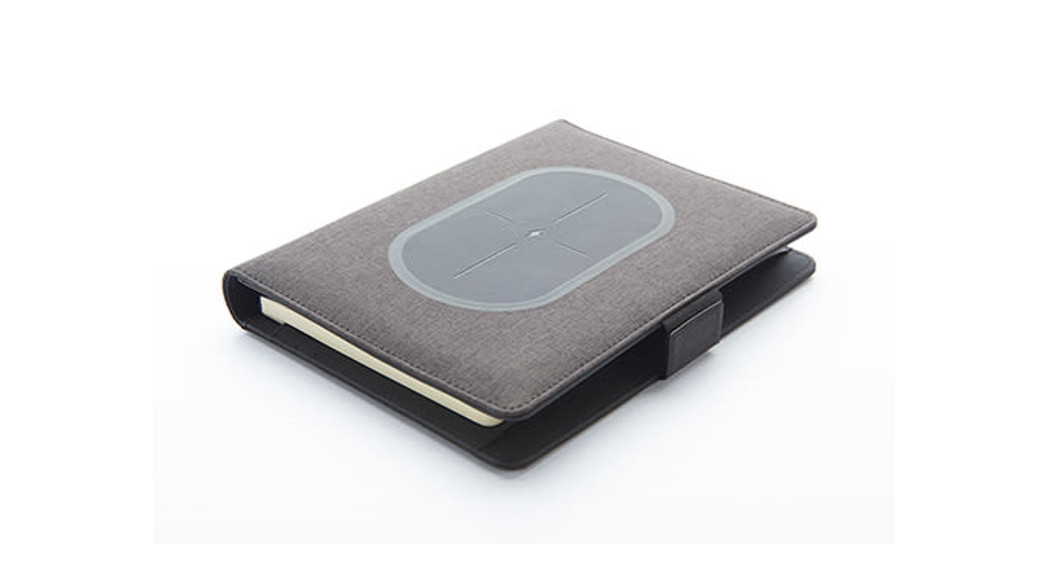Tag: sharper image
-
![PediSpa Vacuum Callus Remover Instruction Manual [VCAL-1]](data:image/gif;base64,R0lGODlhAQABAAAAACH5BAEKAAEALAAAAAABAAEAAAICTAEAOw==)
PediSpa Vacuum Callus Remover Instruction Manual [VCAL-1]
USER MANUAL PediSpa Vacuum Callus Remover PARTS DIAGRAM IMPORTANT SAFEGUARDS When using electrical products, especially when children are present, basic safety precautions should always be followed, including the following: READ ALL INSTRUCTIONS BEFORE USING DANGER To reduce the risk of electrocution: Do not use while bathing. Do not place or store product where it can…
-

GZ-02A 03187 Forehead Thermometer Instruction Manual
Instruction Manual Forehead ThermometerGZ-02A 03187 Please read this manual completely before operation. 1.lntroduction Please read this instruction completely and carefully to ensure longer product life. This device offers fast response and high accuracy to read the body temperature by scanning forehead in a non-contact manner. This product is applicable for use in households. It is…
-

Sharper Image Wireless TV Speaker 207072
User Manual Wireless TV SpeakerSharper Image, 207072 Thank you for purchasing the Sharper Image Wireless TV Speaker. Please take a moment to read this guide and store it for future reference. INTRODUCTION The Wireless TV Speaker lets you hear and enjoy your favorite shows at a volume that won’t disturb others. Simply connect the base…
-

SHARPER IMAGE PURIFY 5 Air Cleaner for Home Owner’s Manual
PURIFY 5AIR PURIFIEROWNER’S GUIDE MODELPURIFY 5 READ AND SAVE THESE INSTRUCTIONS IMPORTANT SAFETY INSTRUCTIONSThis owner’s guide and any additional inserts are considered part of the product. They contain important information about safety, use and disposal. Before using the product, please familiarize yourself with all operating and safety instructions. Please keep all documents for futurereference and…
-

SHARPER IMAGE 207196 Heating/Cooling Beverage Base with Wireless Charging User Guide
HEATING/COOLING BEVERAGE BASE WITH WIRELESS CHARGINGItem No. 207196User Guide Thank you for purchasing the Sharper Image Heating/Cooling Beverage Base with Wireless Charging. Please take a moment to read this guide and store it for future reference. FEATURES Keeps coffee mug hot or soda can cold Charges your Qi-enabled phone without cables or wires Quick charge…
-

BodyGuardz Portable 5-in-1 Emergency Hub User Guide
BodyGuardz Portable 5-in-1 Emergency Hub The Portable 5-in-1 Emergency Hub is a compact unit giving you five tools you’ll want in any emergency—a light, radio, power bank, disaster/ threat alerts, and an alert + siren button. With so many useful features, it’s a smart, grab-and-go accessory that provides portable peace of mind wherever you are.…
-

SHARPER IMAGE 207382 Foot Therapy Pad User Guide
SHARPER IMAGE 207382 Foot Therapy Pad User Guide Thank you for purchasing the Sharper Image Foot Therapy Pad. For best results, and for your own safety, please read these instructions prior to using this device for the first time. In addition, please store this guide for future reference. INTRODUCTION The Foot Therapy Pad uses EMS…
-

SHARPER IMAGE 207787 Wireless Charging Notebook User Guide
WIRELESS CHARGING NOTEBOOKItem No. 207787User Guide Thank you for purchasing the Sharper Image Wireless Charging Notebook. Please take a moment to read this guide and store it for future reference. INTRODUCTIONThe Sharper Image Wireless Charging Notebook is the executive-style organizer that keeps you charged and ready for work, school, or travel. It features wireless and…
-

SHARPER IMAGE 207072 Wireless TV Speaker User Guide
SHARPER IMAGE 207072 Wireless TV Speaker INTRODUCTIONThe Wireless TV Speaker lets you hear and enjoy your favorite shows at a volume that won’t disturb others. Simply connect the base to your TV and place the wireless speaker next to your chair or bed (up to 100 feet away). FEATURES Rechargeable wireless speaker for TV Easy…
-

SHARPER IMAGE 206890 Surround Sound Shower System User Guide
Surround Sound Shower System (Set of 2)Item No. 206890User Guide Thank you for purchasing the Sharper Image Surround Sound Shower System (Set of 2). Please take a moment to read this guide and store it for future reference. KEY FUNCTION Hold the power button for 3 seconds to switch the speaker on and off. Short…

![PediSpa Vacuum Callus Remover Instruction Manual [VCAL-1]](https://manualscenter.org/wp-content/uploads/2023/01/CLEANING-16.png)