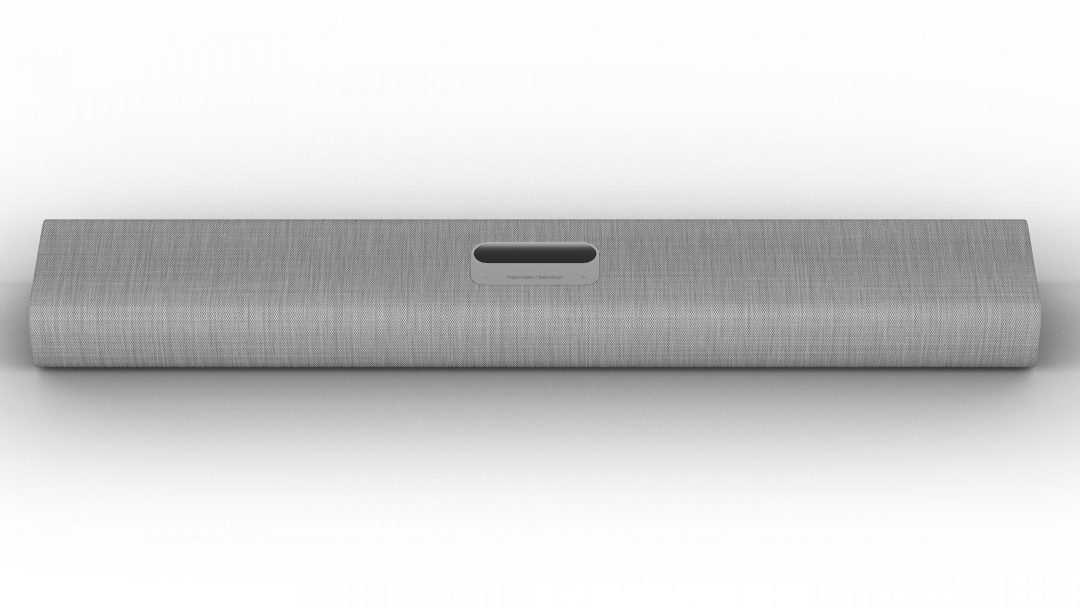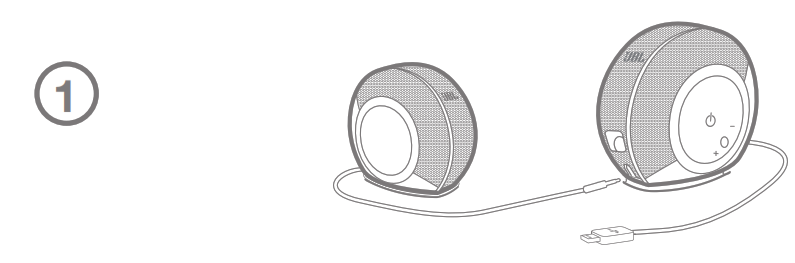Tag: speaker
-

Harman Kardon Citation MultiBeam 700 Speaker
Harman Kardon Citation MultiBeam 700 Speaker – Harman Kardon Citation MultiBeam 700 Speaker – [xyz-ips snippet=”download-snippet”]
-

Auna Connect System S Micro System Speaker User Manual
Dear Customer,Congratulations on purchasing this equipment.Please read this manual carefully and take care of the following hints on installation and use to avoid technical damages. Any failure caused by ignoring the items and cautions mentioned in the operation and installation instructions are not covered by our warranty and any liability. TECHNICAL DATA Item number: 10034071,…
-

JBL Pebbles Bluetooth Pairing Instructions
Pebbles JBL Pebbles Quickstart Guide JBL Pebbles Manual – JBL Pebbles Manual –
-

OontZ Angle 3 Bluetooth Speaker Manual
User Manual OontZ Angle 3Ultra-Portable Bluetooth Speaker Designed and Engineered ByCAMBRIDGE SOUNWORKPlease visit The OontZ.com In the Package Note: The Micro USB Charging Cable and the 3.5mm Audio Cable are packed below the cardboard insert in the box. Slide out the insert to locate the cables. Buttons and Connectors Charging the Battery Insert the…
-

Beats Pill 2.0 Speaker User Manual
QUICK START GUIDE GETTING STARTED EN To turn on your PillTM, press power button.CN 要打开PillTM?请按下电源键?JP PillTM の電源を入れるには電源ボタンを押してください。 EN When “b” is flashing, go to device to connect.CN 请在“b”闪烁时连接设备?JP “b”が点滅している時は端末と接触させてつ ないでください。 EN NFC Pairing, touch your device to the pairing icon on the side of your PillTM.JP NFCの機器登録を行うには、PillTMの面にあ る機器登録アイコンに端末を触れさせてく ださい。 EN Charge your PillTM using the…
-

JBL Charge 4 Manual
User Manuals QUICK START GUIDE JBL CHARGE 4 PORTABLE BLUETOOTH SPEAKER TECH SPEC Bluetooth® version: 4.2Support: …
-

MPOW Q2 Bluetooth Speaker User Manual
MPOW Q2 Bluetooth Speaker User Manual – MPOW Q2 Bluetooth Speaker User Manual –
-

MPOW R9 Bluetooth Speaker User Manual
MPOW SOUNDHOT R9 BLUETOOTH SPEAKER Package List Mpow Bluetooth speaker Thank-you card Charging cable User manual Specification Diagram Bluetooth/lW5,Broadcast Button Volume-/ Previous track Pause/Play Volume+/Next track Power button Type-C charging port Aux-In Port Power/Bluetooth ‘indicator light Power ON/OFF Pairing Music Phone Charging Switch Between 2 Bluetooth Devices Tws Connection Note: Click the button on either speaker…
-

MPOW Q5 Bluetooth Speaker User Manual
MPOW 05 Bluetooth SPEAKER MODEL: BHl 44C Packing List Bluetooth speakerCharging cableSuction cupUser manualThank you card Specification Diagram Volume-/ Previous t rack Multi function button (MFB):Power on/ off; Pause / Play;Answer/ Reject call; Activate Siri;Bluetooth function Volume+-/ Next track Indicator light Type-C charging port Power ON/OFF Pairing Long press the power button for 3 seconds…
-

JBL RIF10C Speaker Frame Installation
RIF10C Rough-In Bracket Installations Thank you for purchasing the RIF10C Rough-In Bracket. Follow the instructions below to install the rough-in bracket. Please note that the bracket installation must be done before the wallboard is put up. Step 1: Snap the two flat wing sections onto the frame as shown. Step 2: Position the Rough-In Bracket/Wing…