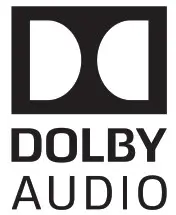Tag: tesla
-

TESLA LED TV User Guide
SERIES 943S905BUS 50S905BUS 55S905BUS 65S905BUSLED TV QUICK S TA R T GUIDE PREPARATION Disassembly and InstallationNote: The pictures are only for reference.Accessories Batteries/2 Remote Control Quick Start Guide Base Stands/2 Screws/4 Warranty Card Power Cord WARNINGS AND PRECAUTIONS Note: Read all of the instructions before operating the set. Keep these instructions well for later use.…
-

TESLA LED TV User Guide
TESLA Series 6 LED TV User Guide 32S605BHS40S605BFS43S605BFS OPERATING INSTRUCTION Please read these instructions before operating your set and retain them for future reference. PREPARATION Disassembly and Installation Note: The pictures are only for reference. Open the package. Take out the TV. Install the TV stands. Connect the power cord. Accessories Batteries (2) Remote Controller…
-

TESLA PTY010 Smart Laser Dot Cat User Manual
TESLA PTY010 Smart Laser Dot Cat QUICK SETUP Power on by clicking the button on the bottom.In this way, Tesla Smart Laser Dot can run for 5 minutes automatically!Scan the QR code and download the Tesla Smart app.Click Sign up to get walked through to create your account.Open the app and click the ‚+‘ button,…
-

TESLA Bullet 4S Smart Outdoor Camera User Manual
TESLA Bullet 4S Smart Outdoor Camera User Manual WHAT‘S IN THE BOX Please consult this checklist for all parts. Smart Camera Outdoor Power adapter Screw package User manual Screwdriver INSTALL Fix the Camera to the wall with screws Ajust camera angle to a correct view (as shown in the picture) CONNECT Download Tesla Smart is…
-

TESLA Snap 11S Smart Camera PIR Battery User Manual
TESLA SMART CAMERAPIR BATTERYUSER MANUAL WHAT`S IN THE BOX Please consult this checklist for all parts. Smart Camera PIR Battery Power adapter USB cable Screws (2 packages) Bracket (B) Bracket (A) User manual Power port DC 5V ±10% Power ON/OFF Press the button for 3 seconds to turn on/off the camera Status light Solid red…
-

TESLA Speed 9 Smart 360 Baby Camera User Guide
TESLA Speed 9 Smart 360 Baby Camera User Guide WHAT‘S IN THE BOX Please consult this checklist for all parts Smart Camera 360 Baby Power adapter USB cable Bracket Screws Pin User manua Power DC 5V ±10% Status light Red light solids on: the camera or network is abnormal Blinking red light: awaiting WiFi connection…
-

TESLA TSL-CAM-5S Smart Camera 360 User Manual
TESLA SMARTCAMERA 360USER MANUAL WHAT‘S IN THE BOX Please consult this checklist for all parts. Smart Camera 360 Power adapter USB cable Bracket Screws Pin User manual Power DC 5V ±10% Status light Red light solids on the camera or network are abnormalBlinking red light: awaiting WiFi connection (faster blinking)Blue light solids on camera running…
-

TESLA TSL-PC-BL4 Smart Pet Feeder/Camera User Guide
TSL-PC-BL4/ TSL-PC-BL4 CTESLA SMART PETFEEDER/CAMERAQUICK GUIDE QUICK GUIDE Please read this manual carefully before use to ensure safe use of the intelligent automatic feeder. LIST OF ACCESSORIES PRODUCT INTRODUCTION Battery use instructions: When the external power fails, the device will automatically enable the installed battery to power the device. (Note: the device cannot charge the …
-

TESLA Solar Panels User Manual
SOLAR PANELSSYSTEM MANUAL YOUR SOLAR PANELS SYSTEM Congratulations on your new solar panels’ system. Welcome to the Tesla family and the energy revolution. Your beautiful and durable solar system will produce clean, renewable energy for years to come.This manual walks you through each step of activating, monitoring, and maintaining your solar system. If you have…
-

TESLA TSL-CAM-MINI7S Smart Camera User Manual
TESLA TSL-CAM-MINI7S Smart Camera WHAT‘S IN THE BOX Please consult this checklist for all parts. Smart Camera Mini Power adapter USB cable Adhesive tape User manual Power DC 5V ±10% Status light Red light solids on: the camera or network is abnormal Blinking red light: awaiting WiFi connection (faster blinking) Blue light solids on: camera…