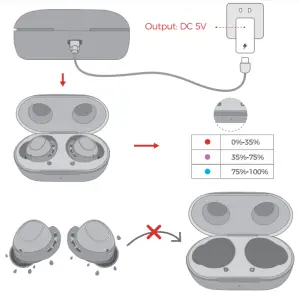Tag: True Wireless Earbuds
-

Tribit BTH91 True Wireless Earbuds User Manual
Tribit BTH91 True Wireless Earbuds Packing List Earbud( L / R) + Charging Case Wristlet USB-C Charging Cable Ear Tips ( 5 sets) User Manual Warranty Card Product Illustration Replace the Ear Tips Wear the Earbuds Power on / off Power on: For the first time use, please, remove the insulated strips on the earbuds…
-

MPOW BH379A True Wireless Earbuds User Manual
DREAM . EXPLORE .INSPIRE MPOW FLAME PROTRUEWIRELESSEARBUIEUSER MANUALMODEL: BH379A PACKING LIST DIAGRAM POWER ON Mode 1 Mode 2 The earphones automatically turn on (with blue LED light flashing) and start pairing when they are taken out from the charging case. In the shutdown status. and when the earphones are not in the charging case. press…
-

MPOW BH437A True Wireless Earbuds User Manual
MPOW BH437A True Wireless Earbuds User Manual PACKAGING LIST (Size M is preinstalled on earbuds) DAIGRAM POWER ON Mode 1 Mode 2 The earphones automatically turn on(with white LED light flashing) and start pairing when you open the charging case. In the shutdown status and when the earphones are not in the charging case. simultaneously…
-

MPOW BH413A True Wireless Earbuds User Manual
MPOW BH413A True Wireless Earbuds Packing List Diagram Pairing Take out the earphones. they automatically enter the pairing mode when the blue and red lights start flashing alternately, and then select “Mpow M9”. Note: The earbud will reconnect to the paired device by priority. If you want to pair to the second smartphone. please disconnect…
-

Tribit BTH92 True Wireless Earbuds User Manual
-

MORPHEUS 360 TW7500 Series True Wireless Earbuds User Guide
MORPHEUS 360 TW7500 Series True Wireless Earbuds WARRANTY Creative Marketing Inc. warrants that this product shall be free from defects in materials and workmanship for one year from the day of purchase. If the product is defective, the sole obligation of Creative Marketing Inc. under this warranty shall be at its election, subject to the…
-

XZC B29 Halloween Cute Little Devil True Wireless Earbuds User Manual
XZC B29 Halloween Cute Little Devil True Wireless Earbuds User Manual TRUE WIRELESS EARBUDS Package Contents Product Overview Operation instruction Remark: Reset earbuds: Left and right earbud connection failed (Left and right earbud lights flash separately),please click on the touch button of left and right earbuds 4 times in a row at the same tirne,…
-

IFROGZ Airtime Pro 2 SE True Wireless Earbuds User Guide
AIRTIME™PRO 2 SETRULY WIRELESS EARBUDSQuick Start Guide Factory Reset If you have functionality issues, a factory reset can help. Here’s how to perform one.Place both buds in the case. Reset the right bud.a. Remove the right bud from the case.b. Tap and hold for 10 seconds until the light flashes red and turns off.c. Wait…
-

Tranya T10 True Wireless Earbuds User Manual
Tranya T10 True Wireless Earbuds User Manual PACKAGE LIST Wireless Earbud * 2 Magnetic Charging Case *1 User Manual * 1 Ear Tips *3 (S/M/L) Type-C Charging Cable * 1 IMPORTANT NOTES Register your product on www.tranya.com to get an EXTRA three-month warranty for free. Before using the T10 wireless earbuds, please charge both the…
-

Letsfit T22 True Wireless Earbuds User Manual
T22True Wireless EarbudsUser Manual Thank you for purchasing our products. This manual addresses the safety guidelines, warranty, and operating instructions. Please review this manual thoroughly before operating your device. Package Contents Wireless Earbuds × 1 Pair (Left and Right) Charging Case × 1 USB Type-C Cable × 1 User Manual × 1 Ear Tips ×…