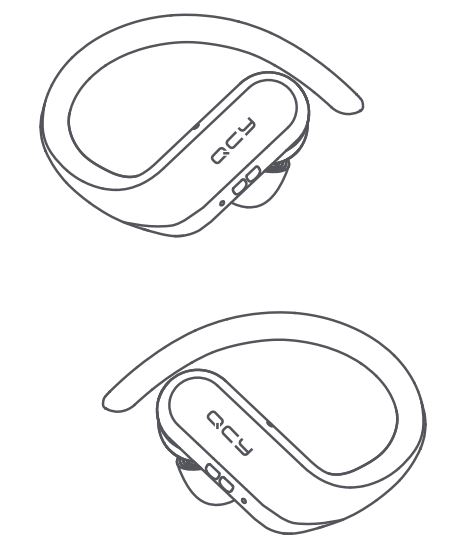Tag: TWS
-

QCY T6 TWS Bluetooth Earbuds User Manual
QCY T6 TWS Bluetooth Earbuds User Manual For better using experience, please scan to download QCY app before start-up. Overview Choose Your EartipsPlease try medium eartips first as they fit most people. How to Pair First Time Pairing: Pick up both earbuds, pop both earbuds into the case to activate them. On cellphone,…
-

Anko TWS Earbuds 42968283 User Manual
Anko TWS Earbuds 42968283 Includes: true wireless earphones charging case charging cable (micro USB ) small & large silicone tips This product shall be supplied by a power source not exceeding PS1 only. >This Bluetooth earpiece shall be charged by the supplied charging unit only.CAUTION > The batteries in this product are not replaceable. >…
-

4smarts Pebble TWS Earbuds User Manual
4smarts Pebble TWS Earbuds Thank You ♡ for choosing a quality product from 4smarts Safety Instructions General precautions Do not drop the product and do not expose it to any major shocks. The device should only be repaired by a specialist. Precautions for electrical products Protect the device from dirt, moisture, overheating, extreme temperatures and…
-

heyday True Wireless Sport Earbuds User Manual
heydayTrue Wireless Sport Earbuds hey! Welcome to your Heyday true wireless Earbuds. Let’s get you set up Included Charging case Wireless earbuds (L, R) 3 sets silicone ear tips (S/M/L with M on the earbuds) . USB-C charging cable Pairing Remove your earbuds from the charging case to power on. If the earbuds are not…
-

TZUMI Soundmates V2 Manual
Soundmates V2 User Manual Soundmates V2 Manual Turning On Your Earbuds METHOD 1 : Remove your earbuds from the charging case. Both earbuds’ LEDs will flash blue. METHOD 2 : If the earbuds are not inside the charging case or turned off, tap the RIGHT or LEFT earbud for 5 seconds until the blue LEDs…
-

Onn Wireless Earbuds Manual Model 100016495
Onn Wireless Earbuds ManualModel 100016495 Get to Know your Wireless Earphones Model: 100016495 Speaker Rated Input Power: 3mW Speaker Diameter: 12mm Speaker Impedance: 32O±15% Sensitivity: 97±4dB Type-C Charging Cable: 25cm IPX4 Waterproof rating applies to the earphones, not to the charging case. What’s in the Box Check to make sure you have everything below Wireless…
-

Primus ARCUS200S BT TWS Gaming Earbuds PWH-200 User Manual
ARCUS200S-BTTWS GAMING EARBUDSUSER MANUAL INTRODUCTION Thank you for choosing Primus’ new gaming True Wireless Stereo earbuds, specially designed for the serious gamer who doesn’t want to lose the slightest detail of the adrenaline-loaded videogames. Suitable for the most realistic sound effects, this amazing headset delivers brilliant audio through noise-isolating ear speakers that will surely lure…
-

Edifier TWS200 Plus User Manual
TWS200 PlusTrue Wireless Stereo Earbudswww.edifier.com Product description and accessories Note: Images are for illustrative purposes only and may differ from the actual product. User guide ● Charge the earbuds• You may hear a warning tone when at low battery level, please place the earbuds in the case for charging.● Charge the charging case• If the…
-

Edifier TWS NB2 Pro User Manual
TWS NB2 ProTrue Wireless Earbuds with Active Noise Cancellationwww. edifier.com Product Description and Accessories Accessories:Ear tips x 3 pairs, Storage bag x 1, Charging cable x 1 Note: There is a different size of ear tips attached in the package, please select the suitable ones to wear. Images are for illustrative purposes only and may…
-

Bytech Ultimate TWS Earbuds User Manual
Notice: Please read the user manual carefully and keep it for your records. Package includes 2-Bluetooth• Earbuds1-Charging Case1-Micro USB Charging Cable1-User Manual Safety instructions Do not disassemble. throw away or damage this product. Consult your local waste collection agency for proper disposal or recycling methods. You may also go online at www.call2recycle.org for a battery…