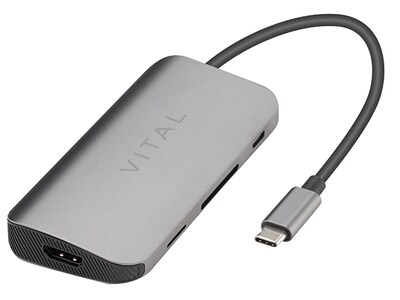Tag: USB-C
-

j5Create USB-C Dual HDMI Mini Dock JCD381 Installation Guide
j5Create USB-C Dual HDMI Mini Dock JCD381 Windows® Driver Installation Driver will automatically install on Windows® 10 / 8.1 / 7 (Plug & Play requires Internet access) Step 1If you have internet access it is highly recommended that you download the latest driver from www.j5create.com under Support & Services –scroll down to the product’s…
-

SMK-Link USB-C Dual 4K Multi-Stream Mini Docking Station VP6960 User Guide
SMK-Link USB-C Dual 4K Multi-Stream Mini Docking Station VP6960 User Guide Overview Hook Up Everything in Your Office I Getting Started – Connect the USB-C upstream cable to the dual Type-C/Thunderbolt 3 ports on your computer. 4K/UHD Viewing – Connect either or both HDMI ports to projectors, flat-screens or other high-resolution viewing devices. View on…
-

The Source VITAL USB-C 9-Port Hub Instruction Manual
The Source VITAL USB-C 9-Port Hub INCLUDED USB-C” 9-port hub Instruction manual FEATURES 9 ports: VGA, LAN, HDMI, 2 USB 3.0, USB-C” 3.1, 3.5mm AUX, SD, and microSD Rugged metal case and high-retension connectors for long-lasting durability Foldable, portable design with slot for USB cable storage built for easy travel Plug-and-play-no software or driver is…
-

Dell USB-C Mobile Adapter DA310 User Guide
Dell USB-C Mobile Adapter DA310User’s GuideRegulatory Model: DA310z / DA310u Notes, cautions, and warnings NOTE: A NOTE indicates important information that helps you make better use of your PC. CAUTION: A CAUTION indicates either potential damage to hardware or loss of data and tells you how to avoid the problem.WARNING: A WARNING indicates a potential for…
-

Dell Display Manager User Guide
Dell UltraSharp 24/27USB-C Hub Monitor – U2421HE/U2721DEDell Display ManagerUser’s Guide Model: U2421HE/U2721DERegulatory model: U2421HEt/U2721DEt NOTE: A NOTE indicates important information that helps you make better use of your computer. Copyright © 2020 Dell Inc. or its subsidiaries. All rights reserved. Dell, EMC, and other trademarks are trademarks of Dell Inc. or its subsidiaries. Other…
-

StarTech Dual-4K Monitor Hybrid Docking Station User Guide
StarTech Dual-4K Monitor Hybrid Docking Station Product Diagram (DK30A2DHU/ DK30A2DHUUE) Port/LED Function 1 3.5mm Audio Port • Connect an Audio Device • 4 Position Audio Jack for Headset use 2 USB-A Ports x 2 • Connect a USB Storage Device (e.g. flash drive), or USB Peripheral Device • USB-A 3.1/3.0 (5Gbps) 3 Power…
-

HALO Wireless Hub Instruction Manual
WIRELESS HUBOPERATING INSTRUCTIONSPLEASE READ BEFORE OPERATING THIS EQUIPMENT HALO WIRELESS HUB Thank you for choosing the HALO WIRELESS HUB. Innovative and easy to use, the HALO WIRELESS HUB provides a powerful and universal charging source for both wireless and non-wireless devices.Please read the operating instructions carefully before using the HALO WIRELESS HUB. IMPORTANT SAFETY INSTRUCTIONS…
-

MacBook Pro User Guide
Welcome to your MacBook ProMacBook Pro automatically starts up when you lift the lid. Setup Assistant helps get you up and running. Touch Bar The Touch Bar changes based on your current application and activity. Use the Control Strip on the right side to adjust frequently used controls like volume and brightness. Tap to expand…
-

WAVLINK USB-C Triple Display Docking User Guide
WAVLINK WL-UMD502 USB-C Triple Display Docking User Guide WAVLINK (@WavlinkOfficial)WAVLINK SUPPORT (@WavlinkTechSupport) Safety Instructions Keep this Quick Guide for future reference.Keep this equipment away from humidity.If any of the following situation arises, get the equipment checked by a service technician: The equipment has been exposed to moisture. The equipment has been dropped and damaged. The…
-

RODE USB-C Vlogger Kit User Guide
USB-C Vlogger Kit Quickstart Guide Love your Vlogger Kit?Share with us #rodemic Scan the QR code to find out more http://info.rode.com/vlogkitusbc rode.com MicroLED Quickstart Guide Scan the QR code to download the RØDE Reporter app http://www.info.rode.com/reporterapp_android Tripod 2 Quickstart Guide 1 2 3 REGULATORY & SAFETY IMPORTANT SAFETY INFORMATION Read and understand the…