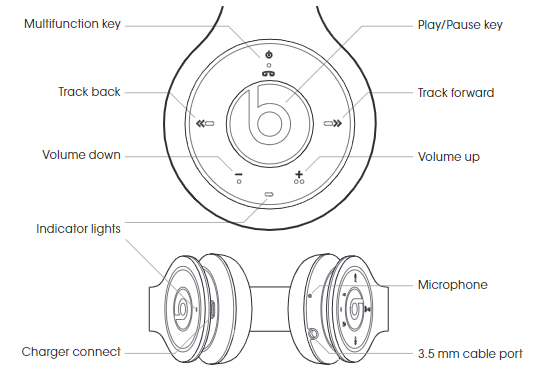Tag: Wireless Headphones
-

Homedics HX-HP150_SP jam Transit City Headphone User Guide and Warranty Information
jam Transit City Headphone User Guide and Warranty Information HEY THERE! Thank you for purchasing the JAM Transit City. Check out the sections below for all the important information about your new headphones. WE’RE HERE TO HELP. CONTACT US! You’ve got questions? We’ve got answers. Contact a Consumer Relations representative by phone or email to…
-

Beats Solo2 Wireless Headphones User Manual
Beats Solo2 Wireless Headphones FOLD + FIT Expand and collapse to play and store. Slide earcups up and down and ensure correct earcup orientation for proper fit. WIRELESS MODE Press power button without cable for wireless mode. Press power button to turn off headphone. WIRELESS PAIRING Press and hold “b” button for 2 seconds for…
-

imperii ELECTRONICS Wireless Headphones With Purex Charging Base User Manual
User Manual Imperii ELECTRONICS Wireless Headphones With Purex Charging Base True wireless stereo (TWS), real no wires design, individual left and right channel, HIFI sound, both the left and right earbud are Bluetooth enabled, could be used separately, or used as one pair. Headphone use steps and special instructions Turn on the charging box switch…
-

TIE Wireless Bluetooth Headphones User Manual
TIE Wireless Bluetooth Headphones User Manual Product Overview Turning On | Off Turning on: Press and hold MFB for 4 seconds until blue LED flashesTurning off: Press and hold MFB button about 4 seconds until red LED flashes Connecting Keep your Bluetooth device within 1 meter when pairing; Make TIE enter pairing mode as shown:…
-

Shure AONIC 50 Wireless Headphones User Manual
Shure AONIC 50 Wireless Headphones Bluetooth® Pairing Headphones automatically enter pairing mode when you power them on the first time or when they have not been previously paired with this audio source. From your audio source, select “Shure 50.” When successfully paired, you hear “Connected”. Headphones automatically pair with previously paired devices when you power them on.…
-

FLY TWS TRUE WIRELESS IN-EAR HEADPHONES User Manual
FLY TWSTRUE WIRELESS IN-EAR HEADPHONES Captivating true wireless sound. Harman Kardon FLY TWS headphones meld sublime sound and beautiful design with a sophisticated true wireless interface. The perfect companion for music enthusiasts with an active lifestyle, they are water-resistant and quick-charging, offering 20 hours of playback. Their unique features keep you connected with the world…
-

Wireless Headphones User Manual
Wireless Headphones User Manual – Wireless Headphones User Manual –
-

Yamaha Headphones YH-E700A User Manual
Yamaha Headphones YH-E700A User Manual – Yamaha Headphones YH-E700A User Manual –
-

Wireless Headphones HA-FX41W Instruction Manual
Wireless Headphones HA-FX41W Charging Note: Connecting Hold button down until the indicator flashes alternately in red and blue Select “JVC HA-FX41W” from the device list. Music For U.S.A. Supplier’s Declaration of ConformityModel Number : HA-FX41WTrade Name : JVCResponsible party : JVCKENWOOD USA CorporationAddress: 500 Valley Road,Suite 203 Wayne, NJ 07470Telephone Number: 973-317-5000This device complies with…
-

Solo3 Wireless Headphones User Manual
Solo3 Wireless Headphones User Manual Solo3 Wireless Headphones User Manual To connect to iPhone with iOS 10 or later follow steps 1–3. For all other devices see the back of this guide. TURN ON BLUETOOTH® Swipe up from the bottom of the screen and tap the Bluetooth® icon. CONNECT SOLO3 WIRELESS Press power button for…