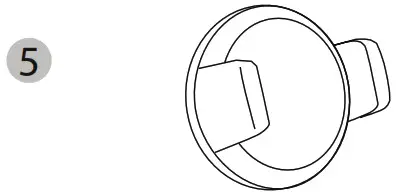Tag: Wireless
-

ASUS Dual-band Wireless Router RP-AX56 User Guide
Quick Start GuideRP-AX56Dual-Band Wireless RepeaterBEFORE SETUP WE SUGGEST… FAST Networking Solutions FARTHEST • EASY • SECURE • TRUSTED Hardware Explanations Plug RP-AX56 into a power outlet. The LED will start breathing white for 3 seconds while booting up. WPS BUTTONLaunch the WPS Wizard. RESET BUTTONReset the system to its factory default settings. LAN PORTConnect your…
-

tp-link Archer T3U Plus User Guide
User GuideAC1300 High Gain Wireless Dual Band USB AdapterArcher T3U Plus About This Guide This guide is a complement to Quick Installation Guide. The Quick InstallationThe guide instructs you on quick installation, and this guide provides the product overview and detailed instructions for each step.When using this guide, please notice that the features available of…
-

PYLE Wireless BT Hybrid Amplifier Receive User Manual
PyleUSA.com PWMA4004BTPWMA3003BT.NEW Wireless BT Hybrid Amplifier ReceiverUSER MANUAL Pro Audio Multi-Channel Stereo Pre-Amplifier System with (2) UHF Wireless Microphones & Digital Optical/Coax, MP3/USB/SD Readers, FM/AM Radio, Rack Mount (3000 Watt) Safety Instructions Intended to alert the user to the presence of uninsulated “dangerous voltage” within the product’s enclosure that may be strong enough to create…
-

XTREME Wireless Charger Car Mount User Guide
WIRELESS CHARGER CAR MOUNTQUICK START GUIDE Universal phone mount fits most phones. Wipe down surface with a clean cloth and press suction cup down with suction cup clamp up. Once firmly in place, press suction clamp down to close and secure.Suction to dashboard or any glass surface. Plug included Micro USB cable into mount and…
-

DENVER True Wireless Stereo Earbuds TWE-38 Instruction Manual
True Wireless Stereo EarbudsTWE-38 WWW.DENVER-ELECTRONICS.COMwww.facebook.com/denverelectronicsInstruction Manual Thank you for purchasing our true wireless earbuds with charging cases. Please read this instruction manual carefully before using the earbuds.Care and Maintenance Charge the earbuds at least once every 6 months. Do not store the earbuds in extreme temperatures (< 0 ℃ or > 45 ℃). Do not…
-

XIN-HUA-TIAN Dual Band Wireless USB Adapter Installation Guide
XIN-HUA-TIAN Dual Band Wireless USB Adapter System Support:Windows Vista/ 7/ 8/ 8.1/10/ Linux/ MAC Driver Installation Please follow the following instructions to install your new wireless USB Adapter: Insert the USB wireless network card into an empty USB 2.0/3.0 port of your computer when computer is switched on. Never use force to insert the card,…
-

JOOAN Wireless Kit User Guide
Wireless Kit QUICK USER GUIDE 1 Statement Thank you for purchasing our product! This quick user guide will talk about main usages of the product. More information can be found on our website and the help center. The functions, parameters, operations, etc. presented in this manual are for reference only, and Jooan may improve the…
-

LASER Wireless Smart Security Camera User Manual
LASER Wireless Smart Security Camera Thanks for purchasing and using our product. Please read this quick start guide before using, and keep it for future reference. Menu contents are subject to change without notice in accordance with our policy of continuous product improvement. Packing List Please consult below checklist for all the components. Product…
-

Tenda 4G0 Wireless Router Installation Guide
Tenda 4G0 Wireless Router Set up the router Attach the antennas to the router. Insert a SIM card into the slot on the bottom panel of the router. Use the included power adapter to connect the PWR jack of the router to a power source. Press the ON/OFF button down to turn on the router.…
-

JAM Classic Wireless Speaker HX-P325 Instruction Manual
JAM Classic Wireless Speaker HX-P325 CONTENTS A – JAM Classic SpeakerB – USB charging cableC – Quick-Start GuideD – Welcome cardE – Legal card CONTROLS A – Power on/off/volume dialB – Back trackC – Play/pauseD – Forward trackE – LED light indicatorF – Aux-in portG – USB charging port SET UP CHARGING YOUR SPEAKER The…