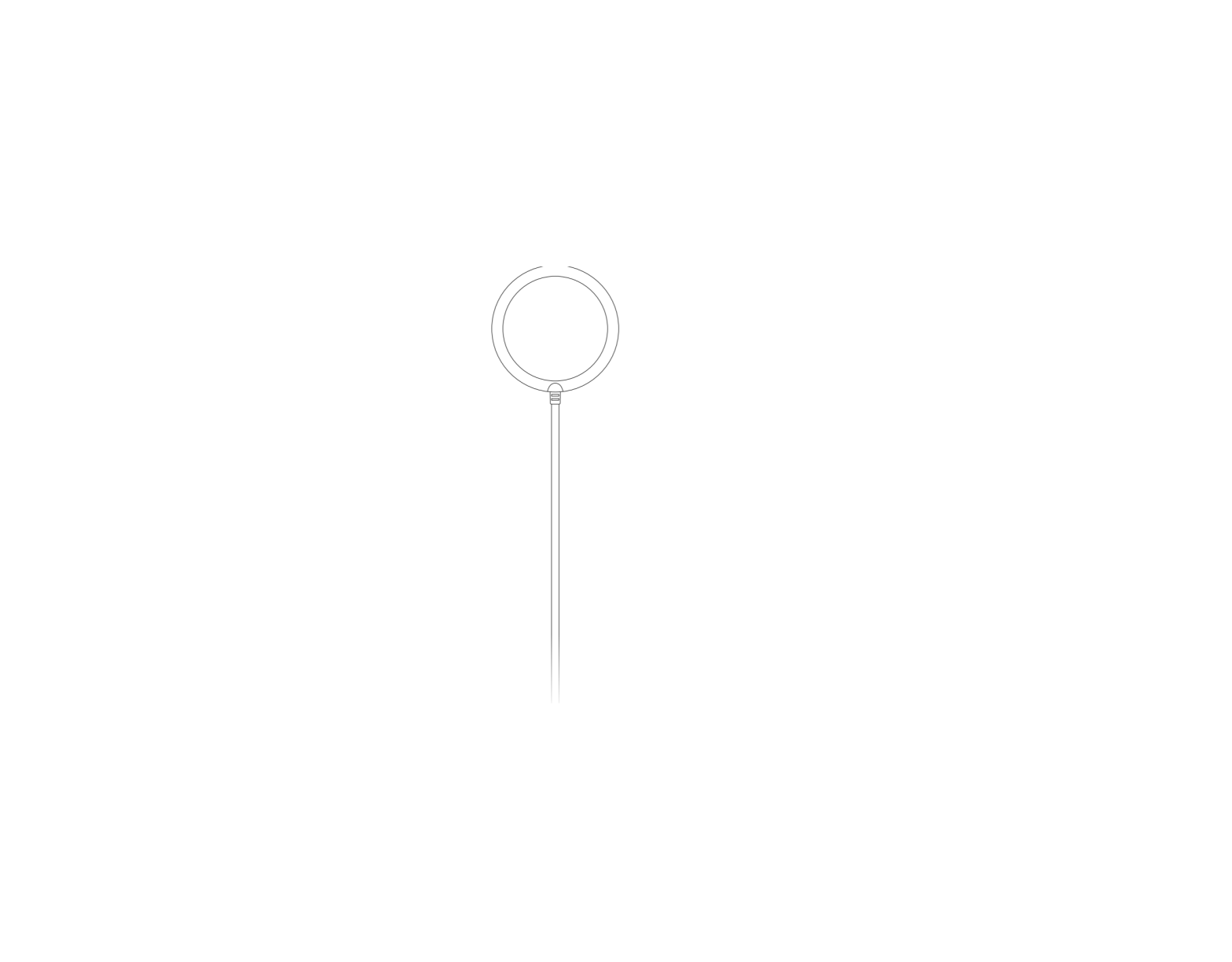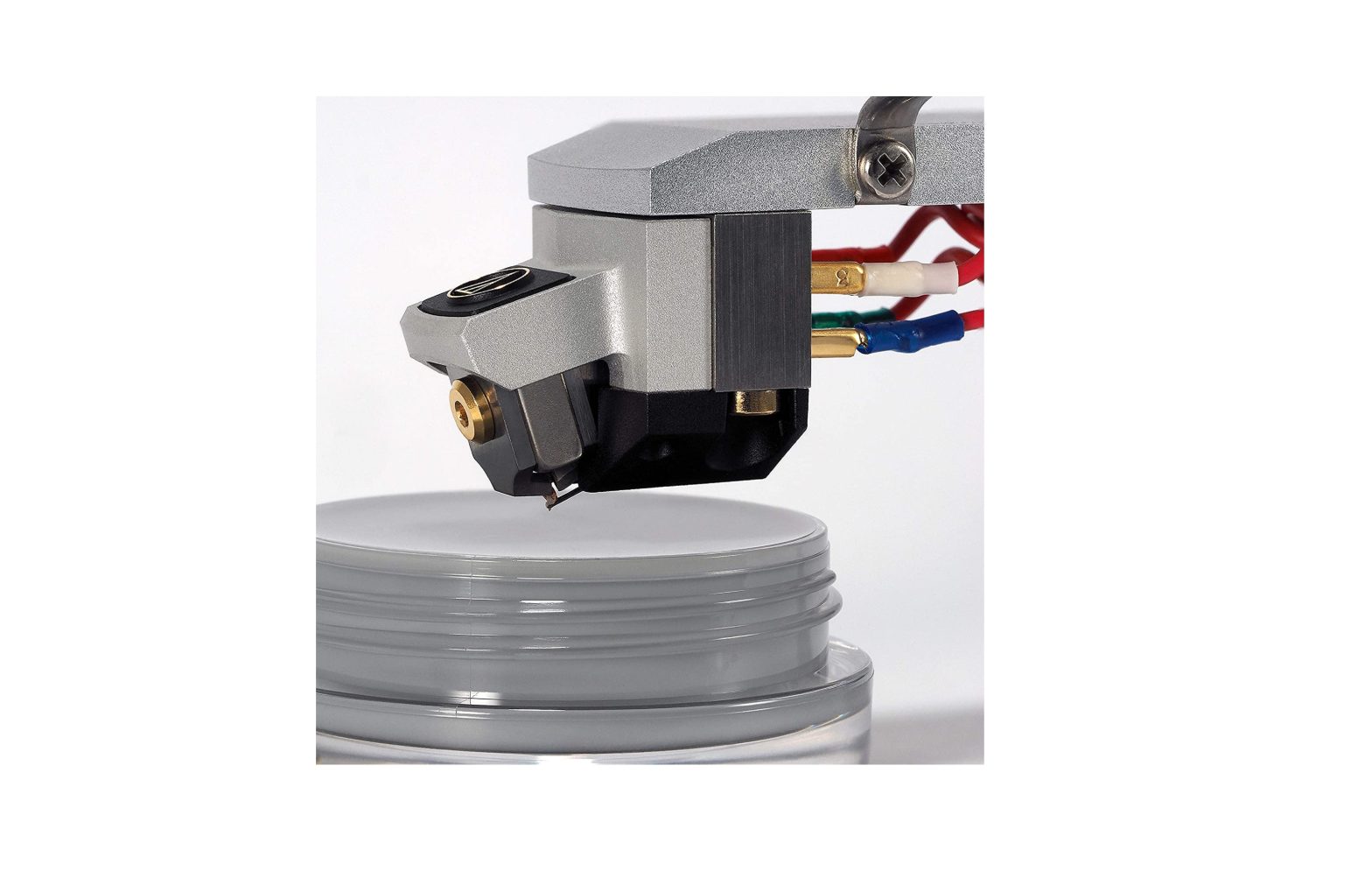Category: Audio-Technica
-

audio-technica ATR4750-USB Digital Gooseneck Microphone User Guide
audio-technica ATR4750-USB Digital Gooseneck Microphone User Guide ATR4750-USB (1) Using Desk StandInsert the base of gooseneck (where it joins with the cable) into the slot on the desk stand. The two flanges on the base should slide into the notches of the otherwise circular slot. (2)Using Surface MountSlide the base of gooseneck (where it…
-

audio-technica ATR2x-USB 3.5 mm to USB Digital Audio Adapter User Guide
Audio-Technica ATR2x-USB Quick Start Guide Connect headphones and/or microphone to the ATR2x-USB’s 3.5 mm (1/8″) input jacks. Plug the cable’s USB-C connector (or USB-A adapter*) into your computer, tablet or smartphone. The green LED illuminates when properly connected.Note: Be certain to use a powered USB port. When plugged into a monitor USB port there is…
-

Audio-Technica Digital Tabletop Microphone ATR4697-USB User Guide
Audio-Technica Digital Tabletop Microphone ATR4697-USB ATR4697-USB Place the microphone on a tabletop. Plug the cable’s USB-C connector (or USB-A adapter*) into your computer, tablet or smartphone. When using with equipment that includes a built-in mic, consult that device’s user guide for instructions on disabling its mic. Compliance with FCC rules (USA only)This device complies with…
-

audio-technica BHA100-AT Balanced Amplifier Headphone User Guide
AT-BHA100cUser Guide Thank you for purchasing this Audio-Technica product. Before using the product, read through the user manual to ensure that you will use the product correctly. Please keep this manual for future reference. Safety precautions Although this product was designed to be used safely, failing to use it correctly may result in an accident.…
-

audio-technica ES947C/TB3 Microphone Boundary User Manual
Quick Start GuideES945O/TB3ES945WO/TB3Omnidirectional Condenser Boundary Microphone Included accessories How to Mount the product Table/ceiling hole size (actual size) Example: Mounting on a table Connection procedure The output connector is an XLR-M type with polarity as shown in the figure below. For details, refer to the user manual available for download on our website: www.audio-technica.com Thank…
-

Audio-Technica Wireless Headphones ATH-M50xBT2 User Guide
Audio-Technica Wireless Headphones ATH-M50xBT2 SupportFor more information on how to use this product and troubleshoot any problems, refer to the user manual on the Audio-Technica website. https://www.audio-technica.com Check Charging Pairing Fast Pair In one touch, the ATH-M50xBT2 enables quick, effortless Bluetooth pairing with your Android devices.You can even check to see where you last placed…
-

Audio-Technica AT607a Cartridge Stylus Cleaner User Manual
Audio-Technica AT607a Cartridge Stylus Cleaner User Manual Thank you for purchasing this product. Before using the product, read through the user manual to ensure that you will use the product correctly. Please keep this manual for future reference. Safety Precautions Harmful if swallowed. If swallowed, call your poison control center at 1-800-222-1222 (valid U.S. Only)…
-

Audio-Technica AT-SP65XBT Wireless Speaker User Manual
Audio-Technica AT-SP65XBT Wireless Speaker User Manual Introduction Thank you for purchasing this Audio-Technica product. Before using the product, please read through the Quick Start Guide and Caution Guide, as well as this user manual when necessary, to ensure that you use the product correctly. Safety precautions Although this product was designed to be used safely,…
-

Audio-Technica AT-LP5X Direct-Drive Turntable User Manual
Audio-Technica AT-LP5X Direct-Drive Turntable Introduction Thank you for purchasing this Audio-Technica product.Before using the product, please read through the Quick Start Guide and Caution Guide, as well as this user manual when necessary, to ensure that you use the product correctly. This product can be used only in the countries where the product is sold.…
-

Audio-Technica AT2040 Hypercardioid Dynamic Microphone User Manual