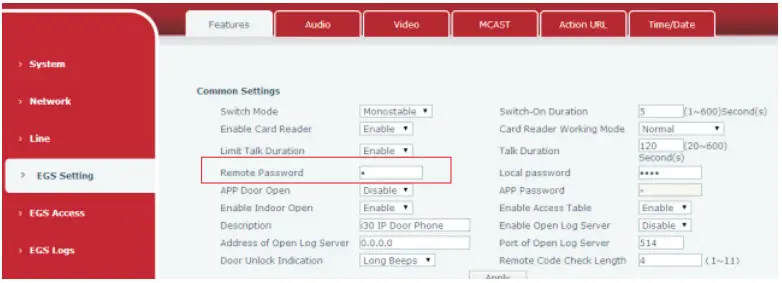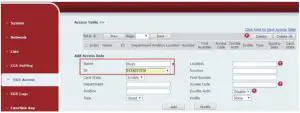Category: Fanvil
-
Fanvil i20S Indoor SIP Door Phone Installation Guide
SIP Door PhoneQuick Installation Guide i20SWWW.FANVIL.COM Package Contents Physical Specifications Device size 160 x 93 x 35 mm Weight 420g (gross weight) Front Panel Interface Description Speaker The door phone has a built-in speaker for convenient communication and alert use. MK The door phone has a built-in microphone hidden in the pinhole located on the…
-

Fanvil IP Door Phone i30 Installation Guide
Fanvil IP Door Phone i30Quick Installation Guide Package Contents Physica Specifications Device size 160 x 93 x 35 mm Weight 450g (gross weight) (1)Front Panel Interface Description Camera Get the video Speaker The door phone has a built-in speaker for convenient communication and alert use. MIC The door phone has a built-in microphone hidden in…
-

Fanvil i31S Video Door Phone Installation Guide
Fanvil i31S Video Door Phone Installation Guide Package Contents Door Phone Connectors Quick Installation Guide Mounting Temlate RFIC Cards Screw and Wrench Physical Specifications Device size 223 x 130 x 74mm Weight 1800g Front Panel Interface Description Camera Get the video. Infrared light & Photoresistor The Compensate for lack of ambient light Speaker The door…
-

Fanvil i33V Video Door Phone Installation Guide
Video Door PhoneQuick Installation Guide i33V i33VF www.fanvil.com (1) Package Contents Video Door Phone Connector Quick Installation Guide Mounting TemplateRFID Card …
-

Fanvil I32V Video Door Phone Installation Guide
-

Fanvil PA3 Installation Guide
Fanvil PA3 Port Definition Line in port: audio signal input, used to connect external audio input. Speaker port: according to the device input voltage adaptive output maximum power.4Ω speaker, POE/10W, 12V/10W, 18V/20W, 24V/30W.The greater the horn impedance, the smaller the output power.Suggested wire diameter: 18AWG or larger diameter. Line out port: audio signal output, for…
-

Fanvil H3W Hotel Phone User Guide
Fanvil H3W Hotel Phone Packaging List IP Phone Handset Handset Cord Quick Installation Guide Ethernet Cable Power Adapter (Optional) Keys Features Soft Keys Message Waiting Indicator Hold Key, Hold/Resume the Call Call Transfer Key Voice Message Key Redial Key, Access to Redial the Last Record In Idle mode Activate/deactivate silent mode In communication mode: mute/un-mute…
-

Fanvil H5W WiFi IP Phone Installation Guide
Fanvil H5W WiFi IP Phone Packaging List Screen Icon Keys Features Installation the Device Please follow the instructions in below picture to install the device. Connecting to the Device Please connect power adapter, network, PC and handset to the corresponding ports as described in below picture. USB port: connect USB device .(Recharge) PC port: connect…