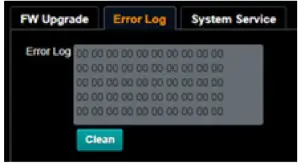Category: Marshall
-

Marshall 327865 Motif ANC True Wireless ANC User Manual
GETTING STARTED Open the charging case. Press and hold the button on the case until the LED turns to a slow blue pulse. Select MOTIF A N C from your sound device’s Bluetooth®list. Download the Marshall Bluetooth app and follow the in-app instructions to complete the setup. TOUCH CONTROLSTouch the left or right earbud to…
-
Marshall Lipstick HD Camera CV226 User Manual
Broadcast A/V Division CV226Lipstick HD Camera3G/HD-SDI User Manual General Information Thank you for your purchase of a Marshall Miniature or Compact Camera. The Marshall Camera team recommends thoroughly reading this guide for a deep understanding of on-screen-display (OSD) menus, breakout cable operation, settings adjustment explanation, troubleshooting, and other critical information. Please carefully remove all contents…
-
Marshall True 4k30 Compact Camera CV380-CS User Manual
Broadcast A/V Division CV380-CSTrue 4k30 Compact CameraUser Manual Menu Structure SETUP SUB MEN SUB MENU WBCONTROL ATW AWB ONE PUSH INDOOR OUTDOOR MANUAL BLUE RED AE CONTROL AUTO AGC MAX SENS LW AE BRIGHT FIX CONTROL SHUT FIX SHUTTER AGC MAX SENS LW AE BRIGHT FIX CONTROL IRIS FIX IRIS AGC MAX SENS LW AE BRIGHT…
-
Marshall CV355-10X Compact 10x Zoom HD Camera 3G/HDSDI User Manual
Broadcast A / V Division CV355-10XCompact 10x Zoom HD Camera3G/HDSDI – HDMIUser Manual General Information Thank you for your purchase of a Marshall Miniature or Compact Camera. The Marshall Camera team recommends thoroughly reading this guide for a deep understanding of on-screen-display (OSD) menus, breakout cable operation, settings adjustment explanation, troubleshooting, and other critical information.Please…
-

Marshall CV355-30X-NDI 30X NDI HX Box Camera User Manual
Marshall CV355-30X-NDI 30X NDI HX Box Camera Copyright Information Copyrights © Marshall Electronics Incorporated. All rights reserved. Marshall Electronics is a trademark of Marshall Electronics Incorporated Copying, reproducing or transmitting this file is not allowed if a license is not provided by Marshall Electronics Inc. unless copying this file is for the purpose of backup…
-

Marshall CV-PT-HEAD Micro Pan/Tilt Head User Manual
Marshall CV-PT-HEAD Micro Pan/Tilt Head Introduction The CV-PT-HEAD can be controlled by CV-MICRO-JYSTK or any BR Remote style controller. These controllers generate RS485 data which can be connected directly to the CV-PT-HEAD or sent via an IP network with IP adaptors. The RS485 data can be sent up to 3,000+ feet (1km) on a four…
-

Marshall CV503-WP All-Weather HD Miniature Camera User Manual
CV503-WP All-Weather HD Miniature Camera Broadcast A/V DivisionCV503-WPAll-Weather HD Miniature Camera User Manual Warranty 1. Menu Structure SETUP SUB MENU SUB MENU WB CONTROL ATW ONE PUSH INDOOR OUTDOOR MANUAL BLUE RED AE CONTROL AUTO AGC MAX SENS UP AE BRIGHT FLK CONTROL LENS MODE (DC IRIS ONLY) SHUT FIX SHUTTER AGC MAX SENS UP…
-

Marshall VSC-100 HDMI to USB 3.0 AV Consolidator Bridge User Manual
Broadcast A/V DivisionVSC-100HDMI to USB 3.0 AV Consolidator Bridge User Manual Introduction The Marshall VSC-100 AV Consolidator Bridge is a professional integration tool for effortlessly combining HDMI video with high-quality microphones for use with modern PC-based systems. A single USB connection is all that is required for UCC applications, conferencing, video production, and recording. UVC…
-

Marshall VSC-100 HDMI to USB 3.0 AV Consolidator Bridge User Manual
Broadcast A/V DivisionVSC-100HDMI to USB 3.0 AV Consolidator Bridge User Manual Introduction The Marshall VSC-100 AV Consolidator Bridge is a professional integration tool for effortlessly combining HDMI video with high-quality microphones for use with modern PC-based systems. A single USB connection is all that is required for UCC applications, conferencing, video production, and recording. UVC…
-

Marshall CV620-WH4 PTZ Camera with 20x Optical Zoom Installation Guide
Marshall CV620-WH4 PTZ Camera with 20x Optical Zoom Installation Guide Installation Using Ceiling or Wall Mount Prepare parts and equipment required for installation Metal Plates A and B M3 Screws (8x Silver, 2x Black) Standard Mounting Hardware (Drill, Screwdriver, ladder, etc.) Installation Steps Adjust desired camera resolution using the DIP Switch setting prior to installation…