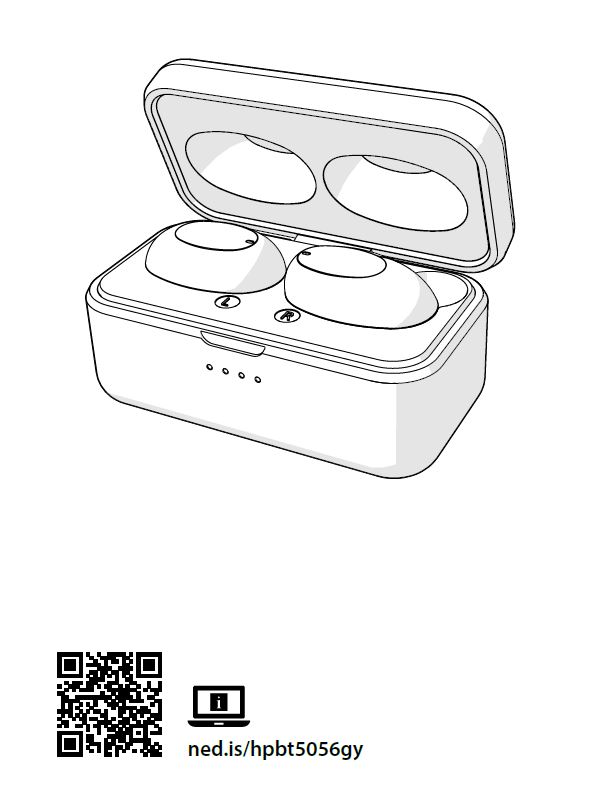Category: nedis
-

nedis Digital Hot Air Fryer User Guide
Digital Hot Air Fryerwith 6.5 liter capacityKAAF250EBK ned.is/kaaf250ebk Nedis BVDe Tweeling 28, 5215 MC ’s-Hertogenbosch – The Netherlands Quick start guide Digital Hot Air Fryer For more information see the extended manual online: ned.is/kaaf250ebk Intended useThe Nedis KAAF250EBK is a hot air fryer with a 6.5 L capacity.This product is intended to be used in…
-

nedis Bluetooth Speaker with a unique and fun design User Guide
nedis Bluetooth Speaker with a unique and fun design ned.is/spbt4100bg ned.is/spbt4100bk ned.is/spbt4100gy ned.is/spbt4100rd Bluetooth® Speaker SPBT4100BG | SPBT4100BKSPBT4100GY | SPBT4100RD For more information see the extended manual online:ned.is/spbt4100bg | ned.is/spbt4100bkned.is/spbt4100gy | ned.is/spbt4100rd Intended useThe Nedis SPBT4100BG | SPBT4100BK | SPBT4100GY | SPBT4100RD is a Bluetooth speaker that plays audio from your media device. The product…
-

nedis On-Ear Headphones with Bluetooth connection User Guide
On-Ear Headphoneswith Bluetooth® connectionHPBT2102BK ned.is/hpbt2102bk Quick start guide HPBT2102BKOn-Ear headphones For more information see the extended manual online: ned.is/hpbt2102bk Intended useThe Nedis HPBT2102BK are Bluetooth headphones with which you can enjoy music at any time and anywhere.The product can be paired with any Bluetooth-enabled audio/video device.The ear cups can be folded for easy storage.Any modification of…
-

nedis Bone Conduction Headphones User Guide
Nedis Bone Conduction Headphones Quick Start Guide For safe and comfortable enjoying your music HPBT5400GY ned.is/hpbt5400gy Quick start guide Bone Conduction Headphones HPBT5400GY For more information see the extended manual online:ned.is/hpbt5400gy Intended use The Nedis HPBT5400GY is a wireless headphones that plays audio by sending vibrations on the temporal bones. The product allows you to…
-

nedis Doorbell User Guide
Quick start guideDOORB211WT 1 Insert the battery (receiver) 2 Insert the battery (transmitter) 3 Choose a tune 4 Attach the transmitter (A or B) Doorbell For more information see the extended manual online: ned.is/doorb211wt Read the accompanying safety instructions before using the product. Intended use The product is intended as a wireless doorbell.The product consists…
-

nedis IP camera User Manual
nedis IP camera Description Status indicator Reset button Speaker Microphone Use Download and install the app “Nedis SmartLife“ fromApple App Store or Google Play Store on your mobile device. Launch the app “Nedis SmartLife“. Create a new account or log in to your existing account. Tap “+” to add the device. Select “Security Camera” from…
-

Nedis Fully Wireless Earphones User Guide
Nedis Fully Wireless Earphones Fully Wireless Earphones For more information see the extended manual online: ned.is/hpbt5056gy Intended use The Nedis HPBT5056GY is a pair of fully wireless earphones. The product can be paired with any Bluetooth-enabled audio/ video device.The earphones can be charged up to 4 times in the fully charged case.Any modification of…
-

nedis Screen cleaning kit User Manual
nedis Screen cleaning kit User Manual Screen Cleaning kit Ingredients: water ,Sodium , Dehydrogenate, SORBAX, LAPAO Use CLDK100TP/CLDK110TP Apply 1 or 2 drops of cleaning liquid to the cleaning brushes. Insert the disc into the device you would like to clean. Start the disc ,the cleaning disc will guide you on how to proceed further.…
-

nedis Tiltable TV Wall Mount Installation Guide
nedis Tiltable TV Wall Mount Installation Guide nedis Tiltable TV Wall Mount Installation Guide –nedis Tiltable TV Wall Mount Installation Guide – [xyz-ips snippet=”download-snippet”]
-

nedis PIR motion detector
Nedis PIRII42xx PIR Motion Detector Description (fig. A) 1. Infrared sensor The infrared sensor detects motion 2. Function switch To switch on the device, set the switch to the “ON” position. To switch on the device in PIR mode, set the switch to the “PIR” position. To switch off the device, set the switch to…