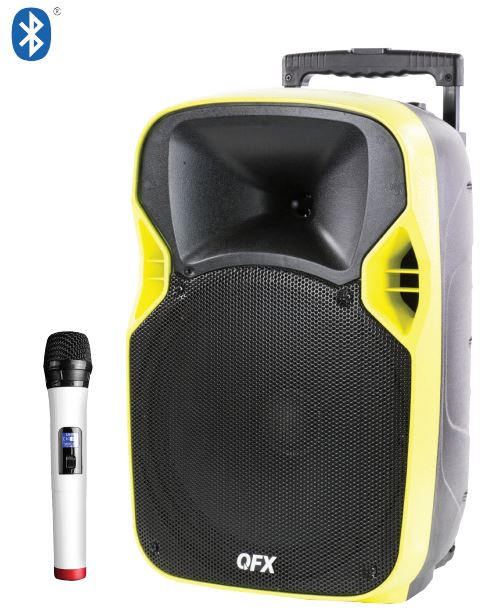Category: QFX
-

QFX PBX-6000 Theater Speaker User Manual
QFX PBX-6000 Theater Speaker User Manual CAUTIONRISK OF SHOCK To reduce the risk of electric shock, do not remove cover (or back). No user-serviceable parts inside. Only refer servicing to qualified service personnel. WARNING To reduce the risk of fire or electric shock, do not expose this unit to rain or moisture. SAFETY INSTRUCTIONS READ…
-

QFX Portable Bluetooth Speaker PBX-61081BT Instruction Manual
Portable Bluetooth Speaker PBX-61081BT WARNING! TO REDUCE THE RISK OF ELECTRIC SHOCK, DO NOT REMOVE THE COVER ON THIS SPEAKER. THERE ARE NO USER-SERVICEABLE PARTS INSIDE. REFER ALL SERVICING TO A QUALIFIED TECHNICIANTo prevent fire or electric shock, do not expose this equipment to rain or moisture. Do not store or operate this product near…
-

QFX Portable Speaker Model #PBX-61081BT Instruction Manual
Instruction Manual QFX Portable Speaker Model #PBX-61081BT Carefully read operating manual to operator this unit properly, and keep this manual for further reference. INSTRUCTION THIS UNIT HAS RECHARGEABLE BATTERY. WHEN THE BATTERY POWER ISFINISH, KINDLY PLUG THE SWITCH TO ELECTRIC SOCKET ACCORDING TO INPUT VOLTAGE. PLEASE NOTE IF VOLTMETER IS GOING BELLOW 12V WHICH SHOWS…
-

QFX BT-87 Portable Speaker User Manual
User Manual QFX BT-87 Portable Speaker BACK PANEL Power / VOLUME – & + Charging IndicatorRED = ChargingLight off = Fully Charged DC interface (5V) MODE/LED.SW (Long press to turn on/off light; Lightly press to enter into selection for Bluetooth, FM Radio, AUX Input, USB) Next track Play/Pause & TWS (Wireless Bluetooth Connection: under…
-

Portable Speaker SBX-412401BTS User Manual
Portable Speaker SBX-412401BTS User Manual Definitions: MODE: The MODE button allows you to toggle through and select the speaker functions of your choice: Bluetooth, USB, SD Card, AUX, FM Radio. : Press the Loop button to loop the current .mp3 track, play list, or shuffle.TWS: Press to play or pause the selected .mp3 track. Press…
-

QFX Professional Multimedia Speaker Karaoke System PBX-56 User Manual
QFX Professional Multimedia Speaker Karaoke System PBX-56 User Manual Respectable users: Thank you for your support and trust in our products and company. To fully exert the function of the product, we suggest you read the operating instruction carefully before using it to avoid any unnecessary loss. If anything unclear, please contact the distributors directly. 1.…