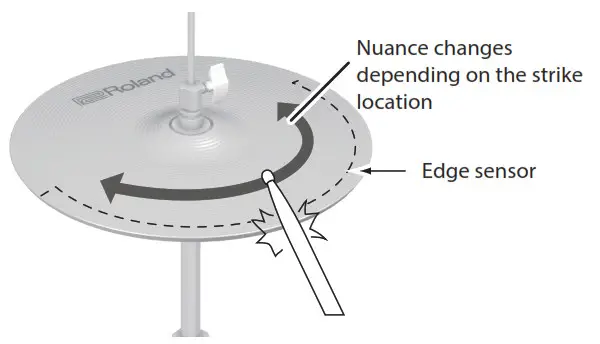Category: Roland
-
Roland KD-222 Bass Drum Owner’s Manual
Roland KD-222 Bass Drum Owner’s Manual Check the Included Items After opening the package, check that all of the included items are present. If anything is missing, contact your dealer. Main unit Wood hoop protector × 2 Connection cable Drum key * This package does not include a kick pedal or beater. A variety of…
-

Roland VH-14D V-Drums 14″ Digital V-Hi-Hat Hi-Hat PAK Owner’s Manual
Digital V-Hi-Hat VH-14DOwner’s Manual V-Drums Before using this unit, carefully read “USING THE UNIT SAFELY” (p. 2) and “IMPORTANT NOTES” (p. 2).After reading, keep the document(s) where it will be available for immediate reference.© 2021 Roland Corporation USING THE UNIT SAFELY INSTRUCTIONS FOR THE PREVENTION OF FIRE, ELECTRIC SHOCK, OR INJURYTO PERSONSAbout A WARNING and…
-

Roland Aerophone Pro AE-30 Owner’s Manual
Roland Aerophone Pro AE-30 Owner’s Manual Owner’s Manual (this document) This explains basic use of the Aerophone Pro.PDF Manuals (download from the web) 55Scene ListThis is detailed information for the Aerophone Pro sound list. 55Aerophone Pro Parameter GuideThis explains the parameters that can be edited from the unit itself. 55Aerophone Pro Editor Owner’s ManualThis explains…
-

Roland WM-1 Wireless MIDI Adapter Owner’s Manual
Owner’s Manual Before using this unit, carefully read “USING THE UNIT SAFELY” and “IMPORTANT NOTES” (the leaflet “USING THE UNIT SAFELY”). After reading, keepthe document(s) where it will be available for immediate reference. © 2020 Roland Corporation Panel Descriptions WM-1 CONNECT TO MIDI OUT jackConnect this to your MIDI device’s MIDI OUT connector. CONNECT TO…
-

Roland V-8HD Remote iPad App Owner’s Manual
V-8HD RemoteOwner’s Manual V-8HD Remote is a dedicated iPad application for the Roland V-8HD. Connecting the V-8HD and the iPad via USB lets you operate the V-8HD from V-8HD Remote.* V-8HD Remote can be used with V-8HD units that are running version 1.03 or later. Be sure to update your V-8HD unit to the latest…
-

Roland V-160HD Streaming Video Switcher User Guide
Roland V-160HD Streaming Video Switcher User Guide Checking the Included ItemsCheck that all of the included items are present. If any of the included items are missing, contact your dealer. V-160HD unit Rack-mount angle mounting screws (6) AC adaptor Startup Guide (this document) Power cord Leaflet “USING THE UNIT SAFELY” Rack-mount angle (2) PDF Manual…
-

Roland GO MIXER PRO-X User Manual
GO: MIXER PRO-X Using This Unit with Smartphone Apps NOTEThis manual explains how to link this unit up with various apps, based on our findings as of March 2021. Please note that you may not be able to link this unit up with a specific app and that the methods described here may change, due…
-

Roland Connecting the CUBE Street II Editor Android App to the CUBE Street II Unit User Manual
Roland Connecting the CUBE Street II Editor Android App to the CUBE Street II Unit For details on how to use CUBE Street II Editor, refer to the “Using the CUBE Street II Editor” PDF. Power-on the CUBE Street II unit and the mobile device. In your mobile device’s settings, turn Bluetooth on.NOTE: Even if…
-

Roland Block Diagram V-160HD Instructions
Roland Block Diagram V-160HD Instructions V-160HD Block Diagram VIDEO Audio [xyz-ips snippet=”download-snippet”]
-

Roland Voice Transformer Owner’s Manual
Roland Voice Transformer Owner’s Manual Panel Descriptions Before using this unit, carefully read the leaflet “USING THE UNIT SAFELY” and “IMPORTANT NOTES.” After reading, keep the document(s) where it will be available for immediate reference. Connecting Your Equipment To prevent malfunction and equipment failure, always turn down the volume, and turn off all the units…