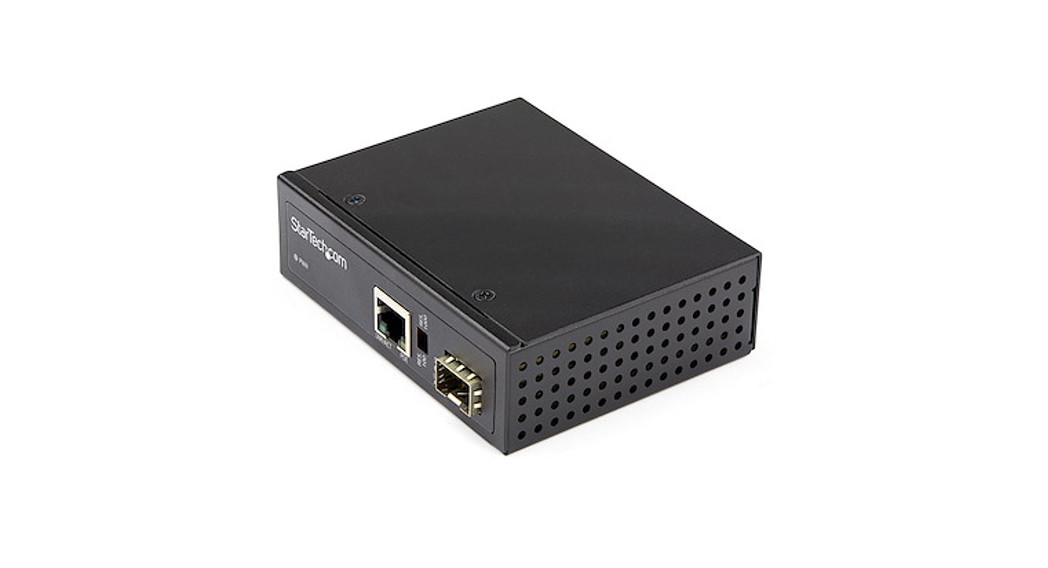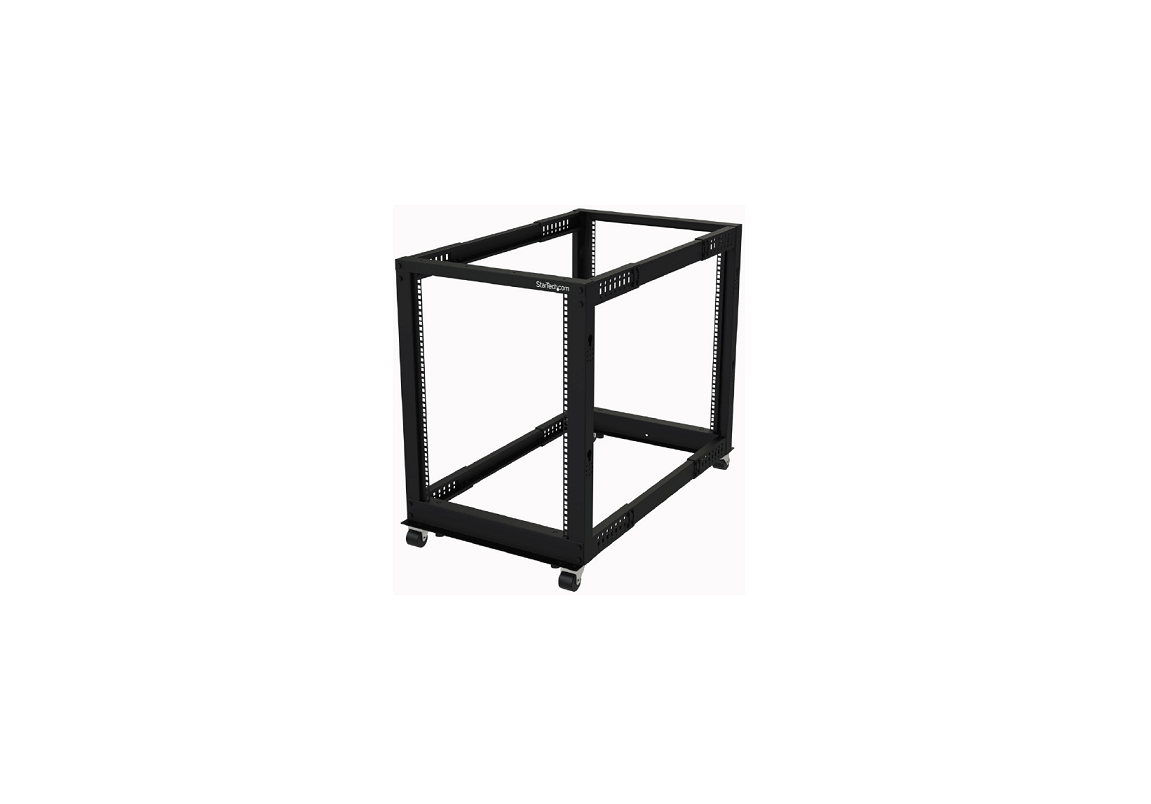Category: StarTech
-

StarTech TB3DKM2DPL Thunderbolt 3 Dual DisplayPort Mini Bus Powered Docking Station for Laptops | 4K 60Hz | 28 cm Host Cable User Guide
StarTech TB3DKM2DPL Thunderbolt 3 Dual Display Port Mini Bus Powered Docking Station for Laptops | 4K 60Hz | 28 cm Host Cable User Guide Thunderbolt™ 3 Dual DisplayPort Mini Bus Powered Docking Station for Laptops | 4K 60Hz | 28 cm Host Cable Product Diagram (TB3DKM2DPL) Requirements For the latest requirements, please visit www.startech.com/TB3DKM2DPL A…
-

StarTech IMC1GSFP60W Industrial RJ45 to Open SFP Mini PoE Media Converter User Guide
Industrial RJ45 to Open SFP Mini PoE Media Converter1000 Mbps (1G)60W Product Diagram (IMC1GSFP60W) NO Component Function 1 PWR LED Green: An external DC Power Source is detected. Off: An external DC Power Source is not detected. 2 RJ45 Port Connect a Network Device to the Media Converter. ON: A PoE Powered Device (PD) is…
-
StarTech WALLMOUNT6 6U Wall-Mounting Bracket for Patch Panel 13.75 Inch Deep User Guide
6U Wall-Mounting Bracket for Patch Panel – 13.75 in. Deep Product Diagram (WALLMOUNT6) Component Function 1 Stabilizer Bar Stabilize the Wall-Mount Bracket when equipment is loaded 2 Grounding Stud Attach a Grounding Wire (sold separately) to the Wall-Mount Bracket and to an Earth Ground Connection 3 Installation Holes (x 4) Wall mount the Wall-Mount BracketNote:…
-
StarTech Display Mount for Stud-less Walls User Manual
Display Mount for Stud-less WallsUser ManualSKU#: FPWHANGER The actual product may vary from photos For the latest information and specifications visitwww.startech.com/FPWHANGERManual Revision: 11/12/2020 Compliance Statements Use of Trademarks, Registered Trademarks, and other Protected Names and SymbolsThis manual may make reference to trademarks, registered trademarks, and other protected names and/or symbols of third-party companies not related…
-
StarTech UDCMTRAY Under Desk Cable Tray Organizer User Guide
StarTech UDCMTRAY Under Desk Cable Tray Organizer User Guide Under Desk Cable Tray Organizer Product Diagram (UDCMTRAY) Components Function 1 Cable Tray Organizer • Organize and hide Cables • Hide a Power Strip 2 Mounting Holes/ Screws • Mount the Cable Tray Organizer underneath a Desk • #12 Phillips® Head Screws …
-

StarTech 4POSTRACKxU Adjustable 4 Post Open Frame Server Rack User Manual
StarTech 4POSTRACKxU Adjustable 4 Post Open Frame Server Rack User Manual Compliance Statements Use of Trademarks, Registered Trademarks,and other Protected Names and SymbolsThis manual may make reference to trademarks, registered trademarks, and other protected names and/or symbols of third-party companies not related in any way to StarTech.com.Where they occur these references are for illustrative purposes…
-

StarTech 4POSTRACKxU Adjustable 4 Post Open Frame Server Rack User Manual
StarTech 4POSTRACKxU Adjustable 4 Post Open Frame Server Rack User Manual Compliance Statements Use of Trademarks, Registered Trademarks,and other Protected Names and SymbolsThis manual may make reference to trademarks, registered trademarks, and other protected names and/or symbols of third-party companies not related in any way to StarTech.com.Where they occur these references are for illustrative purposes…
-

StarTech PEXUSB312A1C1H 5-Port USB 3.2 10Gbps Combo Card Instructions
5-Port USB 3.2 (10Gbps) Combo Card – 1x USB-C™, 2x USB-A + 2x IDC – PCIe Product ID PEXUSB312A1C1H Requirements For product requirements, technical specifications, manuals, and declarations of conformance, please visit:www.StarTech.com/PEXUSB312A1C1H Package Contents USB 3.2 (10 Gbps) PCIe Card x 1 Full Profile Bracket (Installed) x 1 Low-Profile Bracket x 1 Product Insert x…
-

StarTech RK3236BKF 32U Knock-Down Server Rack Cabinet with Casters User Manual
StarTech RK3236BKF 32U Knock-Down Server Rack Cabinet with Casters User Manual Use of Trademarks, Registered Trademarks, and other Protected Names and Symbols This manual may make reference to trademarks, registered trademarks, and other protected names and/or symbols of third-party companies not related in any way to StarTech.com. Where they occur these references are for illustrative…
-

StarTech USB32HD2 USB 3.0 to Dual HDMI Adapter User Guide
Quick-start guideUSB 3.0 to Dual HDMI Adapter – 4K 30HzUSB32HD2 Ensure the latest drivers from the StarTech.com website have been installed before you plug the USB video adapter into your computer. Package Contents 1 x USB video adapter1 x quick-start guide Requirements One or two HDMI® displays with cabling A computer system with: An available…