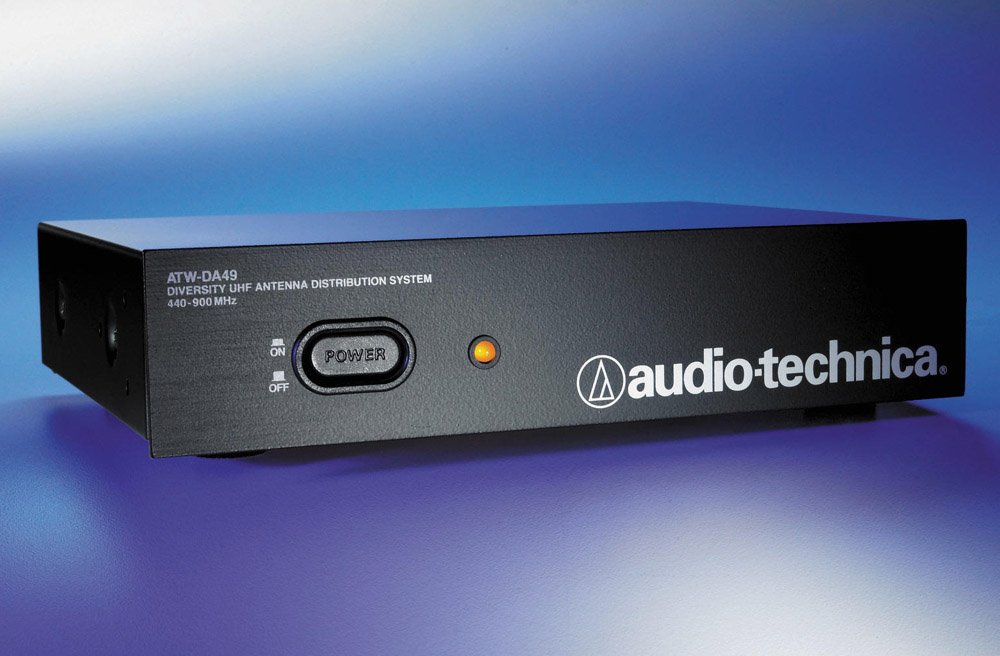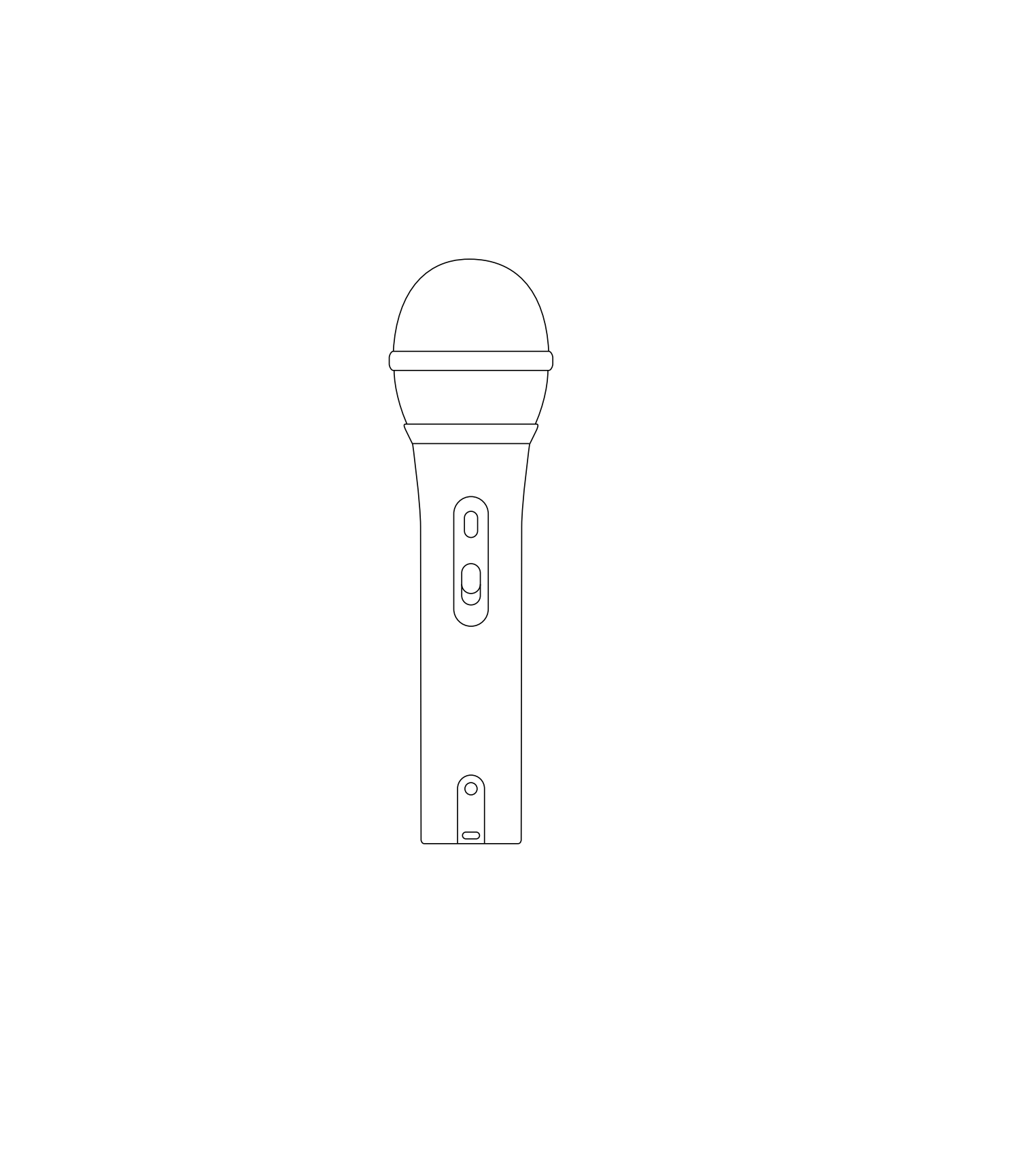Tag: Audio-Technica
-

Audio-Technica ATH-S220BT Wireless Headphones Owner’s Manual
ATH-S220BTCaution Guide / Wireless Headphones Although this product was designed to be used safely, failing to use it correctly may result in an accident. To ensure safety, observe all warnings and cautions while using the product. ■ Safety precautions Cautions for the product Do not use the product near medical equipment. Radio waves may affect…
-

audio-technica ATW-DA49b UHF Antenna Distribution System User Manual
audio-technica ATW-DA49b UHF Antenna Distribution System Introduction Thank you for purchasing this Audio-Technica product. Before using the product, please read through this user manual when necessary, to ensure that you use the product correctly. Safety precautions Although this product was designed to be used safely, failing to use it correctly may result in an accident.…
-

audio-technica ATM-M50xBT2 Wireless Headphone User Guide
audio-technica ATM-M50xBT2 Wireless Headphone Although this product was designed to be used safely, failing to use it correctly may result in an accident. To ensure safety, observe all warnings and cautions while using the product. Safety precautions Cautions for the product Do not use the product near medical equipment. Radio waves may affect cardiac pacemakers…
-

audio-technica ATR2100x-USB Cardioid Dynamic USB/XLR Microphone User Manual
audio-technica ATR2100x-USB Cardioid Dynamic USB/XLR Microphone Thank you for buying the Audio-Technica ATR2100x-USB cardioid dynamic USB/XLR microphone. Equipped with both USB-C and XLR outputs, this digital/analog mic is designed both for live performance and digitally capturing music or any acoustic audio source using your favorite recording software. The ATR2100x-USB offers high-quality articulation and intelligibility perfect…
-

audio-technica ATR2100x-USB Streaming/Podcasting Microphone User Guide
audio-technica ATR2100x-USB Streaming/Podcasting Microphone ATR2100x-USB Screw the microphone stand clamp onto the threaded portion of the desk stand. The front of the microphone should be facing the A-T logo on the desk stand. Install the microphone into the stand clamp, with ON/OFF switch facing up. Extend the tripod legs to provide a…
-

audio-technica ATR2500x-USB Streaming/Podcasting/Recording Microphone User Guide
audio-technica ATR2500x-USB Streaming/Podcasting/Recording Microphone User Guide FCC NoticeWarning This device complies with Part 15 of the FCC Rules. Operation is subject to the following two conditions: (1) This device may not cause harmful interference, and (2) this device must accept any interference received, including interference that may cause undesired operation. Caution You are cautioned that…
-



audio-technica ATR2500x-USB Streaming/Podcasting/Recording Microphone User Guide
audio-technica ATR2500x-USB Streaming/Podcasting/Recording Microphone User Guide FCC NoticeWarning This device complies with Part 15 of the FCC Rules. Operation is subject to the following two conditions: (1) This device may not cause harmful interference, and (2) this device must accept any interference received, including interference that may cause undesired operation. Caution You are cautioned that…
-


audio-technica ATR4650-USB Digital Surface-Mount/Clip-On Microphone User Guide
audio-technica ATR4650-USB Digital Surface-Mount/Clip-On Microphone User Guide Choose Configuration Clip-On or Surface Mount Clip-onUse clip on back of microphone to secure mic to lapel or other article of clothing. Attach microphone about 6″ below the user’s chin, making sure that it won’t rub against or become covered by a piece of clothing. Surface MountDetermine what…
-


audio-technica ATH-S220BT Wireless Headphones User Manual
ATH-S220BT Wireless Headphones ATH-S220BTWireless HeadphonesUser ManualEnglish Safety precautionsAlthough this product was designed to be used safely, failing to use it correctly may result in an accident. To ensure safety, observe all warnings and cautions while using the product.Cautions for the productDo not use the product near medical equipment. Radio waves may affect cardiac pacemakers and…
-


audio-technica Digital Smartmixer with Dante User Guide
Audio-Technica ATDM-1012 / ATDM-1012DAN Quick Start Guide ATDM-1012DIGITAL SMARTMIXER ATDM-1012DANDIGITAL SMARTMIXER WITH DANTE Important information Warning: To prevent fire or shock hazard, do not expose this apparatus to rain or moisture. Caution: Do not expose this apparatus to drips or splashes. To avoid electric shock, do not open the cabinet. Refer servicing to qualified personnel…