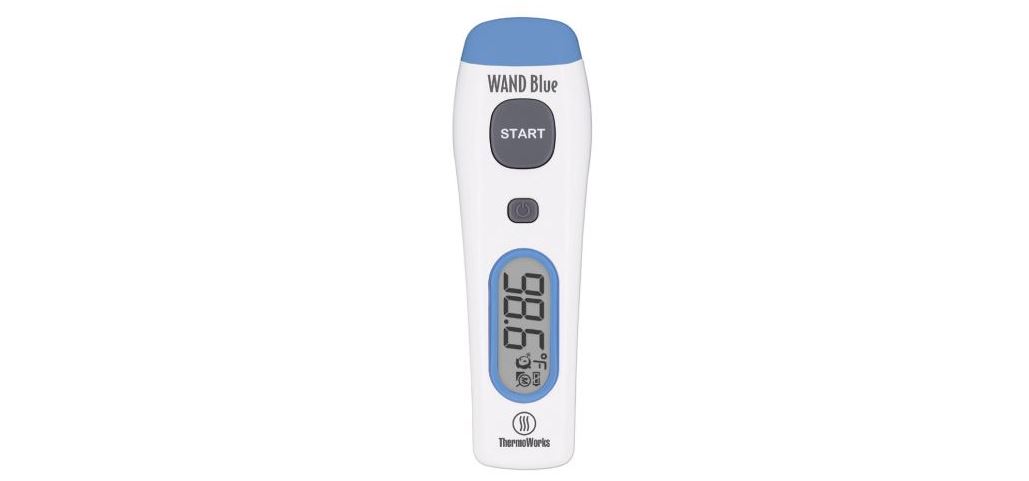Tag: bluetooth
-

Juice Boom 360º Instruction Manual Package Contents Juice®Boom 360º portable Bluetooth® speaker Micro USB to USB-A and 3.5mm AUX cable Instruction booklet Overview Functionality Power button: Press & hold to power on/off, press once to enter Bluetooth® mode -Multi-function buttons: Press & hold to decrease volume, press once to revert to previous song +: Multi-function…
-

IK iRig BlueTurn User Manual
IK iRig BlueTurn User Manual Safety Information To reduce risk of internal damage or malfunction, never expose the unit to rain, moisture or excessive humidity. Never let any liquid spill on the unit. Always remove the batteries if you plan to not use the unit for a long time. Never expose the unit to a…
-

iHOME Bluetooth Karaoke with Party Lights iSF-22 User Guide
iHOME Bluetooth Karaoke with Party Lights iSF-22 User Guide Important Message to CustomersThank you for purchasing one of our top-quality electronic products. Please take a moment to read through these instructions to help you understand the safe and proper way to use this toy to extend its usability. Keep these instructions for future reference as…
-

ThermoWorks WAND Blue THD2FE-B Instruction Manual
ThermoWorks WAND Blue THD2FE-B Instruction Manual Indications for Use ThermoWorks WAND Blue is a non-contact digital forehead thermometer intended for the intermittent measurement of human body temperature in people of all ages. Operating Instructions for Forehead Use Press to turn on the instrument. Hold the instrument within 1.5 inches from the center of the forehead…
-

HANNL-MAX PLL Alarm Clock Radio HX-129CR User Manual
HANNL-MAX PLL Alarm Clock Radio HX-129CR User Manual PLL ALARM CLOCK RADIO WITH USB MP3 PLAYBACK, BLUETOOTH AND DUAL USB CHARGING (2.4A and 1A) Model :HX-129CR QUICK REFERENCE SNOOZE BUTTON• Use this button to temporarily suspend the ALARM for a short period. LED DISPLAY PM INDICATOR (This indicator shows that the time display…
-

hama Bluetooth Headphones “Style” Instruction Manual
hama Bluetooth Headphones “Style” Instruction Manual Controls and Displays Storage/charging box Micro-USB connection and charging control LED Multifunction touch sensor Microphone Earphone status LED Charging contacts Silicone earpads Thank you for choosing a Hama product.Take your time and read the following instructions and information completely. Please keep these instructions in a safe place for future…
-

hama Bluetooth Headphones “Style” Instruction Manual
hama Bluetooth Headphones “Style” Instruction Manual Controls and Displays Storage/charging box Micro-USB connection and charging control LED Multifunction touch sensor Microphone Earphone status LED Charging contacts Silicone earpads Thank you for choosing a Hama product.Take your time and read the following instructions and information completely. Please keep these instructions in a safe place for future…
-

KLEIN Bluetooth Jobsite Speaker AEPJS-1 Instructions
-

MAGNADYNE LINEAR SERIES Multimedia Receiver RV6200 Installation Guide
Operation / Installation ManualRV6200 Wall Mount Touch Screen AM/FM/Bluetooth/DVD Multimedia Receiver For Technical Assistance, please call (310) 735-2000, or for more accessories or replacement parts visit www.magnadynestore.com. Introduction Please take the time to read all of the information in this manual. Familiarity with operation and installation procedures will help you obtain the best possible performance…