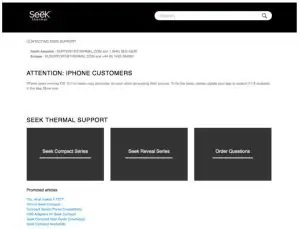Tag: camera
-

Sharper Image Kodak Instant Camera Printer 207135 User Manual
Sharper Image® 2X3 INSTANT CAMERA PRINTERItem No. 207135 Thank you for purchasing the Sharper Image 2×3 Instant Camera Printer. Please take a moment to read this guide and store it for future reference. FEATURES Prints 2×3 color photos Easy to use Compatible with Android and iPhone smartphones and iPads Includes printer paper (20 sheets) and…
-

Anker Eufy Indoor Pan/Tilt Security Camera T8410 User Manual
USER MANUAL Eufy Indoor Cam 2K Pan & Tilt (Model: T8410) Anker Innovations Limited. All rights reserved. eufy Security and eufy Security Logo are trademarks of Anker Innovations Limited, registered in the United States and other countries. All other trademarks are the property of their respective owners. WHAT’S INCLUDED eufy Indoor Cam 2K Pan &…
-

Anker Eufy Security Floodlight Camera T8420 User Manual
USER MANUAL Anker Innovations Limited. All rights reserved. eufy Security and eufy Security Logo are trademarks of Anker Innovations Limited, registered in the United States and other countries. All other trademarks are the property of their respective owners. Table of Content What’s in the Box Power On the Floodlight Camera Indoors Get the eufy Security…
-

ADT Pulse DBC835 HD DoorBell Camera
ADT Pulse DBC835 HD Door Bell Camera USER MANUAL ADT Pulse DBC835 HD DoorBell Camera Property of ADT, LLC. Information accurate as of published date and is provided “as is” without warranty of any kind. ©2017ADT LLC dba ADT Security Services. Al I rights reserved. ADT, the ADT logo, 800 ADT.ASAP and the product/service names…
-

Seek Reveal FirePRO X User Manual
Seek Reveal FirePRO X User Manual Registering your product By sharing your name, email, and serial number, you enable us to send you product updates and tips and techniques. We can also expedite your warranty inquiries by knowing when and where you purchased your FirePRO X. NOTE: We do not – and will not –…
-

niceboy VEGA X PLAY Action Camera User Manual
niceboy VEGA X PLAY Action Camera DESCRIPTION AND FUNCTIONS Camera lens Front display – informational display, which shows the current mode (video, photo, settings), battery life, Wi-Fi on, inserted memory card, etc. Up button/Wi-Fi – press while in the menu to move between the available options. Press when not in the settings menu to turn…
-

niceboy VEGA X PRO Action Camera User Manual
niceboy VEGA X PRO Action Camera User Manual DESCRIPTION AND FUNCTIONS OK/Trigger/Quick Menu button – press while in video mode to start/end recording, press while in photo mode to take a photo. Press and hold while in standby mode (the camera is not recording video) to display/turn off the quick menu (video or photo according…
-

ArduCam B0333 Pi Ultra Low Light Camera Instruction Manual
Assembly InstructionSKU: B0333 PACKING LIST STEP www.arducam.com References Simplifying embedded vision for all. – Arducam [xyz-ips snippet=”download-snippet”]
-

PROPEL FLEX 3.0 Compact Folding Drone with HD Camera Instruction Manual
FLEX 3.0™ Compact Folding Drone with HD Camera INSTRUCTION BOOKLET WARNING: Never leave product charging unattended for extended periods of time. Always disconnect the battery from charger immediately after the battery is fully charged. Please refer to enclosed safety instructions. PACKAGE CONTAINS: FLEX…
-

MERKURY Smart Wi-fi Camera User Guide
MERKURY Smart Wi-fi Camera MERKURY Smart Wi-fi Camera Thank you for purchasing your MERCURY smart home product.Get started using your new devices by downloading Geeni, one convenient app that manages everything straight from your phone or tablet. Easily connect to your home Wi-Fi, and control multiple devices from the touch of your fingertips. START GUIDE…