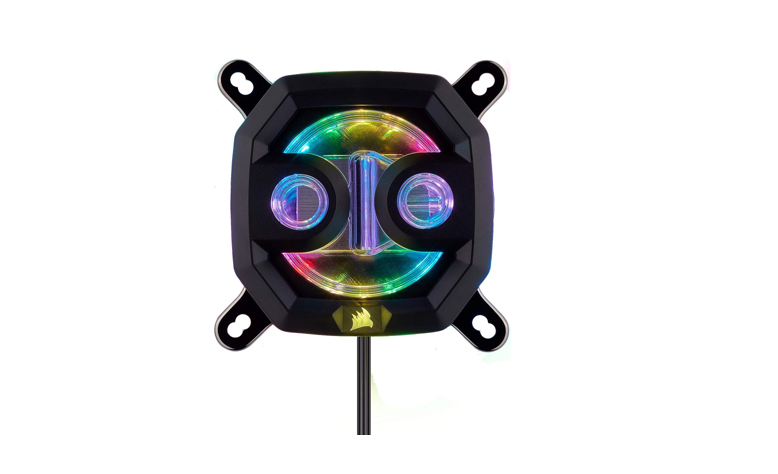Tag: Corsair
-

CORSAIR Cooler Master High Performance Thermal User Manual
CORSAIR Cooler Master High Performance Thermal User Manual INTRODUCTION CORSAIR XTM50 High Performance Thermal Paste is the most complete solution to help lower your PC component temperatures. XTM50’s premium zinc oxide based compound efficiently transfers heat from your PCs hottest components, lowering temperatures compared to stock thermal paste. Using XTM50 is easy, with an included…
-

CORSAIR Low Noise 360mm Rgb Liquid Cpu Cooler Instruction Manual
H150i PRO RGB LOW NOISE 360MM RGB LIQUID CPU COOLERQUICK START GUIDE Note: Most newer PC cases include a CPU cutout to allow access to the bottom of the motherboard. If your case does not include a cutout, you will need to remove your motherboard from the case before installation. Included Hardware Highlighted parts for…
-

CORSAIR Thermal Paste User Guide
CORSAIR Thermal Paste WEB: corsair.comSUPPORT: support.corsair.comBLOG: corsair.com/blogFORUM: forum.corsair.comYOUTUBE: youtube.com/corsairhowto INSTRUCTIONSIMPORTANT: Please handle the TM30 with care. Improper use and/or handling may cause personal injury. Prepare the contact surface and wipe the surface clean. Apply a small amount of TM30 on the middle of the contact surface.TIP: It is highly recommended to follow the dispense marks…
-

CORSAIR Carbide Series Installation Guide
CARBIDE SERIES INSTALLATION GUIDE 47100 Bayside Parkway • Fremont • California • 94538 • USA | corsair.com © 2015-2020 CORSAIR MEMORY, Inc.All rights reserved. CORSAIR, the sails logo, and Carbide Series are registered trademarks of CORSAIR in the United States and/or other countries. All other trademarks are the property of their respective owners. Product…
-

CORSAIR K68 MECHANICAL KEYBOARD User Guide
CORSAIR K68 MECHANICAL KEYBOARD CONGRATULATIONS!The CORSAIR K68 mechanical keyboard features 100% CHERRY MX key switches with dynamic backlighting and dust and spill resistance (up to IP32) to enable a high performance gaming experience. The dedicated volume and multimedia controls allow you to adjust your audio without interrupting your game. 100% anti-ghosting with full key rollover…
-

CORSAIR K57 RGB WIRELESS User Manual
CORSAIR K57 RGB WIRELESS IMPORTANT INFORMATION Read the Quick Start Guide before using this product and refer to the Warranty Guide for warranty and service information. If damage is caused by failure to follow any of the instructions or guidelines, the warranty does not apply.CORSAIR K57 RGB WIRELESS Gaming Keyboard with SLIPSTREAM WIRELESS TechnologyProduct Name…
-

CORSAIR K57 RGB Wireless Gaming Keyboard Slipstream Wireless Technology Owner’s Manual
K57 RGB WIRELESSGaming Keyboardwith SLIPSTREAM WIRELESS Technology CHARGING THE KEYBOARD The K57 RGB WIRELESS keyboard must be fully charged before its first use. Connect the keyboard to an available USB 2.0 or USB 3.0 port on your PC with the USB charging / data cable. The battery / wireless status LED indicator will begin pulsing…
-

CORSAIR Mechanical Gaming Keyboard User Manual
CORSAIR Mechanical Gaming Keyboard CONGRATULATIONS!The CORSAIR K70 RGB MK.2 is a premium mechanical gaming keyboard built to last. Equipped with a lightweight durable aluminum frame and 100% CHERRY MX gold-plated contact keyswitches, it boasts the reliability and accuracy you demand. Vivid per-key RGB backlighting and macros allow for near-unlimited customization, and with 8MB of dedicated…
-

CORSAIR RGB Pump Reservoir Installation Guide
CORSAIR RGB Pump Reservoir Installation Guide IMPORTANT NOTICE Quick Start Guide is a general installation guide and does not cover the specifics of individual case or radiator mounting. CORSAIR recommends you thoroughly leak-test your custom cooling system for at least 24 hours to ensure that the system i securely sealed and operating reliably. CORSAIR warranty…
-

CORSAIR RGB CPU Water Block Installation Guide
XC9 RGBSOCKET 2066 / sTRX4RGB CPU Water Block IMPORTANT NOTICE Quick Start Guide is a general installation guide and does not cover the specifics of an individual case or radiator mounting.CORSAIR recommends you thoroughly leak-test your custom cooling system for at least 24 hours to ensure that the system is securely sealed and operating reliably.…