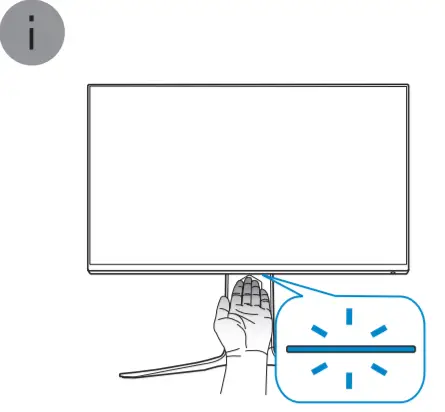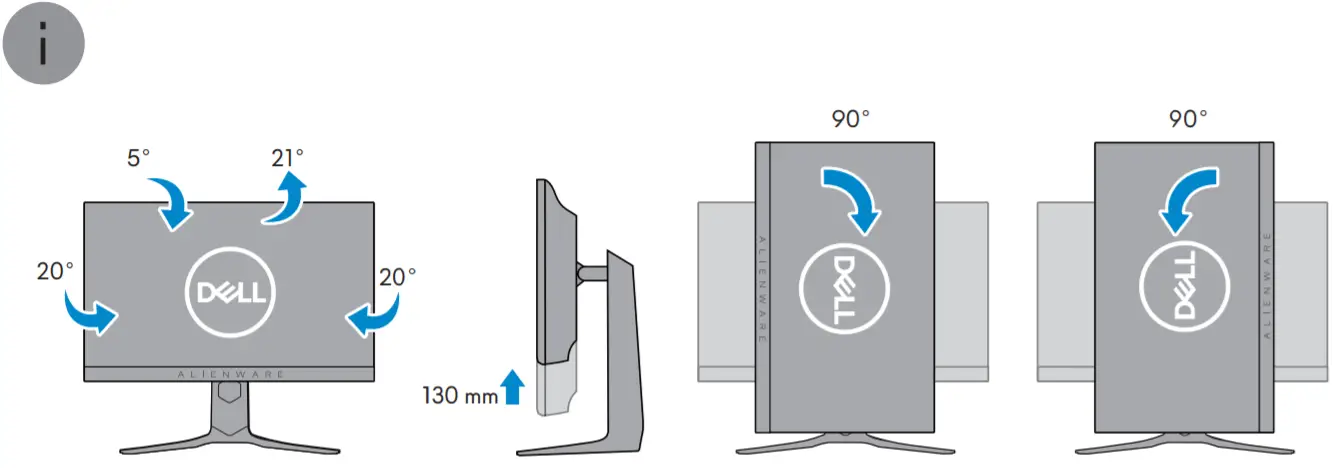Tag: Gaming Monitor
-

Samsung Gaming Monitor C27RG5 User Manual
Samsung Gaming Monitor C27RG5 User Manual – Samsung Gaming Monitor C27RG5 User Manual – [xyz-ips snippet=”download-snippet”]
-

DELL AW3821DWB 38 Inch Curved Gaming Monitor User Guide
DELL AW3821DWB 38 Inch Curved Gaming Monitor User Guide Disassembly Procedures Turn off power Place monitor head on U3818DW curve sponge jigCarefully slide and remove the I/O cover from the monitor. Disconnect the cables from the monitor and slide them out through the cable management slot on the stand riser. Press and hold the stand…
-

Lenovo G27-20 27 inch Gaming Monitor User Guide
Lenovo G27-20 27 inch Gaming Monitor The drivers software, documentations and warranty information for this monitor can be downloaded from https://pcsupport.lenovo.com/solutions/g27_20 . Lenovo G27-20 supports Lenovo DisplayControl Center - Artery. Lenovo G27-20 27 inch Gaming Monitor The drivers software, documentations and warranty information for this monitor can be downloaded from https://pcsupport.lenovo.com/solutions/g27_20 or scan QR code.…
-
MONOPRICE 38035 35 inch UWQHD 100Hz Zero-G Curved Ultrawide Gaming Monitor User Manual
MONOPRICE 38035 35 inch UWQHD 100Hz Zero-G Curved Ultrawide Gaming Monitor SAFETY WARNINGS AND GUIDELINES Please read this entire manual before using this device, paying extra attention to these safety warnings and guidelines. Please keep this manual in a safe place for future reference. This device is intended for indoor use only. Do not expose…
-

ALIENWARE AW2721D 27 inch Gaming Monitor User Guide
Alienware AW2721D 2 Dell.com/AW2721D2DbarcodeDellP/N:05JOX Rev.AOO4J.4U901.0012020Dell Inc .or its subsidisries2020 -09 References Consumer Warranties | Dell Consumer Warranties | Dell Alienware Gaming PCs: Laptops, Desktops and Consoles | Dell USA [xyz-ips snippet=”download-snippet”]
-

ALIENWARE AW2720HF 27 inch Gaming Monitor Installation Guide
Alienware AW2720HF Dell.com/AW2720HF Dell P/N: 4NDXW Rev. A014J.4FN01.002barcode© 2019 Dell Inc. or its subsidiaries.2019-10 [xyz-ips snippet=”download-snippet”]
-

DELL AW2720HF Gaming Monitor User Guide
Alienware AW2720HF © 2019 Dell Inc. or its subsidiaries.2019-10 [xyz-ips snippet=”download-snippet”]
-

kogan KAMN34RQUCSA 34 inch Curved WQHD Ultrawide Gaming Monitor User Guide
34” CURVED WQHD ULTRAWIDE144HZ USB-C FREESYNC HDRGAMING MONITOR (3440 x 1440)KAMN34RQUCSAUSER GUIDE SAFETY & WARNINGS Read all instructions before using the monitor and retain them for future reference. Unplug the monitor before cleaning it. Use a clean, slightly dampened cloth to wipe the main monitor body. To clean the screen, turn it off unplug it,…
-

DELL S3222HG 32-Inch FHD 1920 x 1080 at 165 Curved Gaming Monitor User Guide
Dell S3222HG MonitorDell Display Manager User’s GuideModel :S3222HG Regulatory model : S3222HGc NOTE: A NOTE indicates important information that helps you make better use of your computer. CAUTION: A CAUTION indicates potential damage to hardware or loss of data if instructions are not followed. WARNING: A WARNING indicates a potential for property damage, personal injury,…
-

AOPEN HC5 Series Gaming Monitor User Manual
AOPEN HC5 Series Gaming Monitor Important safety instructions Please read the following instructions carefully. Cleaning the LCD display screen: first, ensure that the power adapter you are using matches electrical standards for your region.● Turn off the LCD monitor and unplug the power adapter.● Spray a solvent-free cleaning solution onto your rag and gently wipe…