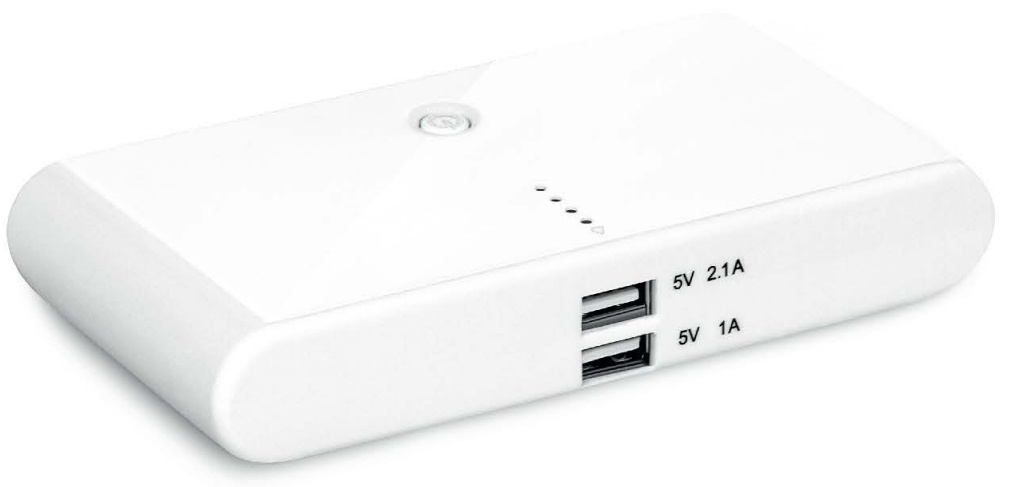Tag: imperii ELECTRONICS
-

imperii External Battery Quick Charger 2.0 Instruction Manual
imperii External Battery Quick Charger 2.0 Instruction Manual General information about the product Port of entryThe interface of this port is of type Micro USB. Output portThe interface of this port is USB type A. LED IndicatorsFour batteries to indicate battery status.Discharge indicators: The lights will remain on while charging your devices. The number of…
-

imperii SmartBand Side Ovulation Control User Manual
imperii SmartBand Side Ovulation Control User Manual Quick look of your fitness tracker Charge your fitness tracker You will find your fitness tracker and a specially designed USB charging cable om the box. Both fitness tracker and USB charging cable have charging contacts, as indicated below. To charge your fitness tracker, make sure the charging…
-

imperii Card Reader User Manual
imperii Card Reader User Manual Instructions Connectors The card reader has various connection ports for file transfers. You can connect USB, SD TF, MMS, MicroSD, MMC and M2 cards through its front ports. The Lightning reader output allows plugging it into an The Lightning reader output allows plugging it into an iPhone and iPad*. First,…
-

imperii 10000mAh Portable Charger Instruction Manual
imperii 10000mAh Portable Charger Instruction Manual How to charge this product Press the power button. If the pilot is blue, there is sufficient charge to continue using the device. If the pilot does not light, it indicates that the battery level is low and needs a recharge. Use one of the following methods for recharging:…
-

imperii External Battery User Manual
imperii External Battery User Manual Thanks you for using this smart mobile power supply. Please read this guide to ensure the safe and satisfactory operation, please send this guide properly preserved for future reference. Power Bank Fit for charging digital devices with DC-5V input. Operation This product is the intelligent control of mobile power supply:Push…
-

imperii 13000mAh Portable Charger Instruction Manual
imperii 13000mAh Portable Charger Instruction Manual How to charge this product Press the power button. If the pilot is blue, there is sufficient charge to continue using the device. If the pilot does not light, it indicates that the battery level is low and needs a recharge. Use one of the following methods for recharging:…
-

imperii SmartBand Fitech User Manual
imperii SmartBand Fitech User Manual Adaptation Platform and Requirements Android 5.0 and above IOS 8.0 and aboveMobile Phone Hardware Supports Bluetooth 4.0 Android iOS Charging of Smart Bracelet Schematic Diagram of Host of Smart Bracelet. Hold the main body of the smart bracelet with one hand, and hold the wrist strap at the…
-

imperii 2000mAh Portable Charger Instruction Manual
imperii 2000mAh Portable Charger Instruction Manual How to charge this product Press the power button. If the pilot is blue, there is sufficient charge to continue using the device. If the pilot does not light, it indicates that the battery level is low and needs a recharge. Use one of the following methods for recharging:…
-

imperii Wireless Headphones with Charging Base User Manual
imperii Wireless Headphones with Charging Base True wireless stereo (TWS), real no wires design, Individual left and right channel, HIFI sound, both the left and right earbud are Bluetooth enabled, could be used separately, or used as one pair. Bluetooth version: V5.0 + EDR (both sides), ultra low consumption Bluetooth Mode: A2DP 1.3/HFP 1,6/HFP…
-

imperii SmartWatch Ember Sports User Manual
imperii SmartWatch Ember Sports User Manual Compatible OS and requirements Android 4.4 and above iOS 8.5 and above Bluetooth 4.0 Preparation Please charge the smart band for 2-2.5 hours before turning ON the smart band first time. Battery sign will be shown on the screen while charging. Please charge the smart band once…