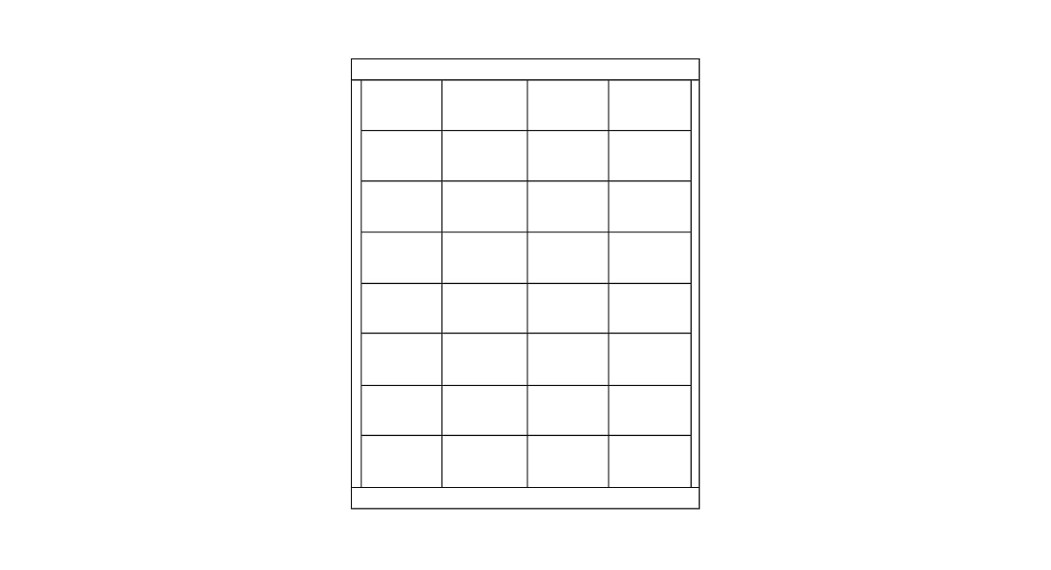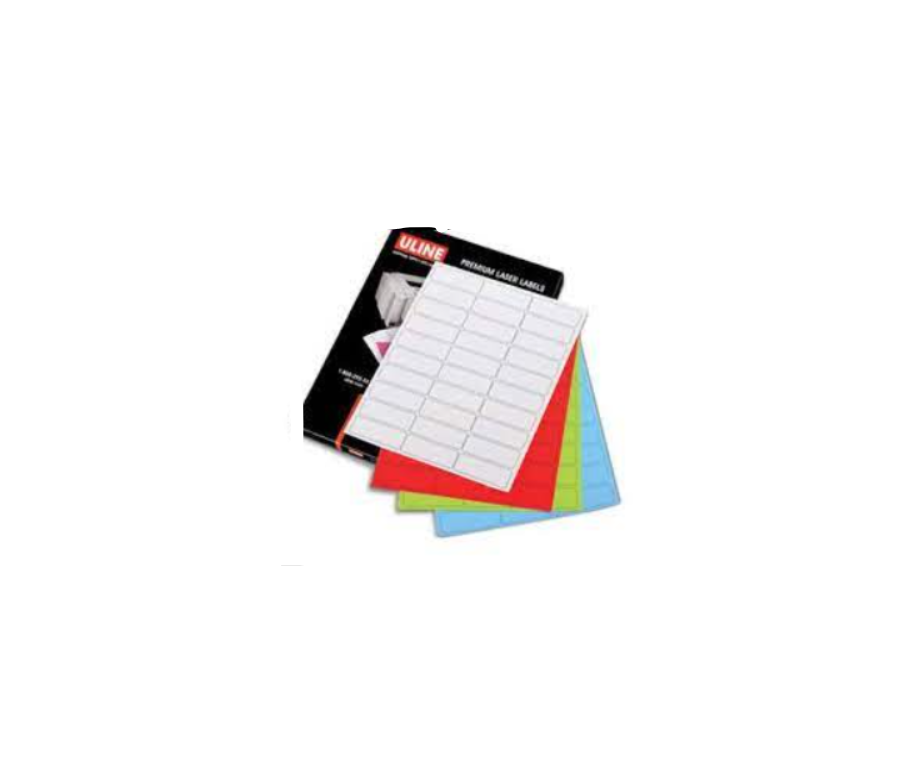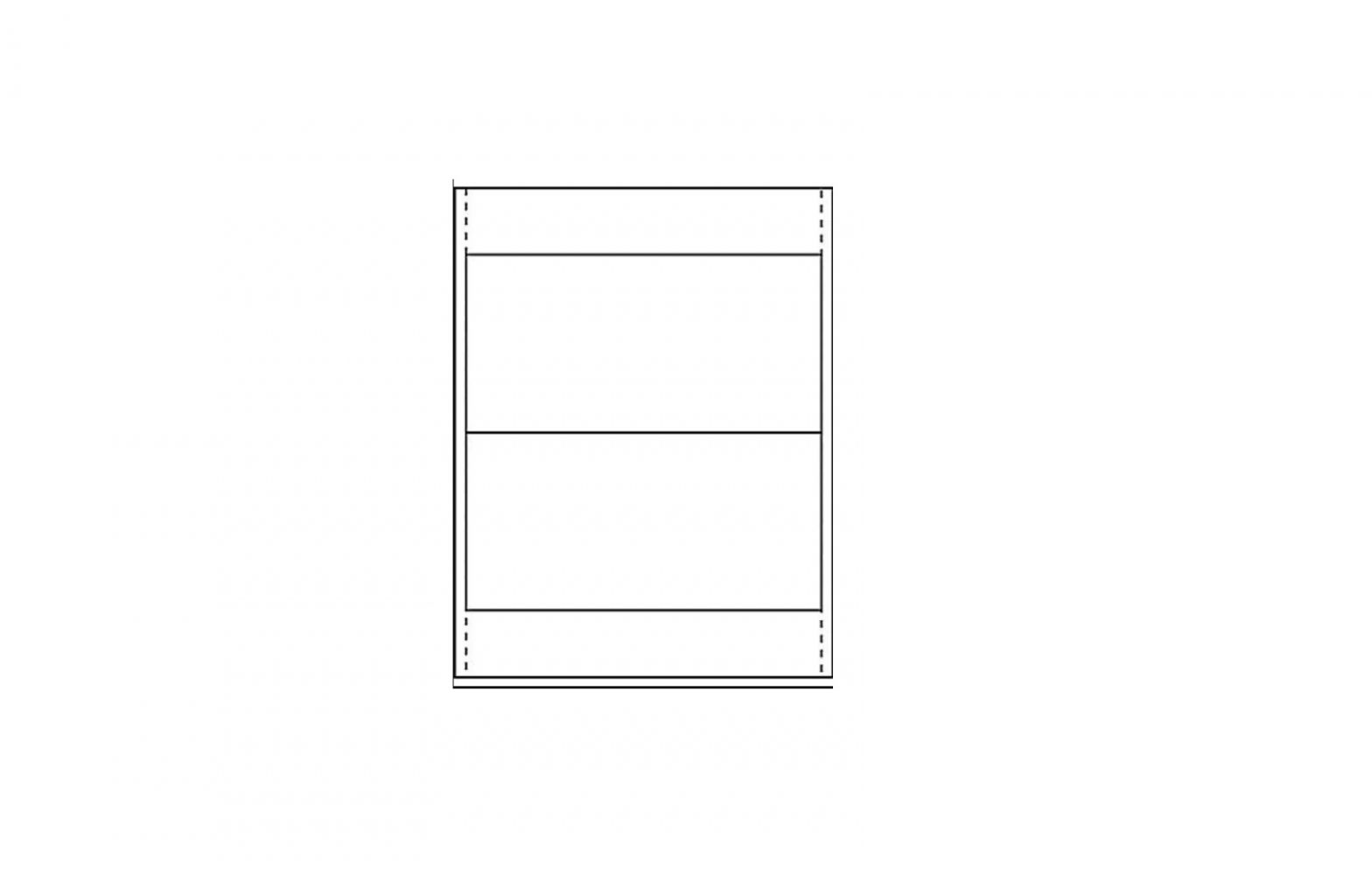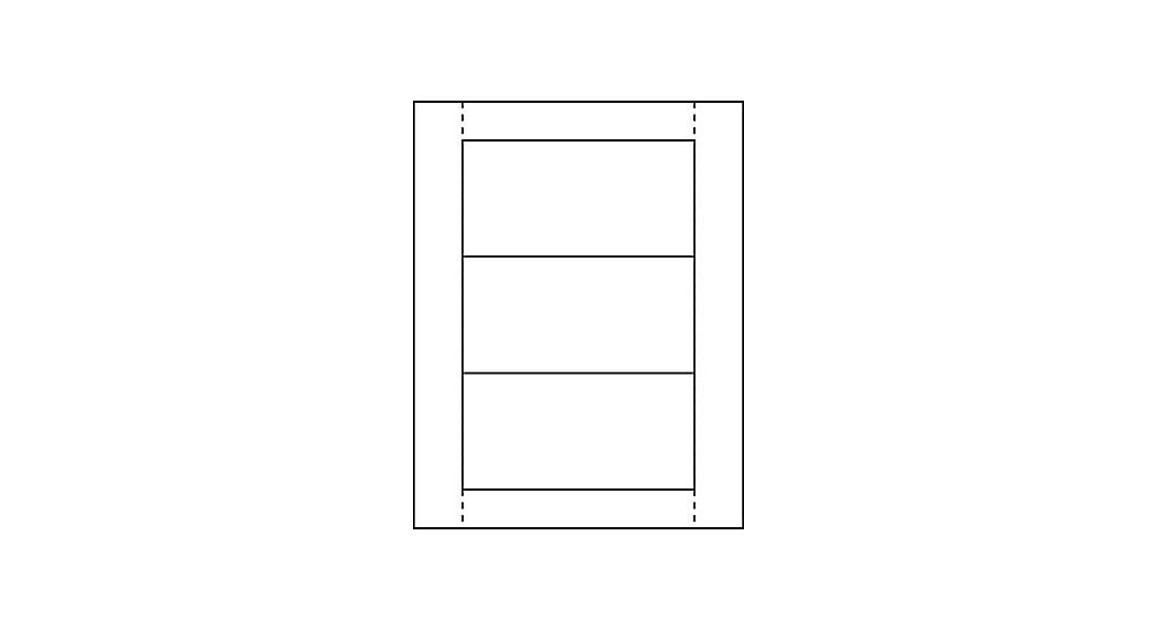Tag: Insert Cards
-

ULINE S-6746 Insert Cards Instructions
S-6746 INSERT CARDS1-800-295-5510uline.com INSTRUCTIONS MICROSOFT WORD 2010 SETUP (PC USERS) CREATING LABELS 1. On the toolbar ribbon, click the MAILINGS tab. (See Figure 1) 2. Click the LABELSbutton. (See Figure 2) 3. On the LABELS tab. Click the OPTIONS button. (See Figure 3) 4. Under LABEL INFORMATION. use the drop-down menu to select MICROSOFT…
-

ULINE S-7698 Insert Cards Instructions
ULINE S-7698 Insert Cards Instructions INSTRUCTIONS MICROSOFT WORD 2010 SETUP (PC USERS) CREATING LABELS On the toolbar ribbon, click the MAILINGS tab. (See Figure 1) Figure 1 Click the LABELS button. (See Figure 2) Figure 2 On the LABELS tab,…
-

ULINE S-7703 Insert Cards Instructions
ULINE S-7703 Insert Cards Instructions INSTRUCTIONS MICROSOFT WORD 2010 SETUP (PC USERS) CREATING LABELS On the toolbar ribbon, click the MAILINGS tab. (See Figure 1) Click the LABELS button. (See Figure 2) On the LABELS tab, click the OPTIONS button. (See Figure 3) Under LABEL INFORMATION, use the drop down menu to select MICROSOFT. (See…
-

ULINE S-7702 Insert Cards Instructions
S-7702 INSERT CARDS1-800-295-5510uline.com INSTRUCTIONS MICROSOFT WORD 2010 SETUP (PC USERS)CREATING LABELS On the toolbar ribbon, click the MAILINGS tab. (See Figure 1) Click the LABELS button. (See Figure 2) On the LABELS tab, click the OPTIONS button. (See Figure 3) Under LABEL INFORMATION, use the drop-down menu to select MICROSOFT. (See Figure 4) Under PRODUCT NUMBER,…